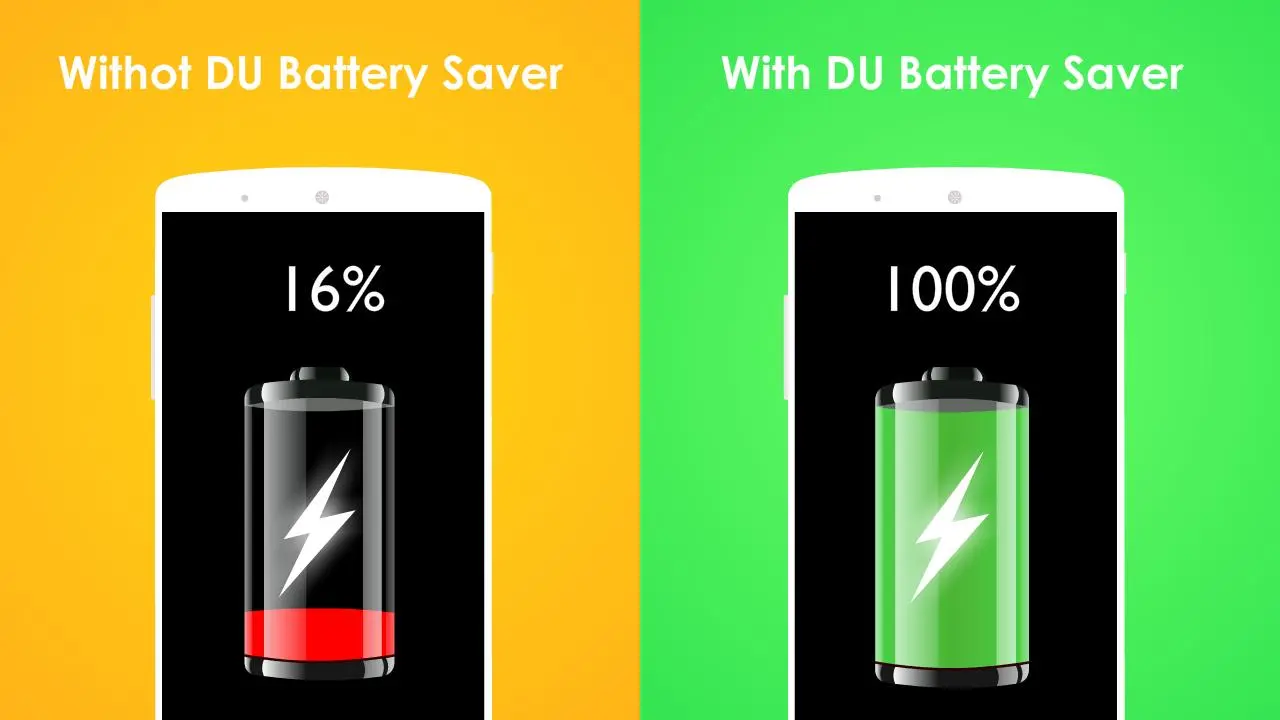Du Battery Saver PC
Aryama Aditya Apps
Tải xuống Du Battery Saver trên PC với Trình giả lập GameLoop
Du Battery Saver trên PC
Du Battery Saver, đến từ nhà phát triển Aryama Aditya Apps, đang chạy trên hệ điều hành Android trong quá khứ.
Giờ đây, bạn có thể chơi Du Battery Saver trên PC với GameLoop một cách mượt mà.
Tải xuống nó trong thư viện GameLoop hoặc kết quả tìm kiếm. Không còn để ý đến pin hoặc các cuộc gọi bực bội vào sai thời điểm nữa.
Chỉ cần thưởng thức Du Battery Saver PC trên màn hình lớn miễn phí!
Du Battery Saver Giới thiệu
DU Battery Saver - Battery Charger & Battery Life is the Best Power Packed Application to Save Battery Life of Your Android Device
DU Battery Saver have best professional features to save and enhance battery life of your device. So you can use your device for prolonged time. DU Battery Saver gives you extra battery power with less battery charger time. DU Battery Saver also useful as DU Speed Booster to boost up the speed of your phone by hibernating the background apps and setting it releases memory and accelerate the speed of your device.
DU Battery Saver app quickly scan your device and check the power consumption of the apps and enlist the most power draining apps. You can choose which app you want to stop. DU Battery Saver then hibernate those apps to save & improve battery life. You can further save extra battery by disabling the power draining setting. More Battery More Fun.
Key Features:
- Hibernate Power Draining Apps
- CPU Management (Cool Down CPU)
- Prevent Device Heating
- Disables Battery Consuming Settings
- Only Works When The Phone is in Sleep Mode
- Kill Apps & Settings When The Screen is OFF!
- Simple Easy To Use Interface
- Less Charging Time
Highlights
Effective Battery Saver: Every app & settings on your device is continually monitored by DU Battery Saver, even the apps that are running in the background. You can stop those apps which are using too much battery ensuring high level of battery Power. You don't have to worry when your favorite apps get in the power draining list. DU Battery Saver only kill these apps when the screen is OFF! So that you can enjoy your favorite apps with prolonged use and less worrying about low battery level.
Powerful Battery Saver & CPU Cooler: DU Battery Saver app cools down the CPU, release memory by shutting down the background apps & processes. Which gives new a new lease of life to CPU, Which in result resolve the heating problem of your device and boost up the speed of your device
Best Battery Saver: DU Battery Saver not only stops the power draining apps, it also prevent the settings to consume energy by disabling them. Settings like Bluetooth, Data, Sync etc keep running continually inn the background exhausting the power out of your device. With DU Battery Saver you don't have to on and off these settings. Just choose the setting you want to disable and DU Battery Saver disable that setting when the phone screen is off and setting will be enables the time you wake up your phone to use.
Unique Battery Saver: DU Battery Saver is unique & effective in every way to save and enhance your android device's battery life & the best part of DU Battery Saver, battery Charger, Battery Life is it only hibernate the apps & setting when the screen of your device is OFF! i.e your phone is in sleep mode. As soon as you start using your phone again DU Battery Saver release those apps & settings for their normal usage, without interrupting your daily usage.
Ultimate Battery Saver: DU Battery Saver - Battery Charger & Battery Life saves ample amount of battery for long run, so less battery charger time with faster device with big battery life.
Boost Mobile Battery Life Of Your Android Device - Get DU Battery Saver - Battery Charger & Battery Life, Free & Best Battery Saver App.
DU Battery Saver - Battery Charger & Battery Life is the simplest way to keep your battery healthy by stopping power consuming apps, cooling down battery temperature and improve speed of your device.
Thông tin
Nhà phát triển
Aryama Aditya Apps
Phiên bản mới nhất
1.0
Cập nhật mới nhất
2019-07-09
Loại
Công cụ
Có trên
Google Play
Cho xem nhiều hơn
Cách chơi Du Battery Saver với GameLoop trên PC
1. Tải xuống GameLoop từ trang web chính thức, sau đó chạy tệp exe để cài đặt GameLoop.
2. Mở GameLoop và tìm kiếm “Du Battery Saver”, tìm Du Battery Saver trong kết quả tìm kiếm và nhấp vào “Cài đặt”.
3. Thích chơi Du Battery Saver trên GameLoop.
Minimum requirements
OS
Windows 8.1 64-bit or Windows 10 64-bit
GPU
GTX 1050
CPU
i3-8300
Memory
8GB RAM
Storage
1GB available space
Recommended requirements
OS
Windows 8.1 64-bit or Windows 10 64-bit
GPU
GTX 1050
CPU
i3-9320
Memory
16GB RAM
Storage
1GB available space