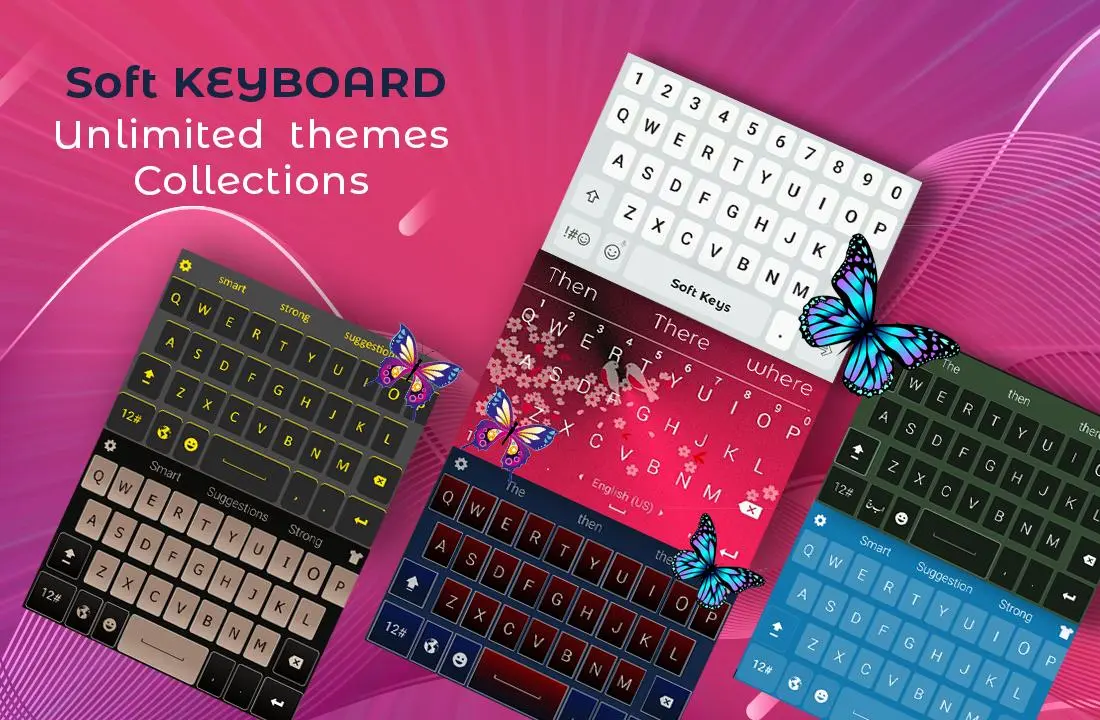Malayalam English Keyboard 2019: Malayalam Keypad PC
Softkeys Softwares Inc.
Tải xuống Malayalam English Keyboard 2019: Malayalam Keypad trên PC với Trình giả lập GameLoop
Malayalam English Keyboard 2019: Malayalam Keypad trên PC
Malayalam English Keyboard 2019: Malayalam Keypad, đến từ nhà phát triển Softkeys Softwares Inc., đang chạy trên hệ điều hành Android trong quá khứ.
Giờ đây, bạn có thể chơi Malayalam English Keyboard 2019: Malayalam Keypad trên PC với GameLoop một cách mượt mà.
Tải xuống nó trong thư viện GameLoop hoặc kết quả tìm kiếm. Không còn để ý đến pin hoặc các cuộc gọi bực bội vào sai thời điểm nữa.
Chỉ cần thưởng thức Malayalam English Keyboard 2019: Malayalam Keypad PC trên màn hình lớn miễn phí!
Malayalam English Keyboard 2019: Malayalam Keypad Giới thiệu
Easy to use Malayalam keyboard with several interesting fonts, mesmerizing themes, key sounds, and extra smooth typing, which makes user to fall in love with it.
Easy integration with android phones, just enable it from settings and use it on all social media platforms.
You don’t need any other input tool for Malayalam typing with this keyboard for mobile phones. This Best Malayalam keyboard for android will provide every type of input functionality, different fonts, emojis, switching between English and Malayalam language. Easy Malayalam keyboard application is a writing keyboard having key features of a dictionary that translate from English to mala using English to Malayalam translation app. Easy Malayalam keyboard 2019 offers you a platform through which you can communication with your acquaintance or friends and family in your native language, and can experience a good time communicating with your family through Malayalam keyboard English to Malayalam.
Features:
• Smooth Typing
• Several interesting fonts
• Colorful themes
• Easy to use UI
• Handy functionalities
• Easily switch between different languages
• Auto-correction
• Word prediction
• Customizable emojis and themes
• Fancy fonts
• Smooth Touch Implementation
• Set Portrait and landscape setting using customize theme options
How to use?
• Download it from Google play store (Uncle Keyboard Inc.)
• Open New Malayalam English keyboard 2019: Malayalam Keypad
• Setting, choose the option of Enable (English keyboard 2019: Malayalam Keypad)
• After enabling the English keyboard 2019: Malayalam Keypad set the input method between the Malayalam keyboards typing and device default keyboard.
Easy Malayalam typing Keyboard have several input method for typing Malayalam in English. User can customize the Malayalam keyboard for mobile i.e... Its size, color etc. according to their requirements. Swipe typing is also included in the features of Malayalam keyboard android. Typing on this keyboard will enhance your typing speed.
Malayalam keyboard google is a simply keyboard that has a variety of English letter with different themes and size, user can change the keyboard layout and keyboard themes according to users requirement.
Download and enjoy this Malayalam keyboard google and do give us your feedback
Uncle Keyboards Inc.
Thẻ
Công cụThông tin
Nhà phát triển
Softkeys Softwares Inc.
Phiên bản mới nhất
1.0.7
Cập nhật mới nhất
2022-08-15
Loại
Công cụ
Có trên
Google Play
Cho xem nhiều hơn
Cách chơi Malayalam English Keyboard 2019: Malayalam Keypad với GameLoop trên PC
1. Tải xuống GameLoop từ trang web chính thức, sau đó chạy tệp exe để cài đặt GameLoop.
2. Mở GameLoop và tìm kiếm “Malayalam English Keyboard 2019: Malayalam Keypad”, tìm Malayalam English Keyboard 2019: Malayalam Keypad trong kết quả tìm kiếm và nhấp vào “Cài đặt”.
3. Thích chơi Malayalam English Keyboard 2019: Malayalam Keypad trên GameLoop.
Minimum requirements
OS
Windows 8.1 64-bit or Windows 10 64-bit
GPU
GTX 1050
CPU
i3-8300
Memory
8GB RAM
Storage
1GB available space
Recommended requirements
OS
Windows 8.1 64-bit or Windows 10 64-bit
GPU
GTX 1050
CPU
i3-9320
Memory
16GB RAM
Storage
1GB available space