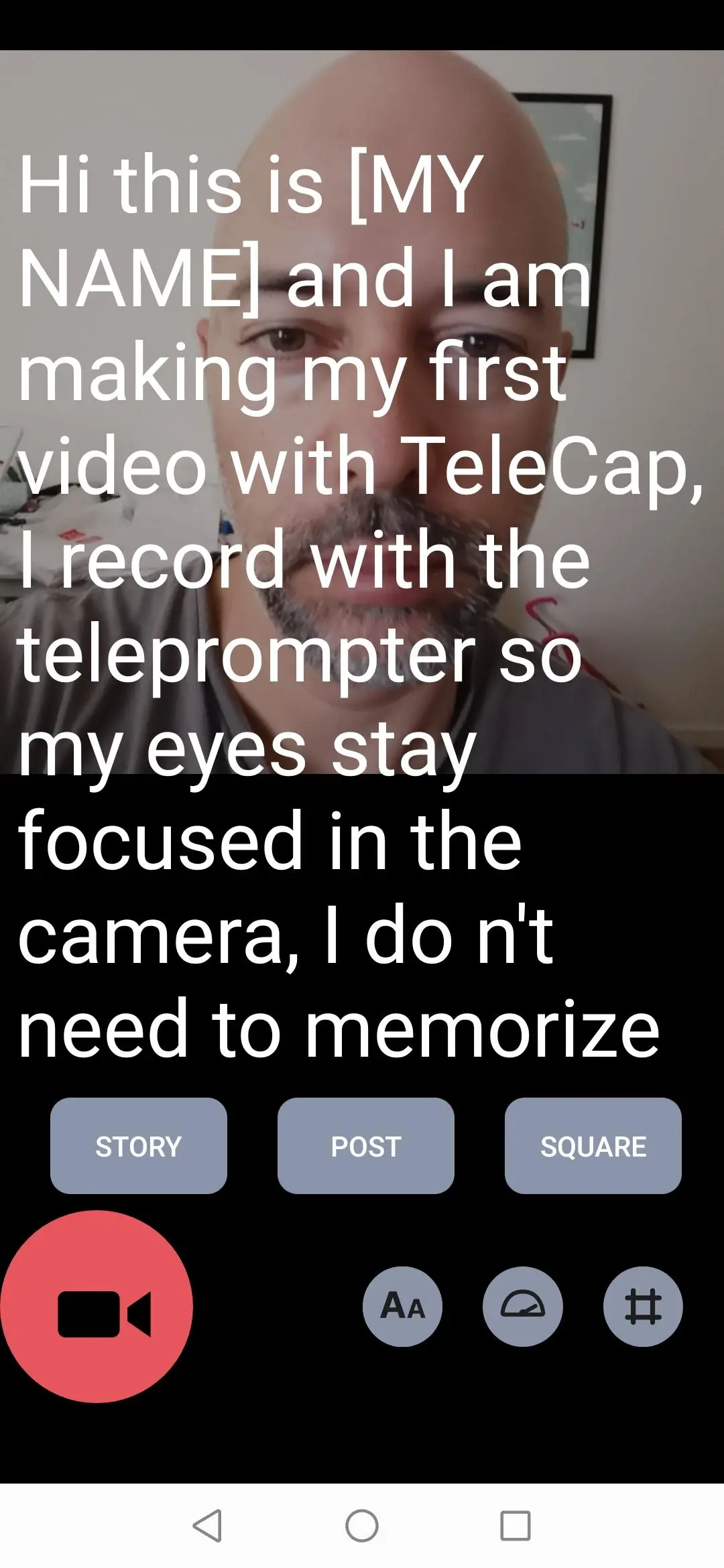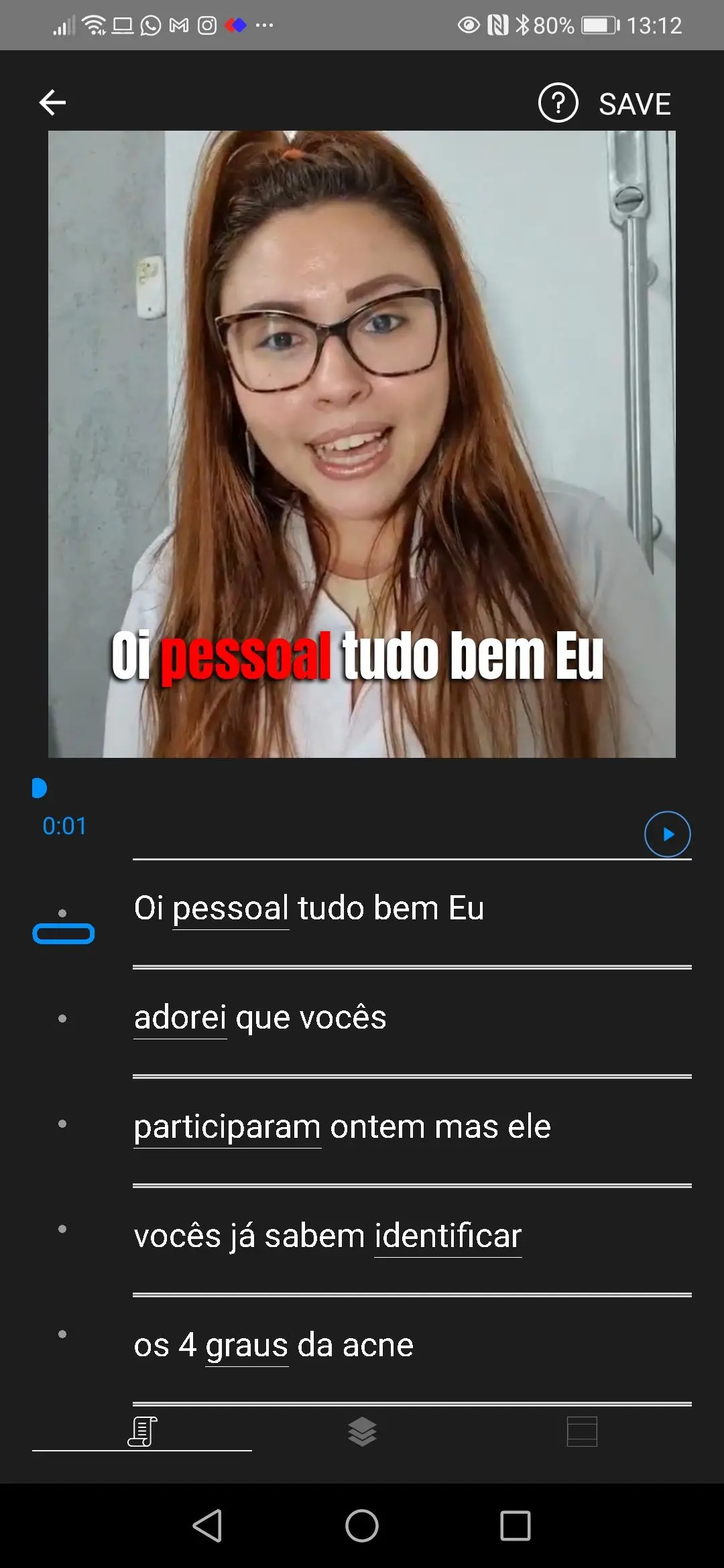Speaker - Video Teleprompter PC
Eli Leshem
Tải xuống Speaker - Video Teleprompter trên PC với Trình giả lập GameLoop
Speaker - Video Teleprompter trên PC
Speaker - Video Teleprompter, đến từ nhà phát triển Eli Leshem, đang chạy trên hệ điều hành Android trong quá khứ.
Giờ đây, bạn có thể chơi Speaker - Video Teleprompter trên PC với GameLoop một cách mượt mà.
Tải xuống nó trong thư viện GameLoop hoặc kết quả tìm kiếm. Không còn để ý đến pin hoặc các cuộc gọi bực bội vào sai thời điểm nữa.
Chỉ cần thưởng thức Speaker - Video Teleprompter PC trên màn hình lớn miễn phí!
Speaker - Video Teleprompter Giới thiệu
Add video subtitle for your vlog, with Speaker you will get an amazing video editing experience!
Video subtitles were never that easy, add text to video fast & easy.
If you are looking for how to make youtube videos or vlog videos, get a huge video boost for your vlog or story.
Video boost your stories
With Speaker you can get a huge video boost it’s not just a simple vlog maker with our teleprompter, When you are new to the vlogging world, how to make youtube videos can be a complicated question, in Speaker you will find everything you need, the only video editor for youtube you will need!
You can make pro-quality videos in minutes DON’T look for any other caption maker app add text to video and much more!
You can display subtitles for viewing when sound is muted. With caption maker in Speaker, 37% more viewers are encouraged to turn the sound on. A simple way to add text to video!
With Speaker, record your videos in Post ,Story or Square(if device supports) format for Instagram, TikTok, Facebook, LinkedIn ...
Video Teleprompter
Read your script with a smart prompter and record a video clip from the front-facing camera at the same time. Change text scrolling speed, monitor audio while recording video, lock auto-exposure, and lighting.
Add Logo, progress bar and Titles and images overlays
Brand your story with the Speaker Teleprompter.
Join the best YouTube creators & Instagram Influencers
One tap and your story are posted on YouTube, Facebook, Instagram, TikTok, Twitter, Messenger or WhatsApp.
Thẻ
Video-PlayersThông tin
Nhà phát triển
Eli Leshem
Phiên bản mới nhất
0.15
Cập nhật mới nhất
2022-03-25
Loại
Video-players-editors
Có trên
Google Play
Cho xem nhiều hơn
Cách chơi Speaker - Video Teleprompter với GameLoop trên PC
1. Tải xuống GameLoop từ trang web chính thức, sau đó chạy tệp exe để cài đặt GameLoop.
2. Mở GameLoop và tìm kiếm “Speaker - Video Teleprompter”, tìm Speaker - Video Teleprompter trong kết quả tìm kiếm và nhấp vào “Cài đặt”.
3. Thích chơi Speaker - Video Teleprompter trên GameLoop.
Minimum requirements
OS
Windows 8.1 64-bit or Windows 10 64-bit
GPU
GTX 1050
CPU
i3-8300
Memory
8GB RAM
Storage
1GB available space
Recommended requirements
OS
Windows 8.1 64-bit or Windows 10 64-bit
GPU
GTX 1050
CPU
i3-9320
Memory
16GB RAM
Storage
1GB available space