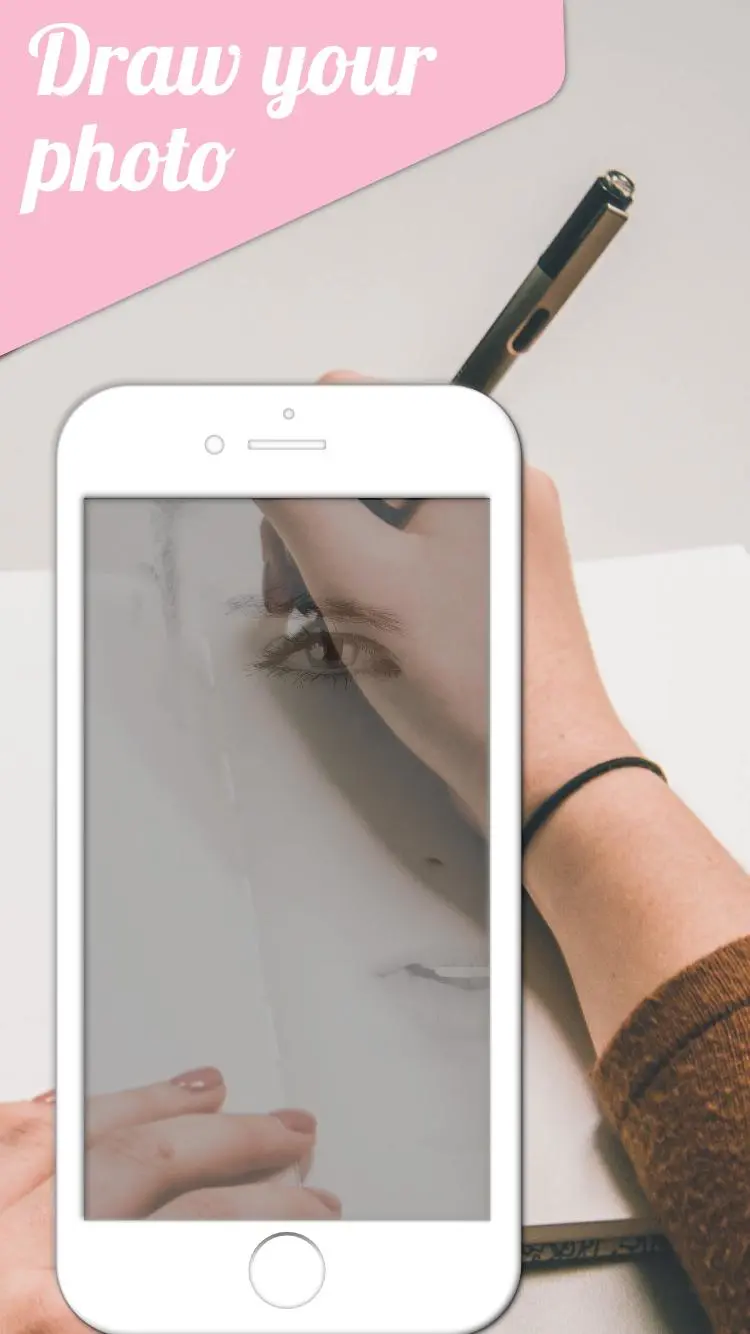CalcaApp para PC
ApliArte Erbolamm TutoGrati
Descarga CalcaApp en PC con GameLoop Emulator
CalcaApp en PC
CalcaApp, proveniente del desarrollador ApliArte Erbolamm TutoGrati, se ejecuta en el sistema Android en el pasado.
Ahora, puedes jugar CalcaApp en PC con GameLoop sin problemas.
Descárgalo en la biblioteca de GameLoop o en los resultados de búsqueda. No más mirar la batería o llamadas frustrantes en el momento equivocado nunca más.
Simplemente disfrute de CalcaApp PC en la pantalla grande de forma gratuita!
CalcaApp Introducción
CalcaApp is the perfect tool for tracing images with your cell phone and transferring them to paper. Convert any image from your device or a photo captured with your camera into a drawing, using your phone as a mobile art projector or camera lucida. turn photos into drawings with ease!
I welcome your comments and suggestions at https://erbolamm.com and https://apliarte.com. Thanks for using CalcaApp!
Remove Advertising with Dots and Draw without interruptions!
- CalcaApp lets you eliminate advertising by accumulating points.
- Every ten minutes of drawing, you earn one point.
- When you accumulate enough points, you can enjoy an ad-free experience.
HOW DOES IT WORK?
Select a support: Use a cup, jar, box or any support recommended on our website
erbolamm.com or calcaapp.com.
Choose an image:
- Capture a photo with the camera.
- Select an image from your gallery.
- Search for images on the internet and take screenshots.
- Create images with emojis or text, with more than 1600 fonts available.
Methods for tracing and drawing
- Place a piece of paper on top of the device, imitating a light box.
- Hold the device on a stand, "projecting" the image onto the paper.
Adjust the opacity using a slider bar to get the desired clarity before you start tracing.
Draw on Paper or on the Wall.
- If you place the cell phone vertically, you can project the image on the wall and make a mural.
- You can create a 3D effect by using a 45 degree tilt stand.
User Comments-
- "Incredible application for tracing images with your cell phone! CalcaApp has revolutionized the way I draw. It's super easy to use: I just choose an image from my gallery or capture one with the camera, adjust the opacity and that's it! The support is simple, I use a glass or a box, and I can draw on paper or even make murals on the wall.Totally recommended for artists and hobbyists!"-
- "CalcaApp is my new favorite tool for art. I love how I can project drawings from my smartphone and easily trace images. The option to adjust the opacity is perfect for clearly seeing what I'm going to draw. Definitely a must-have app for any creative!"-"-"This app is fantastic!
- "This app is fantastic for drawing with your phone! I have used CalcaApp to trace photos from my phone and create amazing drawings on paper. The projection feature is very useful, especially for making murals. a big plus is that you can remove ads at no cost! Totally recommend."-
Tips for a Better Experience-
- Search the internet for drawing methods from the app and capture them to learn.
- Use relaxing music and make sure you have good lighting to enjoy an artistic moment.
IMPORTANT
- The application requires practice to get the best results; it is not a magical process. See our video demonstrations.
- You can remove advertising at no cost using a point system.
- Note: The app does not project the image directly; for that you need an external projector.
- For optimal focus, wait two seconds after pressing the lock to lock the focus.
- It is essential to use a suitable support, such as a cup, can, box or those recommended in the SUPPORTS section.
Etiquetas
Art-&Información
Desarrollador
ApliArte Erbolamm TutoGrati
La última versión
2.0.62
Última actualización
2024-07-22
Categoría
Art-design
Disponible en
Google Play
Mostrar más
Cómo jugar CalcaApp con GameLoop en PC
1. Descargue GameLoop desde el sitio web oficial, luego ejecute el archivo exe para instalar GameLoop.
2. Abra GameLoop y busque "CalcaApp", busque CalcaApp en los resultados de búsqueda y haga clic en "Instalar".
3. Disfruta jugando CalcaApp en GameLoop.
Minimum requirements
OS
Windows 8.1 64-bit or Windows 10 64-bit
GPU
GTX 1050
CPU
i3-8300
Memory
8GB RAM
Storage
1GB available space
Recommended requirements
OS
Windows 8.1 64-bit or Windows 10 64-bit
GPU
GTX 1050
CPU
i3-9320
Memory
16GB RAM
Storage
1GB available space