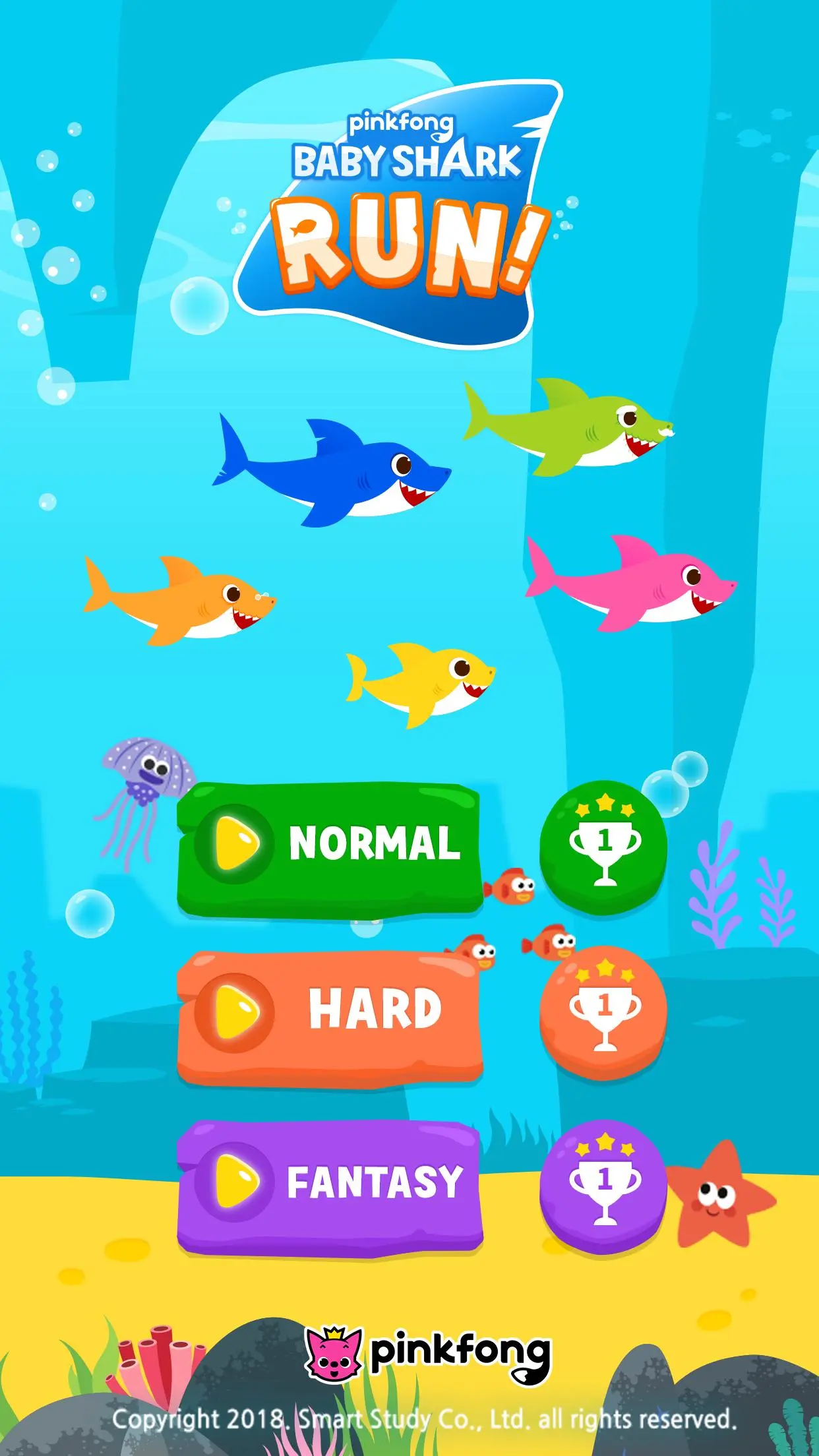Baby Shark RUN para PC
Smart Study Games
Descarga Baby Shark RUN en PC con GameLoop Emulator
Baby Shark RUN en PC
Baby Shark RUN, proveniente del desarrollador Smart Study Games, se ejecuta en el sistema Android en el pasado.
Ahora, puedes jugar Baby Shark RUN en PC con GameLoop sin problemas.
Descárgalo en la biblioteca de GameLoop o en los resultados de búsqueda. No más mirar la batería o llamadas frustrantes en el momento equivocado nunca más.
Simplemente disfrute de Baby Shark RUN PC en la pantalla grande de forma gratuita!
Baby Shark RUN Introducción
Over 3.5 billion views combined on Youtube!
Now starring in an exciting new game!
Doo doo doo doo doo doo! Baby Shark is here!
Full of curiosity, Baby Shark loves to explore the ocean. Tap the screen to help him swim clear of obstacles!
How to Play
- Tap on Baby Shark to help him swim around the ocean and gobble up Star Bubbles, but beware of obstacles!
Features
- Simple controls!
- Addictive music!
- Compete against players around the world!
Notices
- This game features advertisements from other companies. For further information, please refer to our privacy policy.
- This game is free to play.
- Developer homepage: https://www.smartstudygames.com
- Privacy Policy: https://www.smartstudygames.com/en/service/privacy/
- Terms of Use: https://www.smartstudygames.com/en/service/terms/
*** Produced by Pinkfong, the official creator of global hit Baby Shark behind #BabySharkChallenge
Etiquetas
AcciónUn solo jugadorEstilizadoDibujos animadosDesconectadoInformación
Desarrollador
Smart Study Games
La última versión
35
Última actualización
2023-10-18
Categoría
Sala de juegos
Disponible en
Google Play
Mostrar más
Cómo jugar Baby Shark RUN con GameLoop en PC
1. Descargue GameLoop desde el sitio web oficial, luego ejecute el archivo exe para instalar GameLoop.
2. Abra GameLoop y busque "Baby Shark RUN", busque Baby Shark RUN en los resultados de búsqueda y haga clic en "Instalar".
3. Disfruta jugando Baby Shark RUN en GameLoop.
Minimum requirements
OS
Windows 8.1 64-bit or Windows 10 64-bit
GPU
GTX 1050
CPU
i3-8300
Memory
8GB RAM
Storage
1GB available space
Recommended requirements
OS
Windows 8.1 64-bit or Windows 10 64-bit
GPU
GTX 1050
CPU
i3-9320
Memory
16GB RAM
Storage
1GB available space