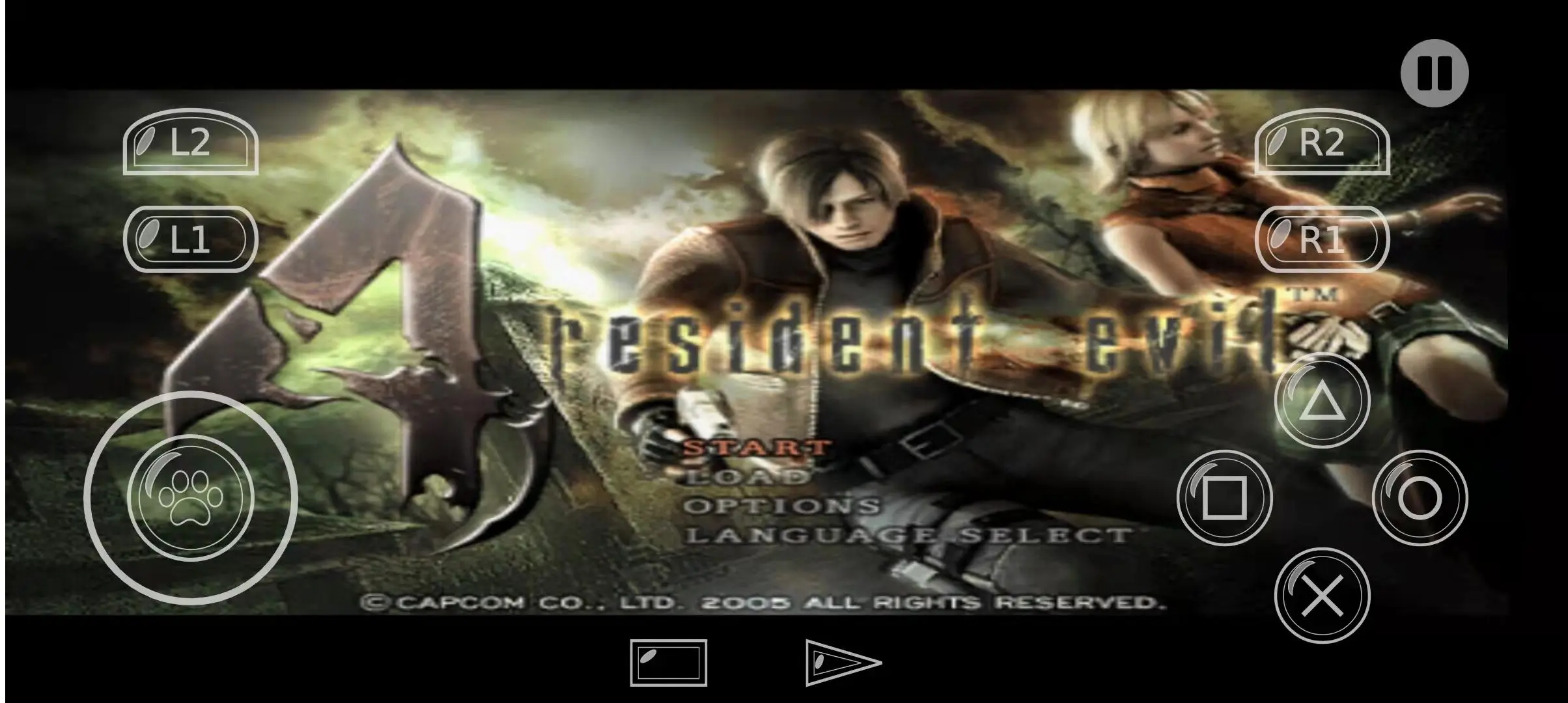PS PS2 PSP para PC
Emuor S
Descarga PS PS2 PSP en PC con GameLoop Emulator
PS PS2 PSP en PC
PS PS2 PSP, proveniente del desarrollador Emuor S, se ejecuta en el sistema Android en el pasado.
Ahora, puedes jugar PS PS2 PSP en PC con GameLoop sin problemas.
Descárgalo en la biblioteca de GameLoop o en los resultados de búsqueda. No más mirar la batería o llamadas frustrantes en el momento equivocado nunca más.
Simplemente disfrute de PS PS2 PSP PC en la pantalla grande de forma gratuita!
PS PS2 PSP Introducción
This app will be removal in future. if you are a new user please goto
https://play.google.com/store/apps/details?id=org.sean.play.ps3
This is the PS /PS2/ PSP game emolator application for those of you who like adventure, war, brain teaser, arcade etc classical games for gamers. It is a high perfomance emuator for PS.
This is an open-source emulation project based on Libretro. It's completely free, focused on ease of use and good user experience.
ps2 core use play and pcsx2, dreamcast core use flycast, psp core use ppsspp , and saturn core use yabause
app ui base on Lemuroid dolphin citra flycast and Mame4droid
you can manager your rom file like AmazeFileManager
Fast game engine that lets you play games very smooth.
Quick save and restore games you will never get lost
Simple controls keyboard, giving you the best arcade game experience.
You can easily create Multiple-Disk images and easily manger your rom files.
more info :
https://github.com/libretro
https://github.com/duchengzhen/MAME4droid
https://github.com/Swordfish90/Lemuroid
https://github.com/dolphin-emu/dolphin
https://github.com/citra-emu/citra
https://github.com/hrydgard/ppsspp
https://github.com/AetherSX2/AetherSX2
https://github.com/jpd002/Play-
https://github.com/flyinghead/flycast
https://github.com/Yabause/yabause
https://github.com/yuzu-emu/yuzu
https://github.com/TeamAmaze/AmazeFileManager
https://github.com/mozilla-mobile/firefox-android
Features:
- Personalize the placement and size of screens, for portrait and landscape modes.
- High quality game graphics and sound like on the original device.
- Increase emulation speed with fast forward.
- 99.9% compatibility on consoles games
- Customizable on-screen buttons (size and position)
- Fast game speed as on the original device.
- Save and load game state easily.
- Optimized code to save battery life
- Full support for physical controllers
- Roms File Mangaer
- Multiple-Disk image Creator
- Saves your battery as much as possible
- Support for zipped/7z/rar ROMs
- Prefect Run PS2 Rom on X64 ARM devices
Support List :
Atari
Nintendo
Super Nintendo
Game Boy
Game Boy Color
Game Boy Advance
Sega Genesis
Sega CD
Sega Master System
Nintendo 64
Nintendo DS
MAME
PSX
PSP
DOS
CPS1
CPS2
PS2
WII
3DS
Future Feature Support :
WII U
Nintendo Switch
Saturn
PS3
Xbox 360
This app does not work without your own game files. you need install roms first.
LEGAL: This product is not affiliated with, nor authorized, endorsed or licensed in any way by Nintendo Corporation, its affiliates or subsidiaries.
Disclaimer: This application is not affiliated with Nintendo or Super Nintendo Entertainment System in any way.
note: This product is not affiliated with or endorsed by SEGA in any way.
note: You can view the license for this app by "Third Party Notices" in the settings menu.
Install best Free PS Emulator now and play!
if you have any question, please feedback in settings, i can reply and solve quickly.
after download roms in browser ,your shoud extract by your self.
you can subscribe YouTube channels for more details.
Etiquetas
Sala de juegosInformación
Desarrollador
Emuor S
La última versión
24.01.18
Última actualización
2024-01-03
Categoría
Sala de juegos
Disponible en
Google Play
Mostrar más
Cómo jugar PS PS2 PSP con GameLoop en PC
1. Descargue GameLoop desde el sitio web oficial, luego ejecute el archivo exe para instalar GameLoop.
2. Abra GameLoop y busque "PS PS2 PSP", busque PS PS2 PSP en los resultados de búsqueda y haga clic en "Instalar".
3. Disfruta jugando PS PS2 PSP en GameLoop.
Minimum requirements
OS
Windows 8.1 64-bit or Windows 10 64-bit
GPU
GTX 1050
CPU
i3-8300
Memory
8GB RAM
Storage
1GB available space
Recommended requirements
OS
Windows 8.1 64-bit or Windows 10 64-bit
GPU
GTX 1050
CPU
i3-9320
Memory
16GB RAM
Storage
1GB available space