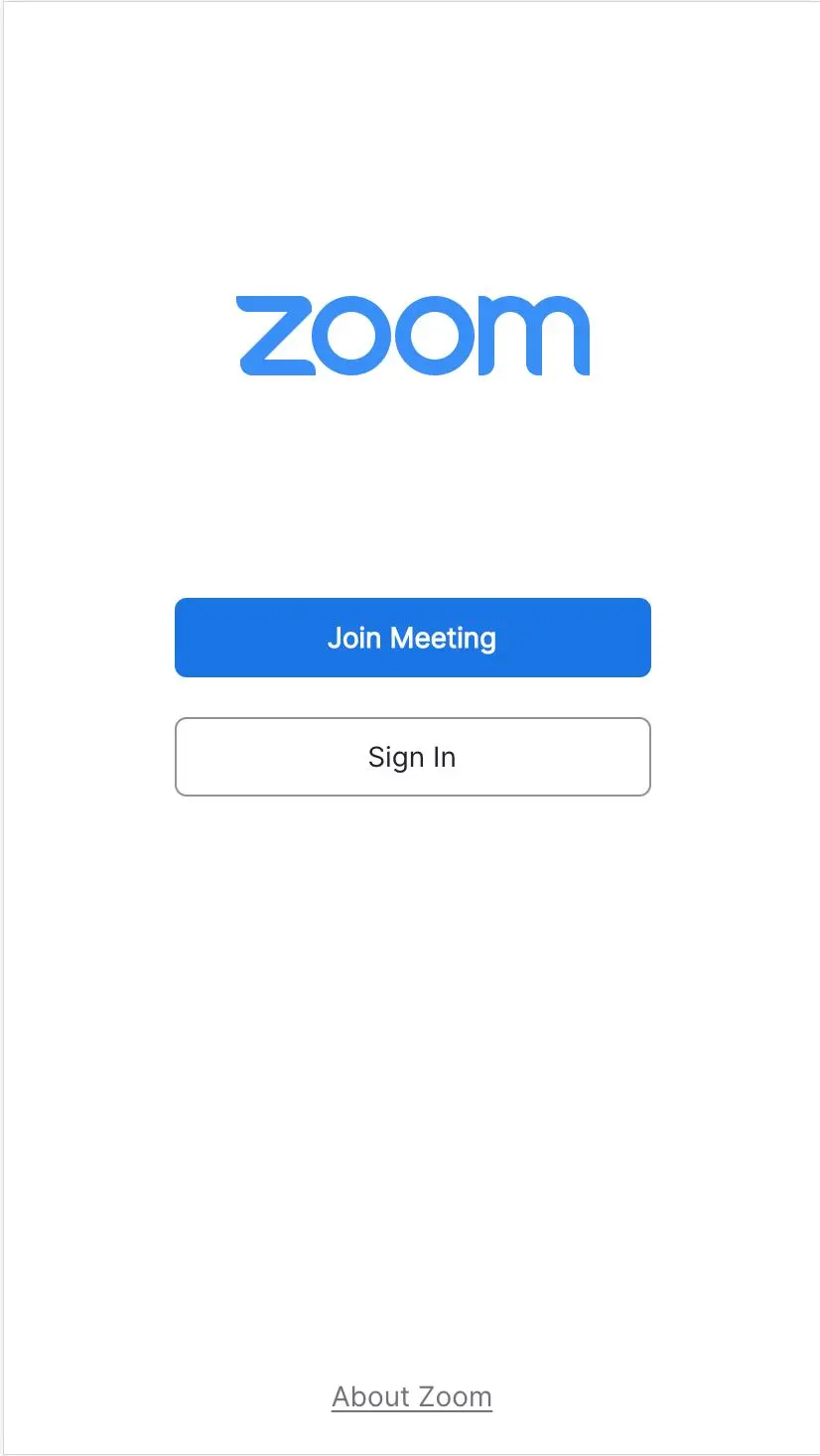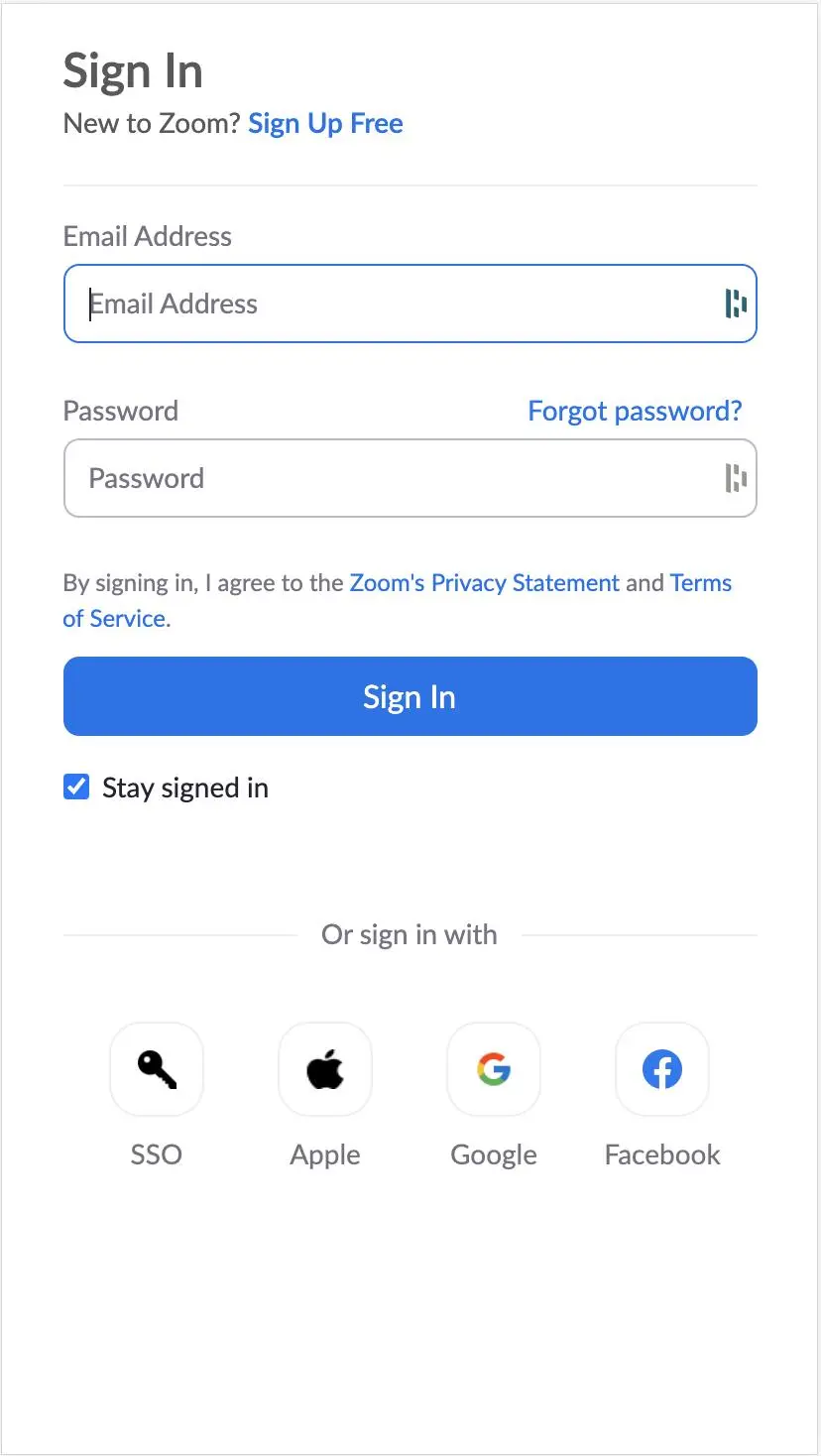Zoom for Chromebook PC
zoom.us
قم بتنزيل Zoom for Chromebook على جهاز الكمبيوتر باستخدام GameLoop Emulator
Zoom for Chromebook على الكمبيوتر الشخصي
Zoom for Chromebook ، القادم من المطور zoom.us ، يعمل على نظام Android في الماضي.
الآن ، يمكنك لعب Zoom for Chromebook على جهاز الكمبيوتر باستخدام GameLoop بسلاسة.
قم بتنزيله في مكتبة GameLoop أو في نتائج البحث. لا مزيد من الانتباه إلى البطارية أو المكالمات المحبطة في الوقت الخطأ بعد الآن.
ما عليك سوى الاستمتاع بجهاز Zoom for Chromebook على الشاشة الكبيرة مجانًا!
Zoom for Chromebook مقدمة
Work from anywhere with a single Web app that combines team chat, meetings, phone* and whiteboard.
KEY FEATURES & BENEFITS
· Schedule or join a video meeting with a single tap
· Receive automated meeting summaries with AI Companion*
· Chat with colleagues and external contacts in public or private channels
· Place and receive phone calls or send SMS text messages*
· Brainstorm on virtual whiteboards
· Turn on virtual backgrounds to look more polished
· Automatic updates so you’re always on the latest version
· Remote install options for admins who want centralized configuration and security
* A paid Zoom One subscription or other license may be required to use certain product features. Upgrade your free account today to start gaining these benefits. AI Companion may not be available for all regions and industry verticals.
Learn more on our blog:
https://blog.zoom.us/how-to-use-zoom-on-a-chromebook/.
NOTE: For the most optimized experience with the latest features, the latest version of Chrome OS 91+ is recommended.
ZOOM LICENSE INFORMATION:
- Any free or paid license can be used with the app
- A paid Zoom subscription is required for certain product features
Follow us on social @zoom!
Have a question? Contact us at Zoom Help Center:
https://support.zoom.us/hc/en-us.
العلامات
اعمالمعلومة
مطور
zoom.us
احدث اصدار
2633
آخر تحديث
2024-08-26
فئة
اعمال
أظهر المزيد
كيف تلعب Zoom for Chromebook مع GameLoop على جهاز الكمبيوتر
1. قم بتنزيل GameLoop من الموقع الرسمي ، ثم قم بتشغيل ملف exe لتثبيت GameLoop.
2. افتح GameLoop وابحث عن "Zoom for Chromebook" ، وابحث عن Zoom for Chromebook في نتائج البحث وانقر على "تثبيت".
3. استمتع بلعب Zoom for Chromebook على GameLoop.
Minimum requirements
OS
Windows 8.1 64-bit or Windows 10 64-bit
GPU
GTX 1050
CPU
i3-8300
Memory
8GB RAM
Storage
1GB available space
Recommended requirements
OS
Windows 8.1 64-bit or Windows 10 64-bit
GPU
GTX 1050
CPU
i3-9320
Memory
16GB RAM
Storage
1GB available space