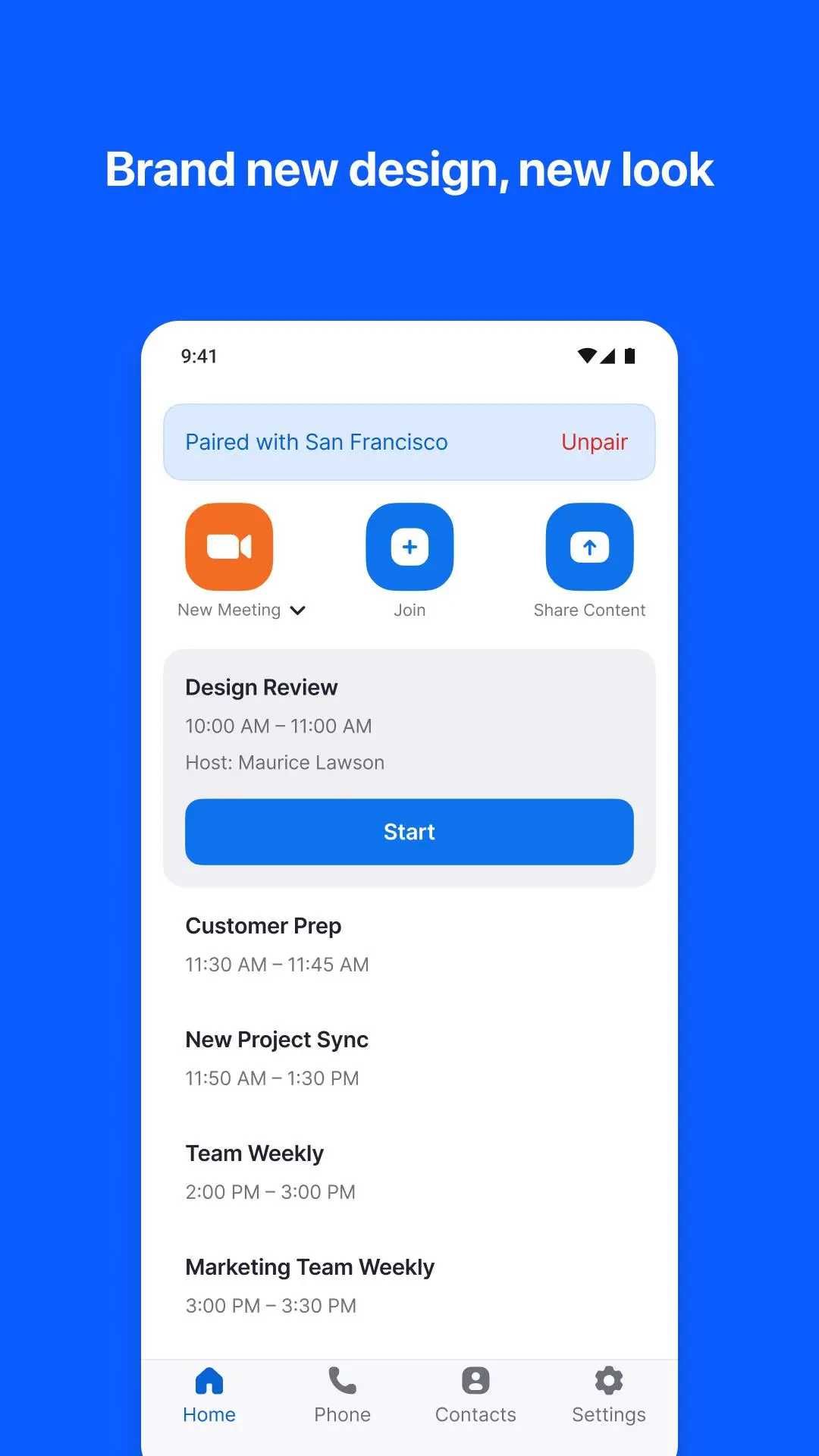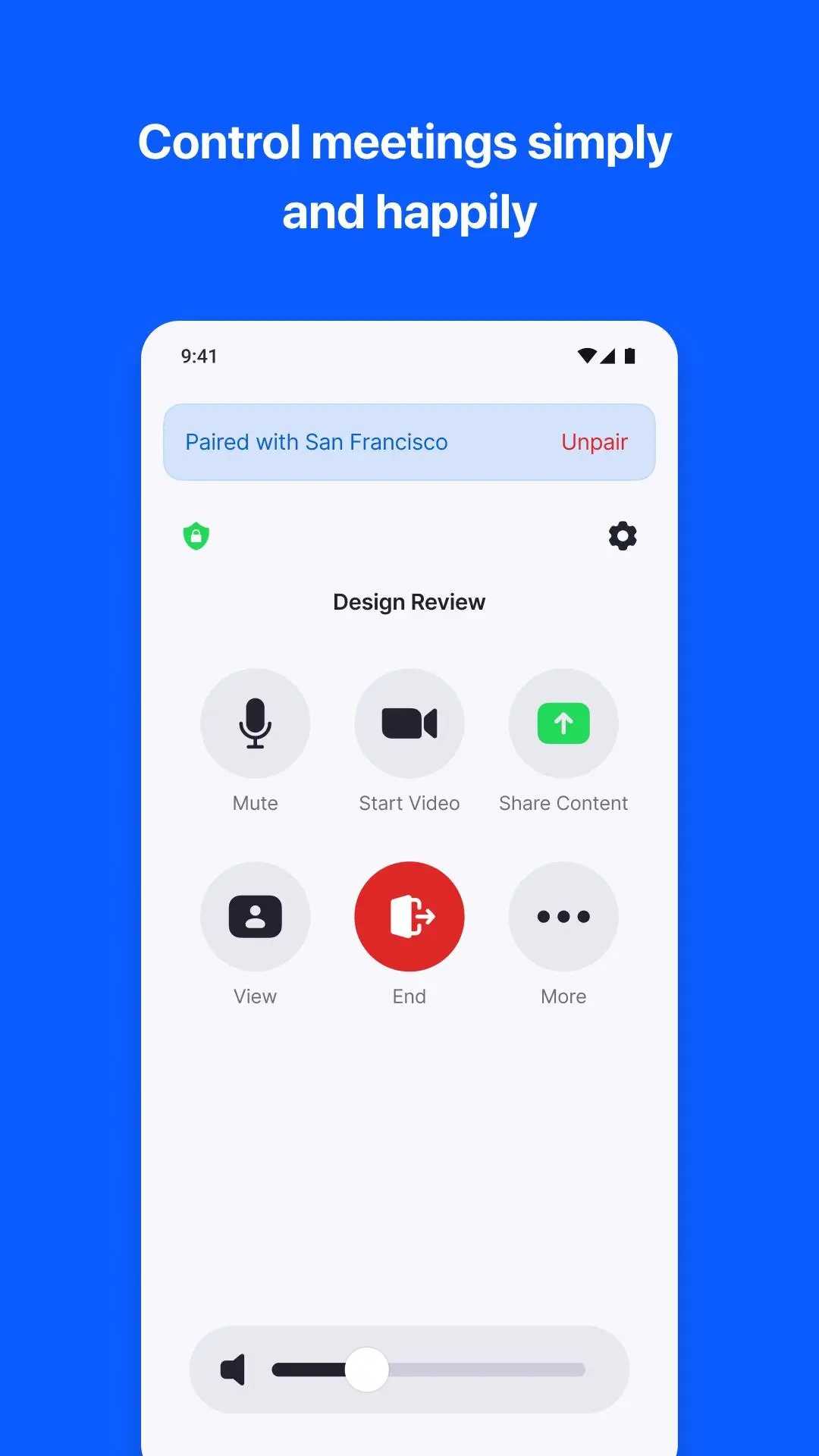Zoom Rooms Controller PC
zoom.us
قم بتنزيل Zoom Rooms Controller على جهاز الكمبيوتر باستخدام GameLoop Emulator
Zoom Rooms Controller على الكمبيوتر الشخصي
Zoom Rooms Controller ، القادم من المطور zoom.us ، يعمل على نظام Android في الماضي.
الآن ، يمكنك لعب Zoom Rooms Controller على جهاز الكمبيوتر باستخدام GameLoop بسلاسة.
قم بتنزيله في مكتبة GameLoop أو في نتائج البحث. لا مزيد من الانتباه إلى البطارية أو المكالمات المحبطة في الوقت الخطأ بعد الآن.
ما عليك سوى الاستمتاع بجهاز Zoom Rooms Controller على الشاشة الكبيرة مجانًا!
Zoom Rooms Controller مقدمة
Meet Happy. Bring beautiful, simple, scalable video conferencing with wireless content sharing and integrated audio to any meeting space – conference rooms, training rooms, huddle rooms, and executive offices with Zoom Rooms.
Zoom Rooms video conferencing systems use appliance or custom hardware deployments to bring high quality video, audio and sharing to any type of space - making it extremely flexible. Easily connect to participants on mobile devices, desktops, and in other rooms, anywhere.
The Android Tablet app allows you to connect to a Mac, PC, or Zoom Rooms Appliance as the dedicated Zoom Rooms Controller for that room. The Android Phone app allows you to pair with a Zoom Room, giving you similar control functionality on your personal mobile device.
The tablet screen can be switched to the Scheduling Display mode and placed outside the room to show current availability, display upcoming meetings, and allow you to reserve time for an instant Zoom meeting.
Simply install the app and follow the on-screen instructions.
KEY FEATURES:
● Best video and screen sharing quality
● Quick setup to install Zoom Rooms with Google Calendar, Office 365, or Microsoft Exchange.
● One-touch to join or start a meeting
● Intuitive room controls to easily manage audio, video, participants, and more
● Wireless screen sharing from any device
● Supports up to 3 HD screens to fit any conference room
● Supports native room control integration to control lighting, projectors, and more
● Supports unlimited scheduling displays for simplified booking
● Supports unlimited digital signage to remotely push content to screens in and out of conference rooms
● Ability to pair and control Zoom Rooms and Zoom for Home devices from your personal mobile device
● View the active speaker, content, or gallery view with 49 video feeds
● Up to 1,000 interactive Meeting participants or 10,000 view-only Zoom Video Webinar attendees
● Record your meetings to share or review later
● Connect with anyone using Zoom Rooms, Android, iOS, Windows, Mac, SIP/H.323 room systems, telephones, and other devices
Follow us on social @zoom!
Have a question? Contact us at http://support.zoom.us.
العلامات
اعمالمعلومة
مطور
zoom.us
احدث اصدار
6.3.5
آخر تحديث
2025-01-13
فئة
اعمال
متاح على
Google Play
أظهر المزيد
كيف تلعب Zoom Rooms Controller مع GameLoop على جهاز الكمبيوتر
1. قم بتنزيل GameLoop من الموقع الرسمي ، ثم قم بتشغيل ملف exe لتثبيت GameLoop.
2. افتح GameLoop وابحث عن "Zoom Rooms Controller" ، وابحث عن Zoom Rooms Controller في نتائج البحث وانقر على "تثبيت".
3. استمتع بلعب Zoom Rooms Controller على GameLoop.
Minimum requirements
OS
Windows 8.1 64-bit or Windows 10 64-bit
GPU
GTX 1050
CPU
i3-8300
Memory
8GB RAM
Storage
1GB available space
Recommended requirements
OS
Windows 8.1 64-bit or Windows 10 64-bit
GPU
GTX 1050
CPU
i3-9320
Memory
16GB RAM
Storage
1GB available space