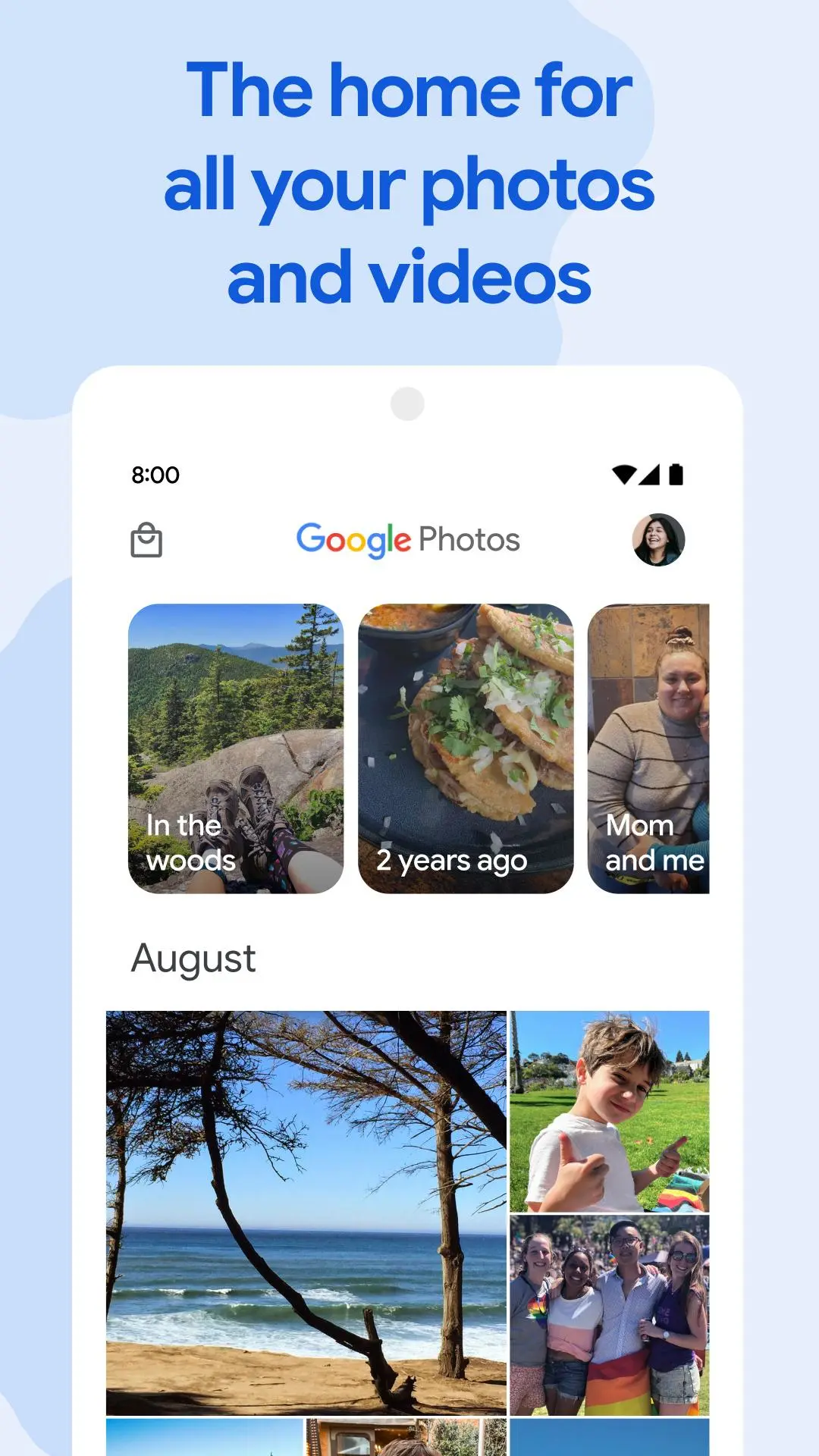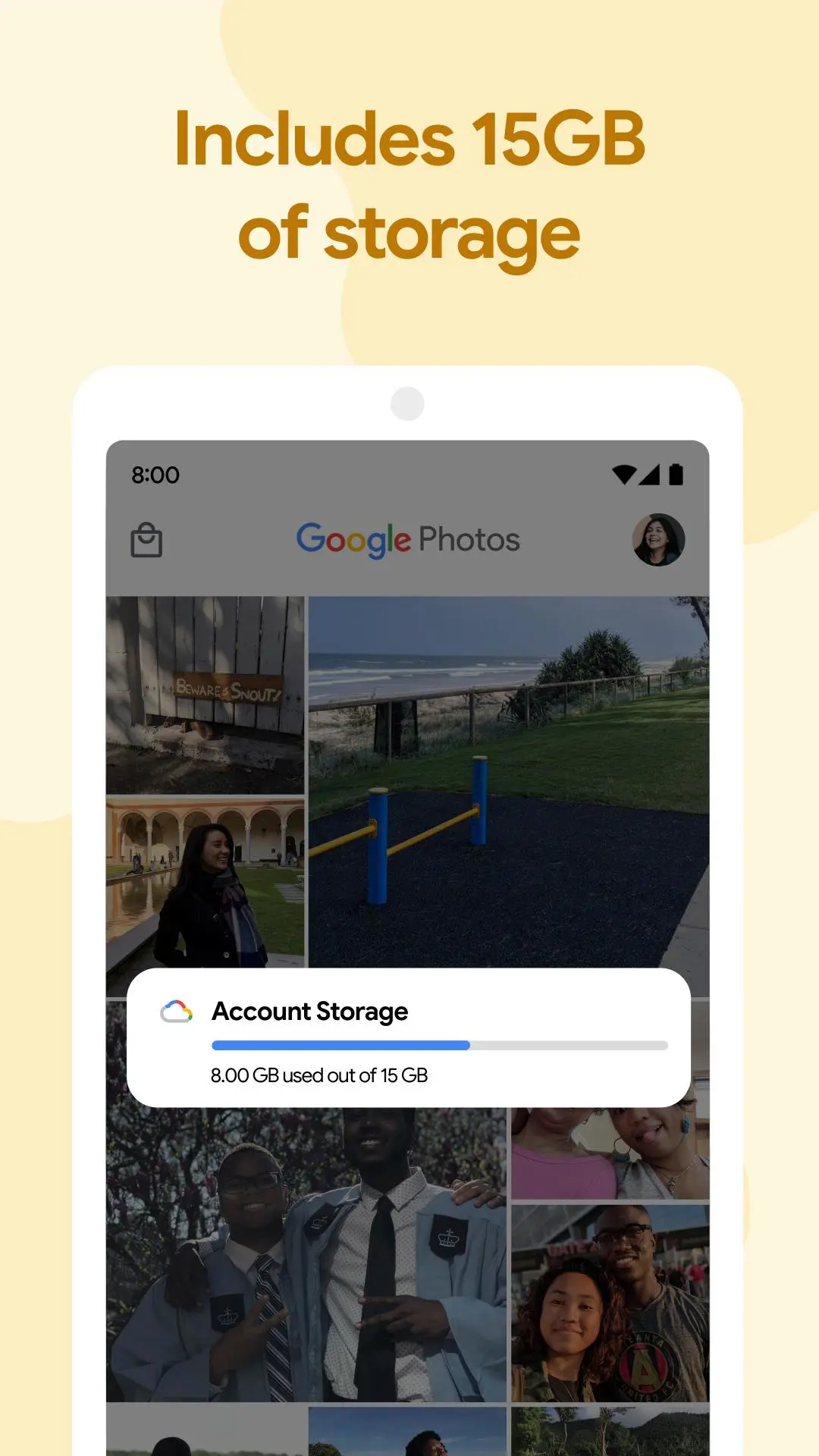Google Photos PC
Google LLC
قم بتنزيل Google Photos على جهاز الكمبيوتر باستخدام GameLoop Emulator
Google Photos على الكمبيوتر الشخصي
Google Photos ، القادم من المطور Google LLC ، يعمل على نظام Android في الماضي.
الآن ، يمكنك لعب Google Photos على جهاز الكمبيوتر باستخدام GameLoop بسلاسة.
قم بتنزيله في مكتبة GameLoop أو في نتائج البحث. لا مزيد من الانتباه إلى البطارية أو المكالمات المحبطة في الوقت الخطأ بعد الآن.
ما عليك سوى الاستمتاع بجهاز Google Photos على الشاشة الكبيرة مجانًا!
Google Photos مقدمة
Google Photos is the home for all your photos and videos, automatically organized and easy to share.
- “The best photo product on Earth” – The Verge
- “Google Photos is your new essential picture app” – Wired
The official Google Photos app is made for the way you take photos today and includes essential features like shared albums, automatic creations and an advanced editing suite. Additionally every Google Account comes with 15 GB of storage and you can choose to automatically back up all your photos and videos in High quality or Original quality. You can then access them from any connected device and on photos.google.com.
With the official app, you get:
15 GB OF STORAGE: Back up 15 GB of photos and videos and access them from any device and photos.google.com—your photos are safe, secure, and private to you. All photos and videos you back up in high quality before June 1, 2021 will not count toward your Google Account storage.
FREE UP SPACE: Never worry about running out of space on your phone again. Photos that are safely backed up can be removed from your device's storage in just a tap.
NO ADS: Google Photos doesn't sell your photos, videos, or personal information to anyone and we don't use your photos and videos for advertising.
FAST AND POWERFUL SEARCH: Your photos are now searchable by the people, places and things in them — no tagging required.
GOOGLE LENS: Search the hard-to-describe and get stuff done, right from a photo. Copy and translate text, identify plants and animals, add events to your calendar, find products online, and more.
ADVANCED EDITING SUITE: Transform photos with a tap. Use intuitive and powerful photo editing tools to apply content-aware filters, adjust lighting, and more.
AUTOMATIC CREATIONS: Bring photos to life with automatically created movies, collages, animations, panoramas, and more from your photos. Or easily create them yourself.
SHARING SUGGESTIONS: With smart sharing suggestions, giving your friends the photos you took of them is painless. And they can add their photos, too, so you’ll finally get the photos you’re actually in.
LIVE ALBUMS: Select the people and pets you want to see and Google Photos will automatically add photos of them as you take them, no manual updates needed.*
PHOTO BOOKS: Create a photo book in just minutes from your phone or computer. You can also see suggested photo books based on your best shots from a trip or period of time.*
SEND PHOTOS IN SECONDS: Instantly share photos with any contact, email, or phone number.
SHARED LIBRARIES: Grant a trusted person access to all of your photos.
You can also upgrade storage for your Google Account, used for Original Quality photos and videos by subscribing to Google One. Subscriptions start at $1.99/month for 100 GB in the US. Pricing and availability can vary by region.
- Google One Terms of Service: https://one.google.com/terms-of-service
- One Google Pricing: https://one.google.com/about
For additional help visit https://support.google.com/photos
Google Photos is also available on Wear OS for the Google Pixel Watch. Set your favorite photos as your watch face.
*Face grouping, live albums and photo books are not available in all countries.
العلامات
التصويرمعلومة
مطور
Google LLC
احدث اصدار
7.24.0.744869131
آخر تحديث
2025-04-08
فئة
التصوير
متاح على
Google Play
أظهر المزيد
كيف تلعب Google Photos مع GameLoop على جهاز الكمبيوتر
1. قم بتنزيل GameLoop من الموقع الرسمي ، ثم قم بتشغيل ملف exe لتثبيت GameLoop.
2. افتح GameLoop وابحث عن "Google Photos" ، وابحث عن Google Photos في نتائج البحث وانقر على "تثبيت".
3. استمتع بلعب Google Photos على GameLoop.
Minimum requirements
OS
Windows 8.1 64-bit or Windows 10 64-bit
GPU
GTX 1050
CPU
i3-8300
Memory
8GB RAM
Storage
1GB available space
Recommended requirements
OS
Windows 8.1 64-bit or Windows 10 64-bit
GPU
GTX 1050
CPU
i3-9320
Memory
16GB RAM
Storage
1GB available space