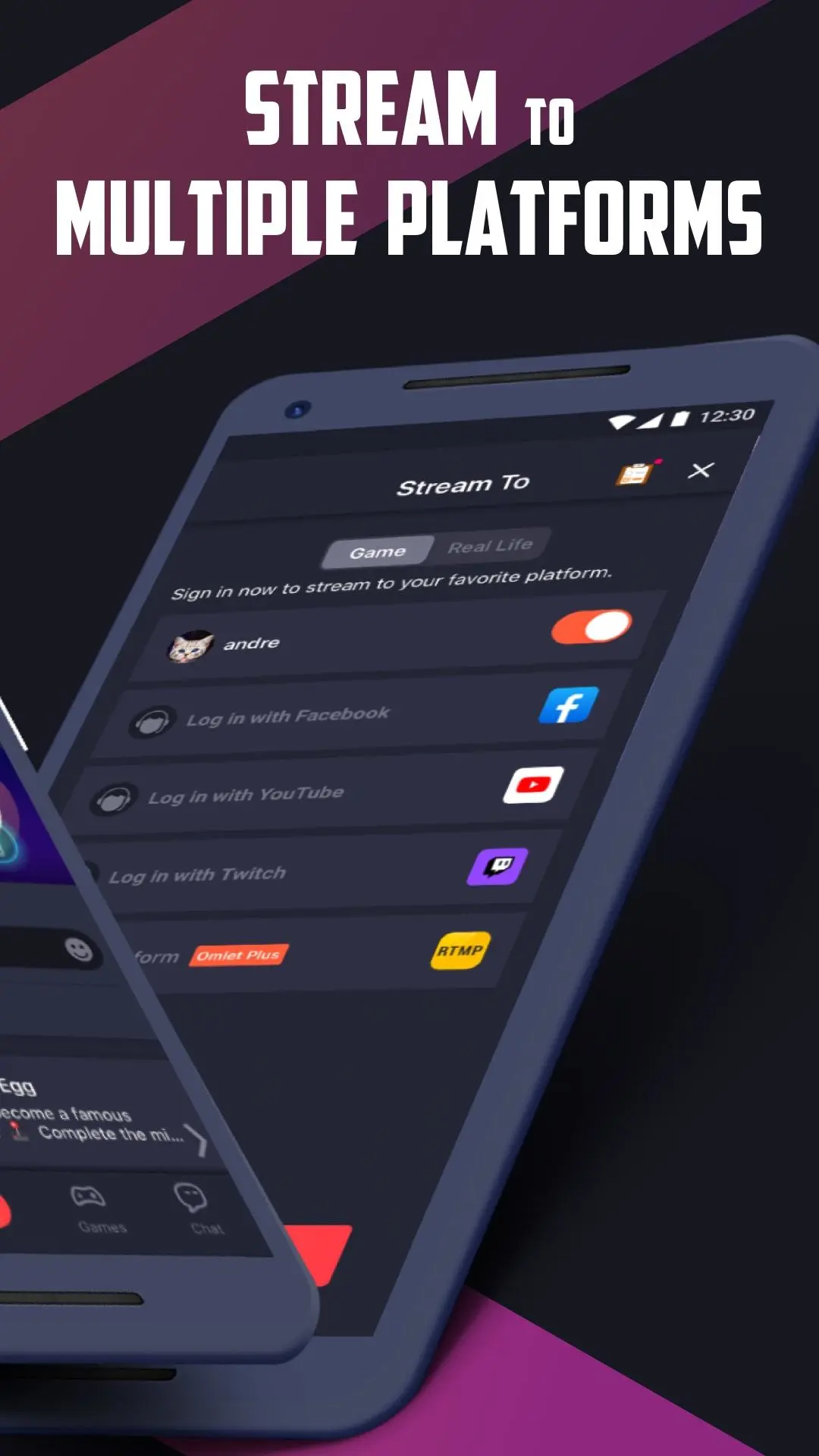Omlet: Live & 3D Avatar Stream PC
Omlet, Inc
قم بتنزيل Omlet: Live & 3D Avatar Stream على جهاز الكمبيوتر باستخدام GameLoop Emulator
Omlet: Live & 3D Avatar Stream على الكمبيوتر الشخصي
Omlet: Live & 3D Avatar Stream ، القادم من المطور Omlet, Inc ، يعمل على نظام Android في الماضي.
الآن ، يمكنك لعب Omlet: Live & 3D Avatar Stream على جهاز الكمبيوتر باستخدام GameLoop بسلاسة.
قم بتنزيله في مكتبة GameLoop أو في نتائج البحث. لا مزيد من الانتباه إلى البطارية أو المكالمات المحبطة في الوقت الخطأ بعد الآن.
ما عليك سوى الاستمتاع بجهاز Omlet: Live & 3D Avatar Stream على الشاشة الكبيرة مجانًا!
Omlet: Live & 3D Avatar Stream مقدمة
Omlet Arcade is the place to play awesome games together.
Use our gaming virtual network to play Minecraft multiplayer to build worlds with people all across the globe.
Live stream your gaming moments and squad up with new friends and streamers to improve your gameplay.
All mobile games are supported and have a community on Omlet Arcade!
Show off your gameplay by live streaming to Omlet and other popular social media platforms (including Facebook, YouTube, Twitch, Nimo TV and more). Meet other gamers and streamers, play together, and become a star!
Feature highlights:
* Minecraft multiplayer mode
Instantly join your friends’ Minecraft games or host your own through our unique multiplayer mode. Download new worlds and mods from our community of creators in one click.
Share your creations and collaborate with other gamers and streamers to build something amazing.
NOT AN OFFICIAL MINECRAFT PRODUCT.
* Mobile Esports Tournaments
Welcome new era of mobile esports with Omlet Arcade's most recent feature - Esports Tournaments!
Host and join esports tournaments in all the popular mobile games, play as solo, duo, squad or a team to have fun, show your skill, win trophies and other rewards!
- Easy registration
- Team invite codes
- Auto team-forming
- Brackets generation
- Match chats
Mobile esports never been easier! Live stream and play in tournaments at the same time (use stream delay to avoid stream sniping and have a fair competition).
* Omlet Plus
Power-up your live stream with premium features:
- Unlimited, high-resolution mobile multi-streaming to Omlet and other social media platforms (including Twitch, YouTube, Facebook, Nimo TV)
- Personal RTMP link for live stream to other platforms
- Exclusive overlays and animated profile frames
- Stream performance reports (available for streams to Omlet, Twitch, YouTube, Facebook)
- Colorful live streaming messages
- Custom watermark, thumbnail and Shield Mode images
- Much more to come!
* Free live streaming to Omlet, Facebook, YouTube, Twitch or Nimo TV
Share gameplay with other gamers by live streaming games to Omlet and other social media from mobile! (Android 5.0 and higher).
Omlet supports live streaming and multi-streaming to Facebook, Twitch, YouTube, Nimo TV and other platforms with RTMP live streaming capabilities.
* Pro Play
Book 1-1 gaming sessions with streamer or Esports Pro player! Get coaching on your gameplay, or spend private time with favorite streamer.
* Stream Overlays
Upgrade your live stream with stream overlays: use special overlays when streaming to Omlet, Facebook, Twitch, YouTube and become a top streamer!
* In-app currency and donations
Support your favorite streamers and gamers with Omlet tokens and gifts. Become streamer sponsors with the special streamer subscriptions.
* Squad Streaming
Create a squad, invite friends, and live stream together for a fun, collaborative gaming experience.
* Mobile Esports Community
Play in community matches hosted by your favorite streamer, or watch pro players competing in clan scrimmages and esports tournaments.
* In-game voice chat
Real-time group voice chat to coordinate in-game attacks with your team or just chill and talk about gameplay.
* Create and join gaming communities
Join gamers like you to chat about gaming, drawing, anime, roleplay, memes...whatever you like!
* Loop recording and video editor
Record your gameplay, edit clips of gaming moments and share with friends, teammates and other gamers!
العلامات
Video-Playersمعلومة
مطور
Omlet, Inc
احدث اصدار
1.111.9
آخر تحديث
2023-06-19
فئة
Video-players-editors
متاح على
Google Play
أظهر المزيد
كيف تلعب Omlet: Live & 3D Avatar Stream مع GameLoop على جهاز الكمبيوتر
1. قم بتنزيل GameLoop من الموقع الرسمي ، ثم قم بتشغيل ملف exe لتثبيت GameLoop.
2. افتح GameLoop وابحث عن "Omlet: Live & 3D Avatar Stream" ، وابحث عن Omlet: Live & 3D Avatar Stream في نتائج البحث وانقر على "تثبيت".
3. استمتع بلعب Omlet: Live & 3D Avatar Stream على GameLoop.
Minimum requirements
OS
Windows 8.1 64-bit or Windows 10 64-bit
GPU
GTX 1050
CPU
i3-8300
Memory
8GB RAM
Storage
1GB available space
Recommended requirements
OS
Windows 8.1 64-bit or Windows 10 64-bit
GPU
GTX 1050
CPU
i3-9320
Memory
16GB RAM
Storage
1GB available space