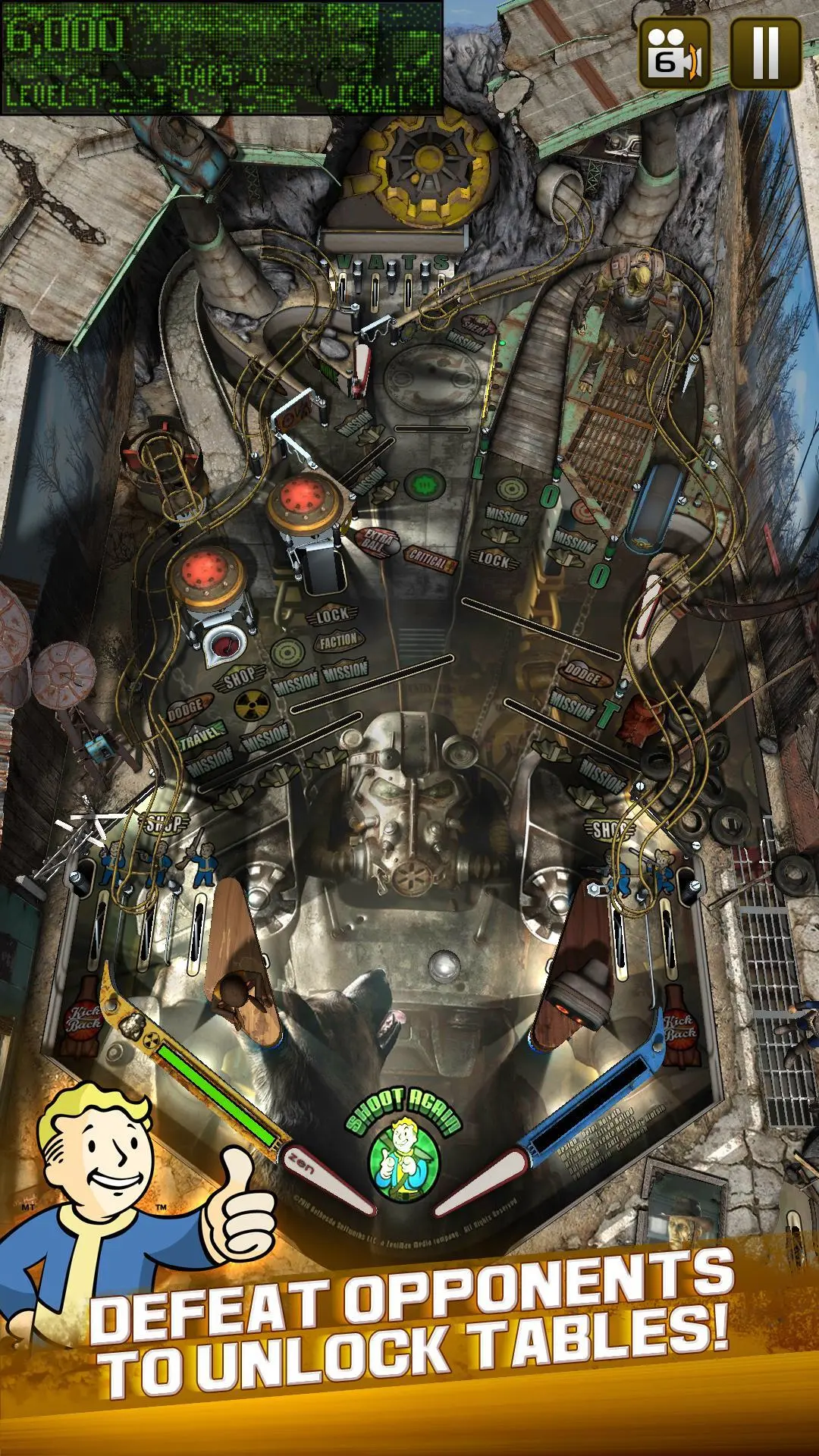Bethesda® Pinball PC
Zen Studios
Download Bethesda® Pinball on PC With GameLoop Emulator
Bethesda® Pinball on PC
Bethesda® Pinball, coming from the developer Zen Studios, is running on Android systerm in the past.
Now, You can play Bethesda® Pinball on PC with GameLoop smoothly.
Download it in the GameLoop library or search results. No more eyeing the battery or frustrating calls at the wrong time any more.
Just enjoy Bethesda® Pinball PC on the large screen for free!
Bethesda® Pinball Introduction
Download Bethesda® Pinball and start playing against pinball players from around the world, now for FREE!
Survive in the stunning yet hostile environments on three incredible pinball tables inspired by the most iconic Bethesda® franchises, including Fallout®, DOOM®, and The Elder Scrolls V: Skyrim®.
MULTIPLAYER MATCHUP
Test your pinball mettle against players from around the world in asynchronous multiplayer.
UPGRADE YOUR PINBALL TABLES
Each table features bonuses and upgrades that will be unlocked as you level up and improve your pinball skills.
NEW ACHIEVEMENT SYSTEM
Robust achievement system featuring all new PVP achievements!
FALLOUT® PINBALL
Explore the secrets of the Wasteland in a world destroyed by nuclear war, join Factions, raid Vaults, and collect Bobbleheads on the Fallout® Pinball table.
DOOM® PINBALL
Fight your way through the UAC research facility, taking on hordes of demons to earn the DOOM Slayer name on the DOOM® Pinball table.
The Elder Scrolls V: Skyrim® Pinball
Craft weapons, wield magic, equip armor, buy and sell goods, mine materials, find trainers and complete side quests before challenging Alduin and fulfilling your destiny as the Dragonborn on The Elder Scrolls V: Skyrim® Pinball table.
Tags
ActionCasualSingle playerStylizedInformation
Developer
Zen Studios
Latest Version
1.0.11
Last Updated
2018-06-22
Category
Arcade
Available on
Google Play
Show More
How to play Bethesda® Pinball with GameLoop on PC
1. Download GameLoop from the official website, then run the exe file to install GameLoop
2. Open GameLoop and search for “Bethesda® Pinball” , find Bethesda® Pinball in the search results and click “Install”
3. Enjoy playing Bethesda® Pinball on GameLoop
Minimum requirements
OS
Windows 8.1 64-bit or Windows 10 64-bit
GPU
GTX 1050
CPU
i3-8300
Memory
8GB RAM
Storage
1GB available space
Recommended requirements
OS
Windows 8.1 64-bit or Windows 10 64-bit
GPU
GTX 1050
CPU
i3-9320
Memory
16GB RAM
Storage
1GB available space