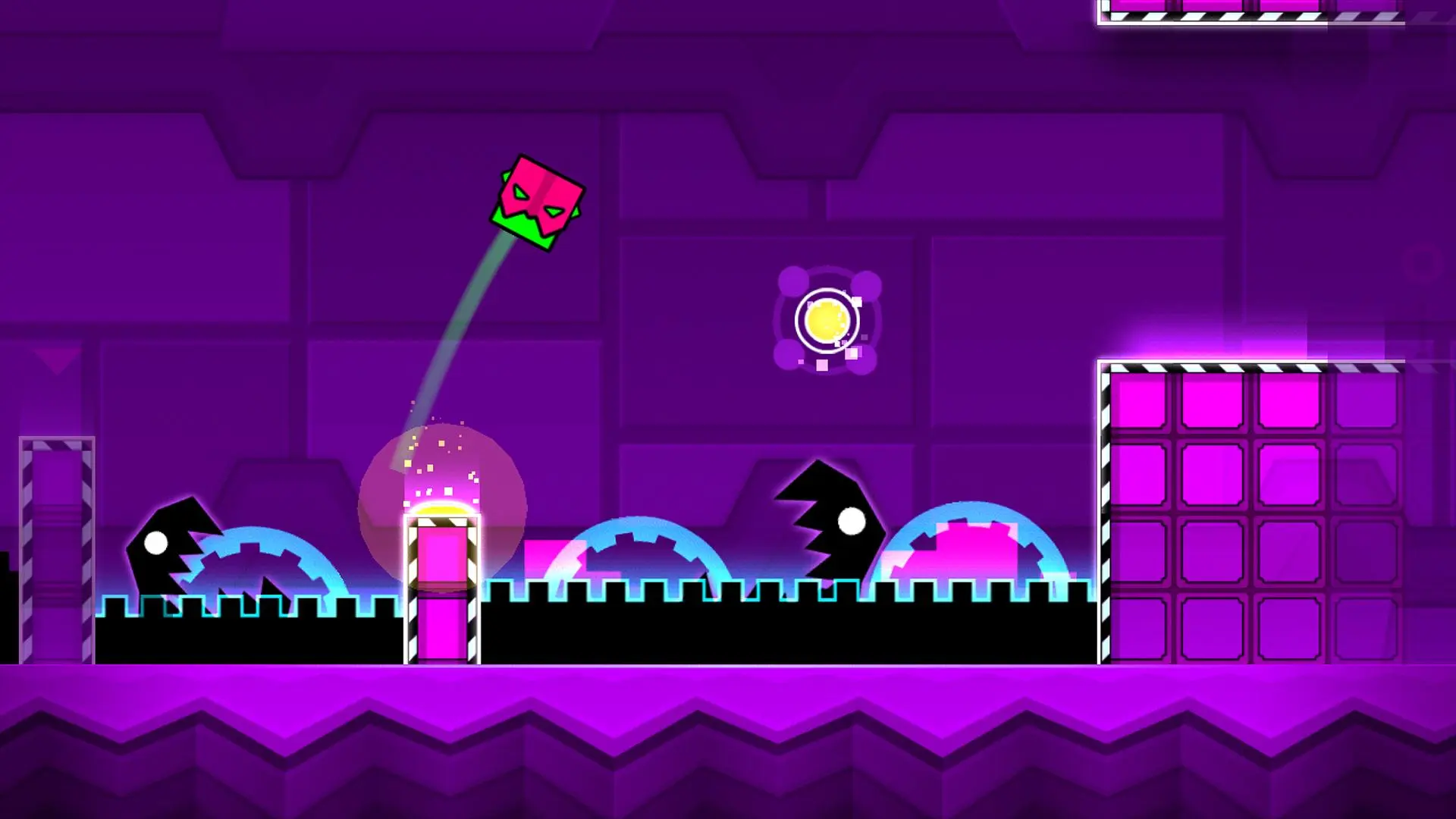Geometry Dash Meltdown PC
RobTop Games
Download Geometry Dash Meltdown on PC With GameLoop Emulator
Geometry Dash Meltdown on PC
Geometry Dash Meltdown, coming from the developer RobTop Games, is running on Android systerm in the past.
Now, You can play Geometry Dash Meltdown on PC with GameLoop smoothly.
Download it in the GameLoop library or search results. No more eyeing the battery or frustrating calls at the wrong time any more.
Just enjoy Geometry Dash Meltdown PC on the large screen for free!
Geometry Dash Meltdown Introduction
Prepare for a new Geometry Dash adventure filled with more spikes and monsters than thought possible!
Flex your clicky finger as you jump, fly and flip your way through dark caverns and spiky obstacles.
Game Features
• Rhythm-based Action Platforming!
• Three unique levels with music from F-777!
• Unlock unique Meltdown icons and colors to customize your character!
• Fly rockets, flip gravity and much more!
• Use practice mode to sharpen your skills!
• Challenge yourself with the near impossible!
Geometry Dash answers the age old question: "What do you get when you mix techno, dubstep, spikes and a rainbow?" Download and find out...
Approved by RubRub ( ͡° ͜ʖ ͡°)
Tags
ActionPlatformerRunnerSingle playerAbstractOfflineStylizedPixelatedInformation
Developer
RobTop Games
Latest Version
2.2.142
Last Updated
2024-11-27
Category
Arcade
Available on
Google Play
Show More
How to play Geometry Dash Meltdown with GameLoop on PC
1. Download GameLoop from the official website, then run the exe file to install GameLoop
2. Open GameLoop and search for “Geometry Dash Meltdown” , find Geometry Dash Meltdown in the search results and click “Install”
3. Enjoy playing Geometry Dash Meltdown on GameLoop
Minimum requirements
OS
Windows 8.1 64-bit or Windows 10 64-bit
GPU
GTX 1050
CPU
i3-8300
Memory
8GB RAM
Storage
1GB available space
Recommended requirements
OS
Windows 8.1 64-bit or Windows 10 64-bit
GPU
GTX 1050
CPU
i3-9320
Memory
16GB RAM
Storage
1GB available space