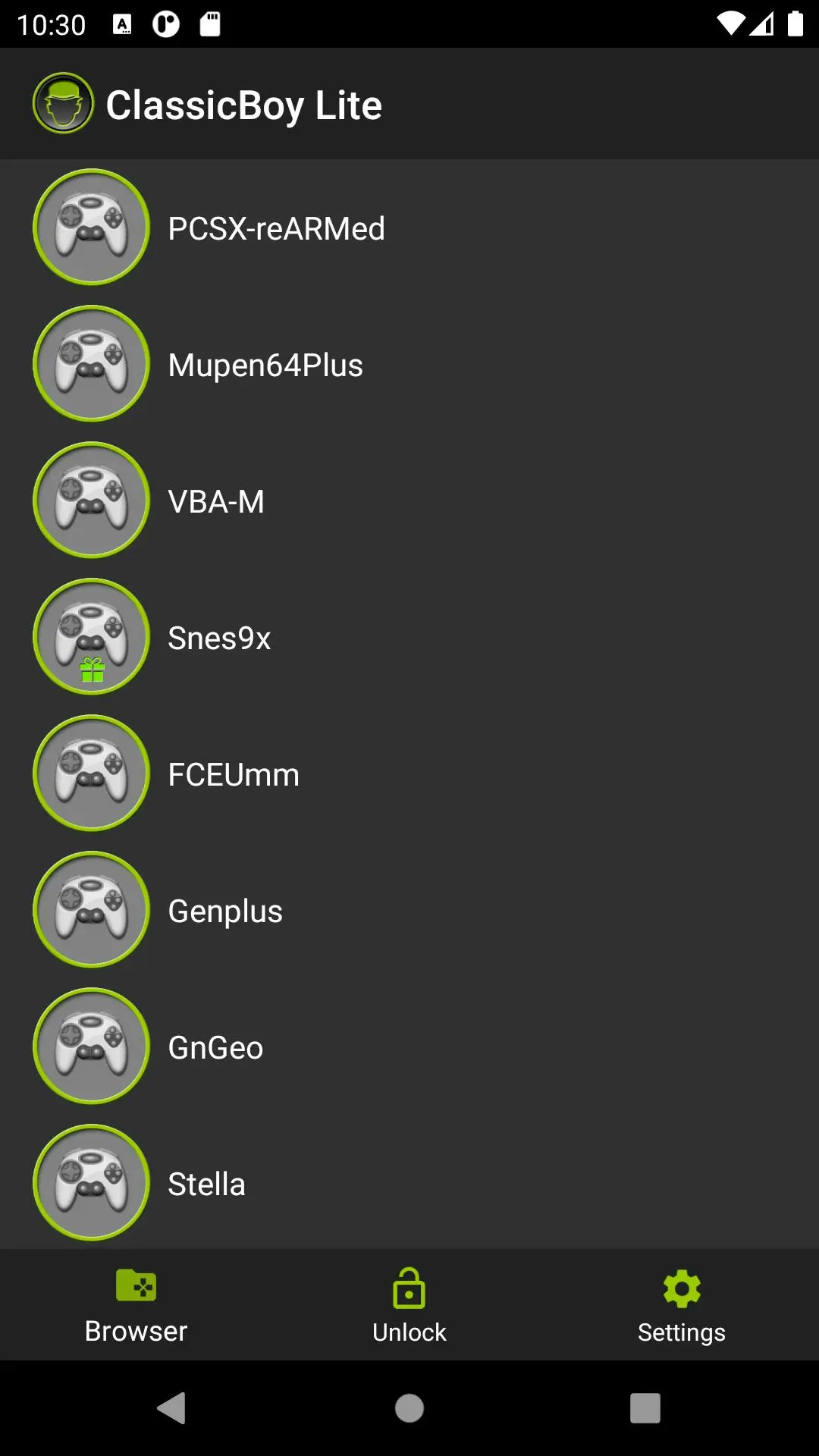ClassicBoy Retro Game Emulator PC
PortableAndroid
Download ClassicBoy Retro Game Emulator on PC With GameLoop Emulator
ClassicBoy Retro Game Emulator on PC
ClassicBoy Retro Game Emulator, coming from the developer PortableAndroid, is running on Android systerm in the past.
Now, You can play ClassicBoy Retro Game Emulator on PC with GameLoop smoothly.
Download it in the GameLoop library or search results. No more eyeing the battery or frustrating calls at the wrong time any more.
Just enjoy ClassicBoy Retro Game Emulator PC on the large screen for free!
ClassicBoy Retro Game Emulator Introduction
ClassicBoy is a versatile and user-friendly emulator collection that allows you to experience your favorite classic video games on your Android device with accurate console emulation. Download ClassicBoy today and embark on your nostalgic gaming adventure!
KEY FEATURES
• Classic Game Controls: Play with intuitive touchscreen controls or connect external gamepads for a traditional gaming experience.
• Advanced Game Controls: Remap touchscreen gestures and accelerometer input for personalized game controls. (Premium User)
• Customizable Button Layouts: Tailor button layouts and visual appearance to your exact preferences.
• Adjustable Game Speed: Modify gameplay speed for a customized challenge or to overcome difficult sections.
• Save and Load States: Preserve and resume your gameplay at any point. (Premium User)
• Advanced Core Settings: Fine-tune core settings to optimize performance and visual fidelity.
• Data Import/Export: Easily transfer game data between devices.
• Cheat Code Support: Enhance your gameplay with cheat codes.
• Extensive Functionality: Discover a wide range of additional features to enhance your classic gaming experience.
EMULATION CORES
• PCSX-ReARMed (PS1)
• Mupen64Plus (N64)
• VBA-M/mGBA (GBA/GBC/GB)
• Snes9x (SNES)
• FCEUmm (NES)
• Genplus (MegaDrive/Genesis)
• FBA (Arcade)
• Stella (Atari 2600)
PERMISSIONS
• Access external storage: Used to identify and read game files.
• Vibrate: Used to provide controller feedback in games.
• Modify audio settings: Used to enable audio reverb effects.
• Bluetooth: Used to connect wireless game controllers.
DATA PRIVACY & SECURITY
This app request external storage write/read permission only below Android 10 to access game data and app settings, your private information includes photos and media files will NOT be accessed.
Tags
ArcadeInformation
Developer
PortableAndroid
Latest Version
6.6.7
Last Updated
2025-03-01
Category
Arcade
Available on
Google Play
Show More
How to play ClassicBoy Retro Game Emulator with GameLoop on PC
1. Download GameLoop from the official website, then run the exe file to install GameLoop
2. Open GameLoop and search for “ClassicBoy Retro Game Emulator” , find ClassicBoy Retro Game Emulator in the search results and click “Install”
3. Enjoy playing ClassicBoy Retro Game Emulator on GameLoop
Minimum requirements
OS
Windows 8.1 64-bit or Windows 10 64-bit
GPU
GTX 1050
CPU
i3-8300
Memory
8GB RAM
Storage
1GB available space
Recommended requirements
OS
Windows 8.1 64-bit or Windows 10 64-bit
GPU
GTX 1050
CPU
i3-9320
Memory
16GB RAM
Storage
1GB available space