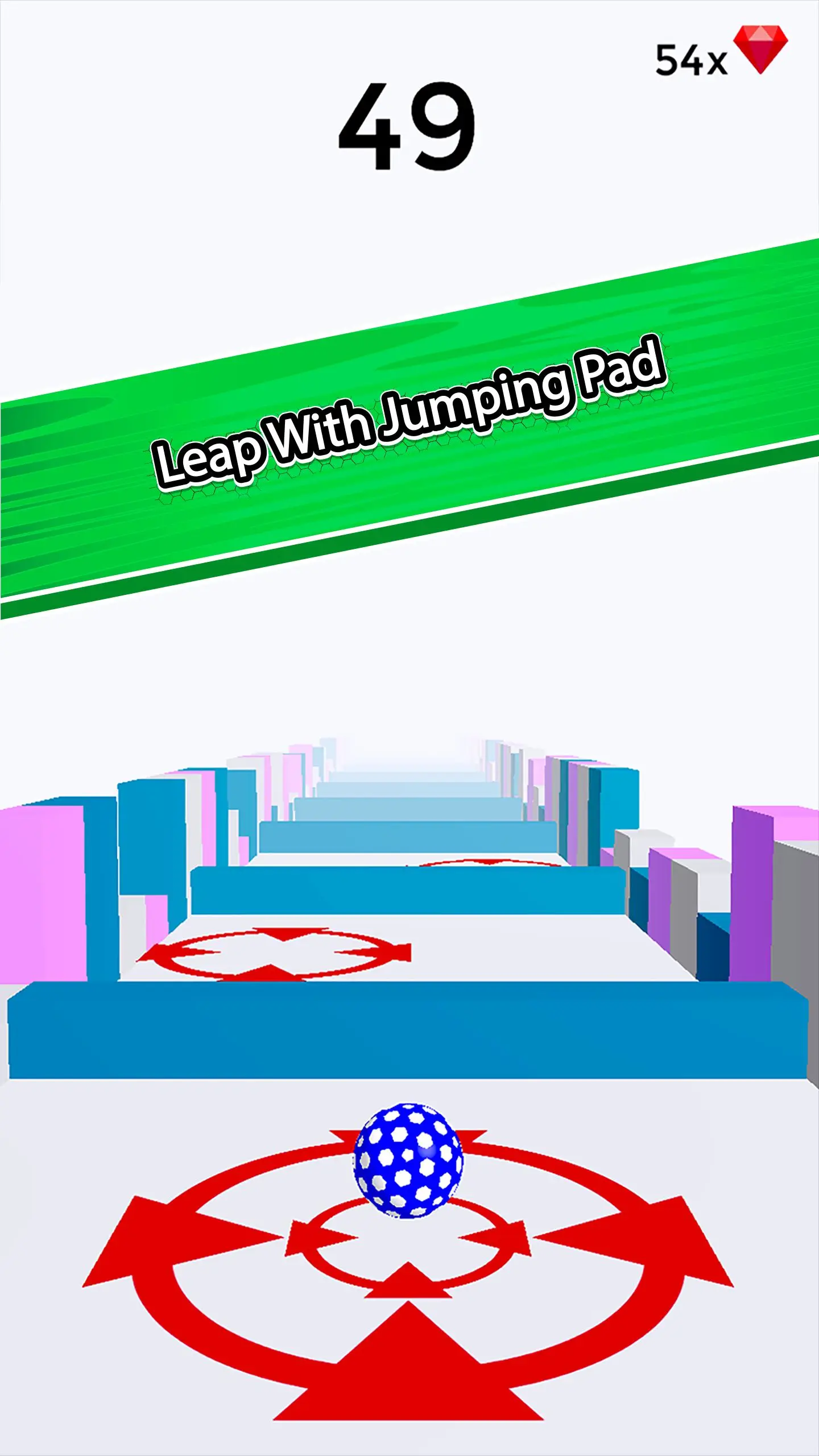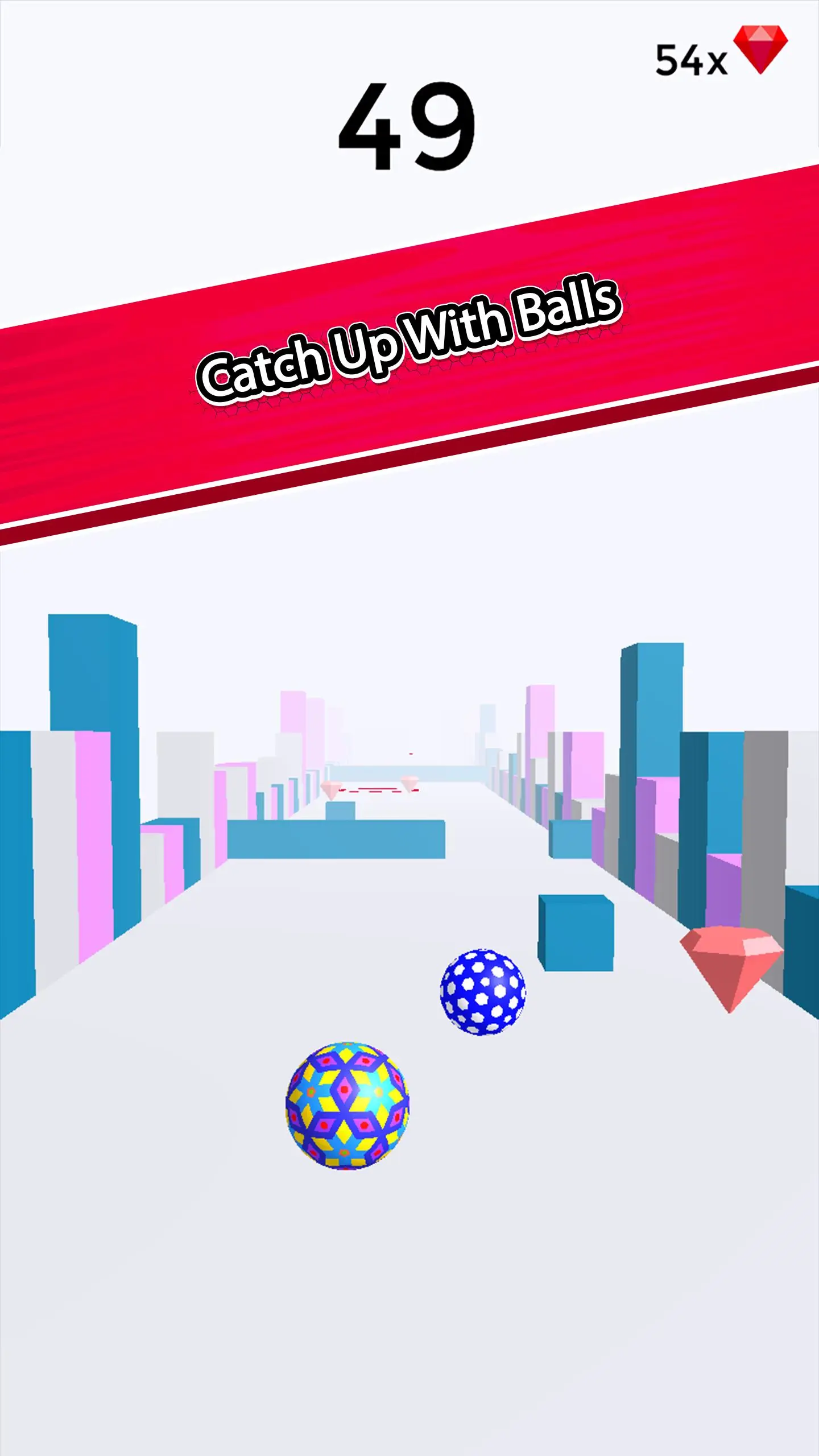Roll It Up Catch It Up - Jumpi PC
3D Arcade Games Studio
Download Roll It Up Catch It Up - Jumpi on PC With GameLoop Emulator
Roll It Up Catch It Up - Jumpi on PC
Roll It Up Catch It Up - Jumpi, coming from the developer 3D Arcade Games Studio, is running on Android systerm in the past.
Now, You can play Roll It Up Catch It Up - Jumpi on PC with GameLoop smoothly.
Download it in the GameLoop library or search results. No more eyeing the battery or frustrating calls at the wrong time any more.
Just enjoy Roll It Up Catch It Up - Jumpi PC on the large screen for free!
Roll It Up Catch It Up - Jumpi Introduction
Roll it Up Catch it Up is the best and most addictive bouncing ball arcade game. Control rolling ball on Color Road in Space, Snake-like start tail Chase running "ballz" on block road in balls games. Avoid falling breaking bricks and win Balls Race in smash ball catch up games!
Rush rolls through the void while dodging obstacles in endless track and twisty road in color games. Think quickly and tap to switch lanes in order to reach incredible speeds and avoid hitting obstacles in rolling sky obstacle games! Roll as fast as you can in this type of music games and win the catchup race! Collect as many rubies as you can and unlock different ballz in rolling up It is simple to flip through the hurdles and concentrate this will get fast, jumping through the bouncing pad and maintain balance in ball games.
Roll it up is best ball roll arcade game that anybody can enjoy! Chasing star to character looks like Snake Tail in Space, unlock new characters, charge balls and become the next roll games star! There are bouncing lunches pads use them to trap it, jump off the walls and continue rolling and prevent it to get idle in this obstacle race addicting ballgame. Bounce off tiles, avoid balls and make as many hops as you can in this mind-blowing ballz race arcade action!
‘Roll it up' ballz up gives you shop where you can purchase different types of ballz in this ball racers game. If you like sports like catch up basketball, football, pool table, ping pong or other sports you can choose from one of these crushing ballss objects.
Would YOU be brave enough to climb the walls and pass stair in racing balls crazy endless ball runner journey?
Catch up roll up is the best arcade game as it provides both modes of play with the landscape you can tap using both hands whereas if you want to tap with one hand use portrait mode to control roll sky. Touch the screen and drag left or right to guide the rolling the ball from tile path. Don't miss the path
Catch up roll up gets difficult with time there can be a lot of fun but you need to concentrate.
How to Play:
As Game lunch, it will start Just Rolling as soon as you tap the screen.
- Keep a tap on it and move it right or left and enjoy "Best Game"
Game Features:
- Portrait and Landscape playing modes
- 100 free diamonds to start with
- Stunning 3D stereo visual and super realistic control
13! Color Nonstop Balls
- Red
- Black
- Green
- Yellow
- Blue
- Pink
- Orange
- White
Unlock & Switch Color of special Pinkball with a splash of color
Feature Sports Features
- Basket
- "Baseball"
- Cricket
- Football
- Volley
- Poll
- Tennis
Feature Country Flags in Shop
- American
- India
- Pakistan
- Iran
- Saudi Arabia
- Canada
- Iraq
- United Kingdom
Come on now; join everybody on the playground of unlimited rolling action! And knock down your opponent
Make insane combos and beat your friend's scores! Best 80s style Arcade game
Tags
ActionPlatformerRunnerSingle playerAbstractOfflineInformation
Developer
3D Arcade Games Studio
Latest Version
1.1.7
Last Updated
2019-12-11
Category
Arcade
Available on
Google Play
Show More
How to play Roll It Up Catch It Up - Jumpi with GameLoop on PC
1. Download GameLoop from the official website, then run the exe file to install GameLoop
2. Open GameLoop and search for “Roll It Up Catch It Up - Jumpi” , find Roll It Up Catch It Up - Jumpi in the search results and click “Install”
3. Enjoy playing Roll It Up Catch It Up - Jumpi on GameLoop
Minimum requirements
OS
Windows 8.1 64-bit or Windows 10 64-bit
GPU
GTX 1050
CPU
i3-8300
Memory
8GB RAM
Storage
1GB available space
Recommended requirements
OS
Windows 8.1 64-bit or Windows 10 64-bit
GPU
GTX 1050
CPU
i3-9320
Memory
16GB RAM
Storage
1GB available space