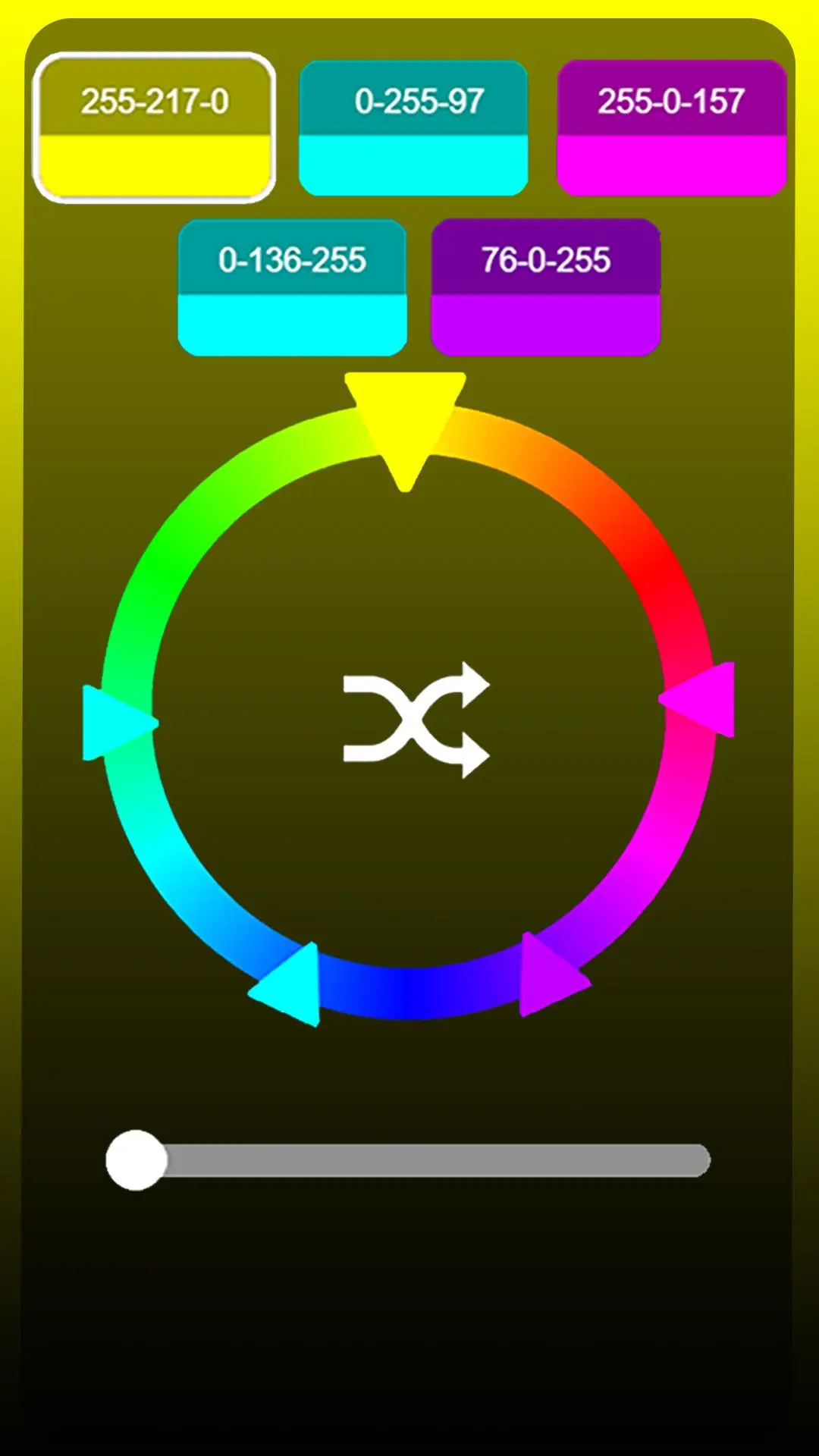Colour Palette PC
Marcus7z
Download Colour Palette on PC With GameLoop Emulator
Colour Palette on PC
Colour Palette, coming from the developer Marcus7z, is running on Android systerm in the past.
Now, You can play Colour Palette on PC with GameLoop smoothly.
Download it in the GameLoop library or search results. No more eyeing the battery or frustrating calls at the wrong time any more.
Just enjoy Colour Palette PC on the large screen for free!
Colour Palette Introduction
Color Palette allows developers and programmers to get their required color code on the go. With this application, you can create color codes
Material Design
The application is beautifully designed with material design rules. The app has a clean and modern look which lets you feel comfortable while using
Dark Theme
Improves visibility for users with low vision and those who are sensitive to bright light
What is the Color Wheel?
The color wheel is a chart representing the relationships between colors. Based on a circle showing the colors of the spectrum originally fashioned by Sir Isaac Newton in 1666, the colour wheel he created serves many purposes today. Painters use it to identify colors to mix and designers use it to choose colors that go well together.
The classic color wheel shows hues arranged in a circle, connected by lines or shapes. The colors include primary colors (red, yellow, and blue), secondary colors (orange, green, and violet), and tertiary colors (yellow green, blue green, blue violet, red violet, red orange, and yellow orange).Secondary colors are created by mixing primary colors. For example, mixing red and yellow creates orange; mixing yellow and blue creates green.
Developing a Color Scheme
Designers often start a project by developing a color scheme: a set of colors that will work well together for the client or task at hand. Though you’ll sometimes start from scratch, generally you’ll begin with one or two base colors around with other colors will be built.
Color Harmony Basics How to choose colors that really work? Use the color wheel to help you identify harmonious color combinations.
Tags
Art-&Information
Developer
Marcus7z
Latest Version
3
Last Updated
2020-12-27
Category
Art-design
Available on
Google Play
Show More
How to play Colour Palette with GameLoop on PC
1. Download GameLoop from the official website, then run the exe file to install GameLoop
2. Open GameLoop and search for “Colour Palette” , find Colour Palette in the search results and click “Install”
3. Enjoy playing Colour Palette on GameLoop
Minimum requirements
OS
Windows 8.1 64-bit or Windows 10 64-bit
GPU
GTX 1050
CPU
i3-8300
Memory
8GB RAM
Storage
1GB available space
Recommended requirements
OS
Windows 8.1 64-bit or Windows 10 64-bit
GPU
GTX 1050
CPU
i3-9320
Memory
16GB RAM
Storage
1GB available space