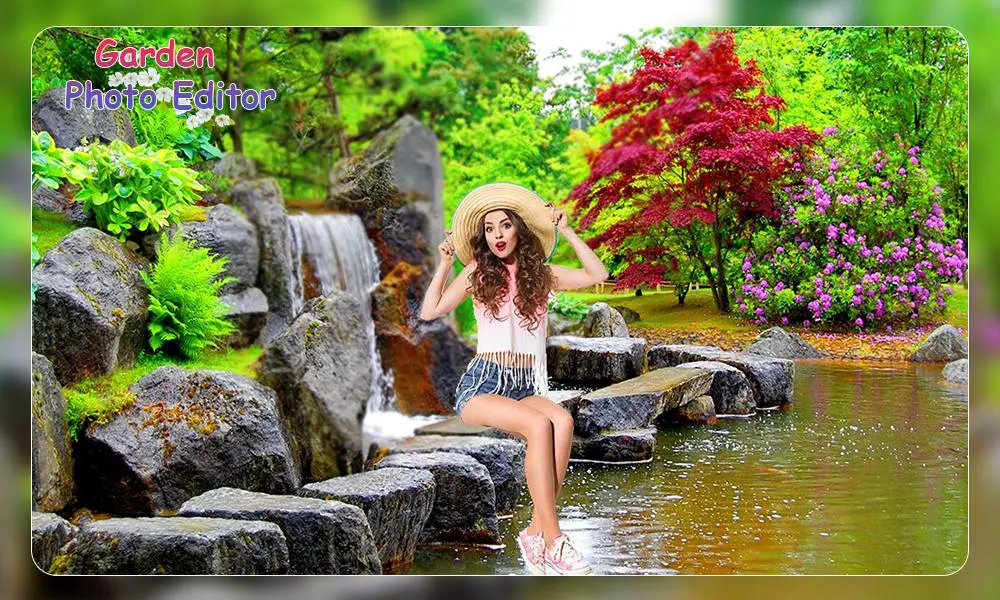Garden Photo Frame Editor PC
Anna Photo Studio
Download Garden Photo Frame Editor on PC With GameLoop Emulator
Garden Photo Frame Editor on PC
Garden Photo Frame Editor, coming from the developer Anna Photo Studio, is running on Android systerm in the past.
Now, You can play Garden Photo Frame Editor on PC with GameLoop smoothly.
Download it in the GameLoop library or search results. No more eyeing the battery or frustrating calls at the wrong time any more.
Just enjoy Garden Photo Frame Editor PC on the large screen for free!
Garden Photo Frame Editor Introduction
✽ The Garden Photo Frames app is making of your photo with many natural nature garden frames.Create your own beautiful and lovely Garden picture frames and share it to your loved ones.
✽ Every garden has its own specialty. Do you want to take selfie in such wonderful places? Download this garden photo frame app to get huge collection of amazing background pictures, frames and stickers.
✽ World Famous Garden Photos turned into Garden Frames to decorate your photos with ability to Add Text and Stickers on Photos in Styles.Feel yourself you are in the surroundings of scenery and natures beauty with this application.
✽ If you love nature and everything green and colorful, you are bound to fall in love with the garden Photo frame application. This app enables selfie-lovers and budding photo editors create decorative and eye-catching framing easily and quickly.
KEY FEATURE OF APP :
➔ Select photos from gallery or capture new photo from camera
➔ Select Garden frame from the collection
➔ Adjust photo on Garden photo frame
➔ Rotate, scale, zoom in, zoom out or drag the photo to fit the frame as you like
➔ Give different effects to your photo
➔ Make your image stylish by many filter effect
➔ User Friendly interface
➔ Add cool and stylish font with color & style
➔ Add different Stickers on your photo
➔ The edited picture can be set as an HD wallpaper
➔ Save your image to SD card
➔ Easy to share your photo on social media
Tags
Art-&Information
Developer
Anna Photo Studio
Latest Version
2.1
Last Updated
2022-10-03
Category
Art-design
Available on
Google Play
Show More
How to play Garden Photo Frame Editor with GameLoop on PC
1. Download GameLoop from the official website, then run the exe file to install GameLoop
2. Open GameLoop and search for “Garden Photo Frame Editor” , find Garden Photo Frame Editor in the search results and click “Install”
3. Enjoy playing Garden Photo Frame Editor on GameLoop
Minimum requirements
OS
Windows 8.1 64-bit or Windows 10 64-bit
GPU
GTX 1050
CPU
i3-8300
Memory
8GB RAM
Storage
1GB available space
Recommended requirements
OS
Windows 8.1 64-bit or Windows 10 64-bit
GPU
GTX 1050
CPU
i3-9320
Memory
16GB RAM
Storage
1GB available space