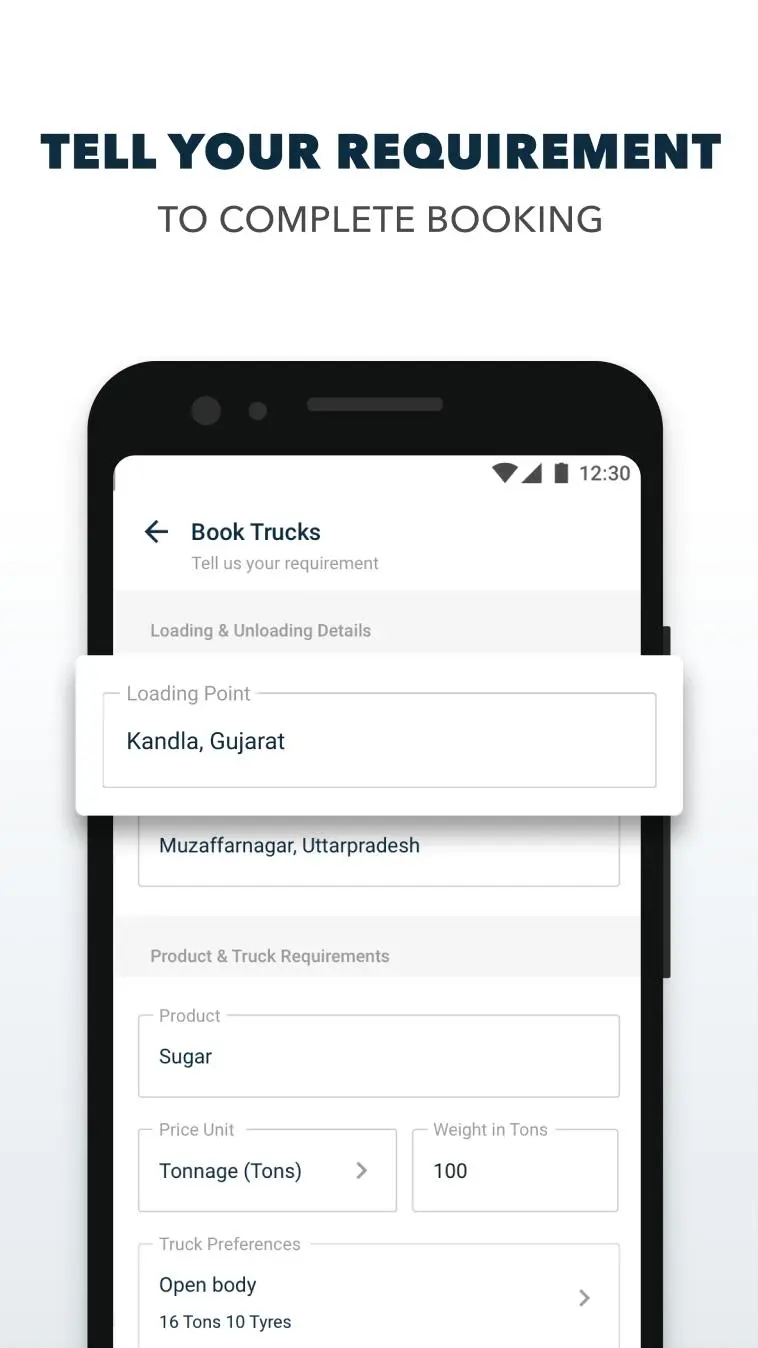BlackBuck Transport PC
BlackBuck
Download BlackBuck Transport on PC With GameLoop Emulator
BlackBuck Transport on PC
BlackBuck Transport, coming from the developer BlackBuck, is running on Android systerm in the past.
Now, You can play BlackBuck Transport on PC with GameLoop smoothly.
Download it in the GameLoop library or search results. No more eyeing the battery or frustrating calls at the wrong time any more.
Just enjoy BlackBuck Transport PC on the large screen for free!
BlackBuck Transport Introduction
Previously Boss Transporter
Making it easier for shippers, transporters and brokers across India to connect with a network of BlackBuck verified truck owners.
Post your loads, as many as you need
Common Contacts on Caller ID : When truckers call you, you can know if you have common contacts with them
Reach a network of 6 lakh truck owners in a matter of minutes
Get calls and bids. Enhanced caller id for Blackbuck truck owners will be available A special call log is available in-app which will give you a call history of everyone who has contacted you from Blackbuck ecosystem
Repeat from your load history, for instant repeat load creation
No more countless phone calls, just a few taps on your screen!
Getting started with BlackBuck Transport app is pretty simple:
• Register with your phone number and company name
• Share your basic details
• After successful verification of your details, you can start posting your loads!
How to post a load:
• Enter loading and unloading point
• Submit product name, truck requirements and other optional details
• Confirm your posting to receive calls and bids from truck owners
BlackBuck promises:
• Instant document verification
• Hassle-free experience
• 24/7 support
BlackBuck is re-defining the marketplace for trucking, which helps ensure seamless service for your postings. We have a pan India presence with a network of 6 lakh trucks and hundreds of satisfied customers.
Our caller id function will make your life super efficient as you will now see the information of Truck Owner even before you pick the call!
Tags
BusinessInformation
Developer
BlackBuck
Latest Version
6.1.4
Last Updated
2025-02-24
Category
Business
Available on
Google Play
Show More
How to play BlackBuck Transport with GameLoop on PC
1. Download GameLoop from the official website, then run the exe file to install GameLoop
2. Open GameLoop and search for “BlackBuck Transport” , find BlackBuck Transport in the search results and click “Install”
3. Enjoy playing BlackBuck Transport on GameLoop
Minimum requirements
OS
Windows 8.1 64-bit or Windows 10 64-bit
GPU
GTX 1050
CPU
i3-8300
Memory
8GB RAM
Storage
1GB available space
Recommended requirements
OS
Windows 8.1 64-bit or Windows 10 64-bit
GPU
GTX 1050
CPU
i3-9320
Memory
16GB RAM
Storage
1GB available space