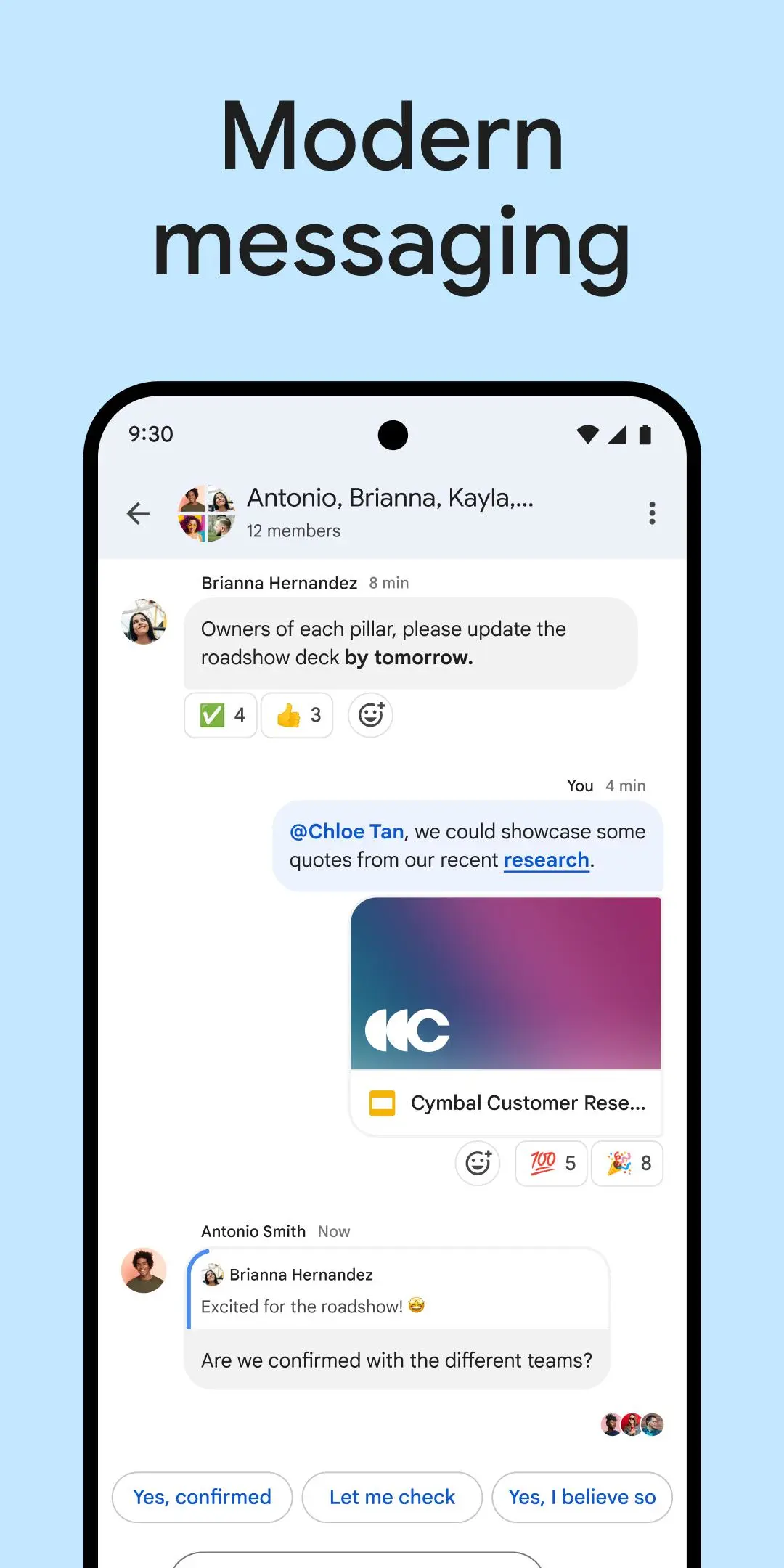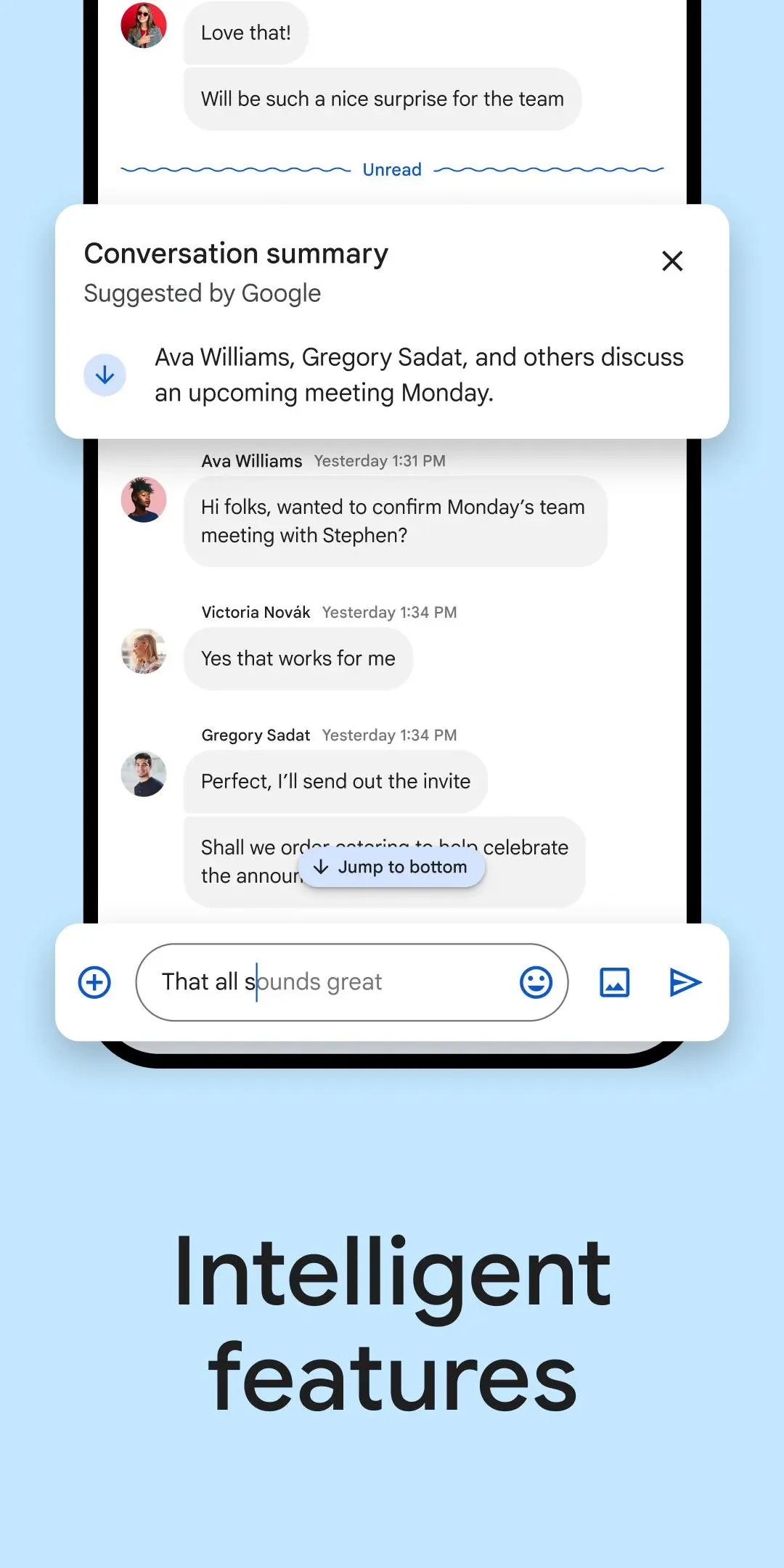Google Chat PC
Google LLC
Download Google Chat on PC With GameLoop Emulator
Google Chat on PC
Google Chat, coming from the developer Google LLC, is running on Android systerm in the past.
Now, You can play Google Chat on PC with GameLoop smoothly.
Download it in the GameLoop library or search results. No more eyeing the battery or frustrating calls at the wrong time any more.
Just enjoy Google Chat PC on the large screen for free!
Google Chat Introduction
Google Chat is an intelligent and secure communication and collaboration tool, built for teams. From ad-hoc messaging to topic-based workstream collaboration, Chat makes it easy to get work done where the conversation is happening.
• Group collaboration that allows Google Workspace content creation and sharing (Docs, Sheets, Slides), without having to worry about granting permissions
• Side by side editors, one click meetings, scheduling, document creation, and shared files, tasks, and events make it easy to get work done
• Google search functionality, with options to filter for conversations and content that you’ve shared
• Ready for Enterprise, with the full benefits of Google Workspace security and access controls including Data Loss Prevention, Compliance, Admin Settings, Vault Retention, Holds, Search, and Export
Follow us for more:
Twitter: https://twitter.com/googleworkspace
Linkedin: https://www.linkedin.com/showcase/googleworkspace
Facebook: https://www.facebook.com/googleworkspace/
Tags
BusinessInformation
Developer
Google LLC
Latest Version
2025.02.09.724994168.Release
Last Updated
2025-02-14
Category
Business
Available on
Google Play
Show More
How to play Google Chat with GameLoop on PC
1. Download GameLoop from the official website, then run the exe file to install GameLoop
2. Open GameLoop and search for “Google Chat” , find Google Chat in the search results and click “Install”
3. Enjoy playing Google Chat on GameLoop
Minimum requirements
OS
Windows 8.1 64-bit or Windows 10 64-bit
GPU
GTX 1050
CPU
i3-8300
Memory
8GB RAM
Storage
1GB available space
Recommended requirements
OS
Windows 8.1 64-bit or Windows 10 64-bit
GPU
GTX 1050
CPU
i3-9320
Memory
16GB RAM
Storage
1GB available space