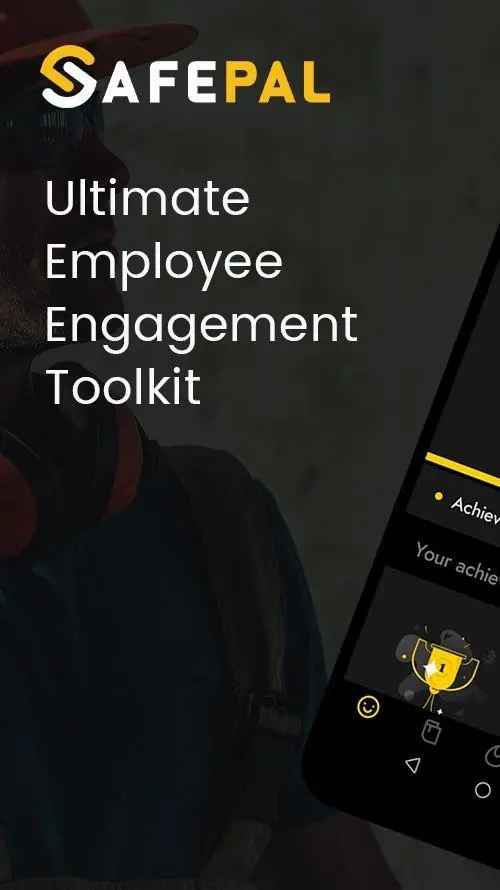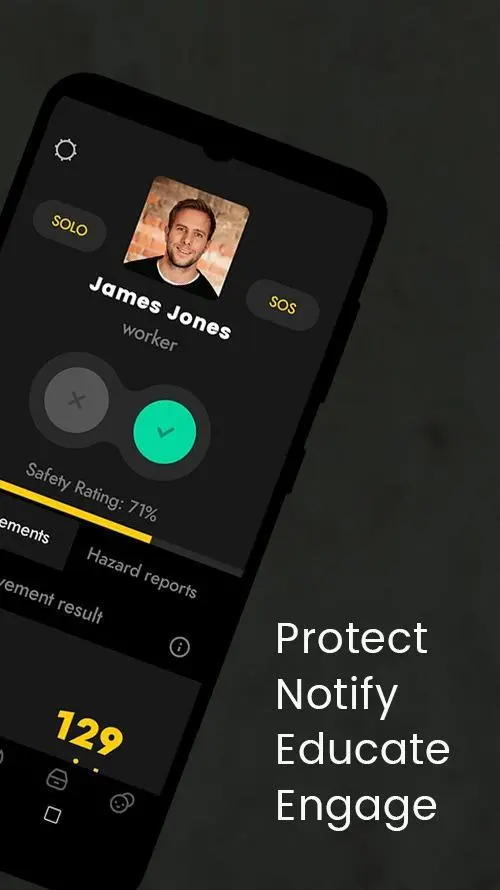SafePal PC
SafePal Limited
Download SafePal on PC With GameLoop Emulator
SafePal on PC
SafePal, coming from the developer SafePal Limited, is running on Android systerm in the past.
Now, You can play SafePal on PC with GameLoop smoothly.
Download it in the GameLoop library or search results. No more eyeing the battery or frustrating calls at the wrong time any more.
Just enjoy SafePal PC on the large screen for free!
SafePal Introduction
SafePal’s easy to use employee app, when connected to its supervisor control app login and command centre make it possible to break down many of todays social barriers and stigmas associated with workplace safety, Engaging entire workforces like never before.
Key Features:
Designed to engage:
Fast easy to use social feed to view, upload & interact with daily hazards.
Instant in app notifications and alerts with safety points awarded for interaction with hazards and alerts.
Full in app Safety bulletin board for company safety updates, announcements and contacts.
Designed to Educate:
Create a daily or weekly Safety quiz or select from Safepal’s pre-prepared Library. Industry or department specific so each employee learns what they need to know. Fully gamified allowing employee’s boost their personal safety rating and position.
Designed to Protect:
Activate in app SOS beacon, Instantly alerting defined response personnel with geo tagging & user sos assistive tools.
Set periodic check in for lone/solo workers with automated alerts when check in’s are missed.
Automatic check in/out for all employees when entering and leaving geo fenced work areas.
Designed to Manage:
Manage all aspects of your newly engaged workforce with SafePal’s Command Centre.
Assign & approve cleared hazards, view stats & more on the go with SafePal’s supervisor app mode.
Create & manage multiply sites, geo fenced work areas, assign supervisors, maintenance crews.
To create a SafePal Account or talk to a sales agent in your area. visit http://safepalapp.com
Having issues downloading or installing this application please drop a line at hello@safepalapp.com
Tags
BusinessInformation
Developer
SafePal Limited
Latest Version
1.01.002-PROD
Last Updated
2019-11-11
Category
Business
Available on
Google Play
Show More
How to play SafePal with GameLoop on PC
1. Download GameLoop from the official website, then run the exe file to install GameLoop
2. Open GameLoop and search for “SafePal” , find SafePal in the search results and click “Install”
3. Enjoy playing SafePal on GameLoop
Minimum requirements
OS
Windows 8.1 64-bit or Windows 10 64-bit
GPU
GTX 1050
CPU
i3-8300
Memory
8GB RAM
Storage
1GB available space
Recommended requirements
OS
Windows 8.1 64-bit or Windows 10 64-bit
GPU
GTX 1050
CPU
i3-9320
Memory
16GB RAM
Storage
1GB available space