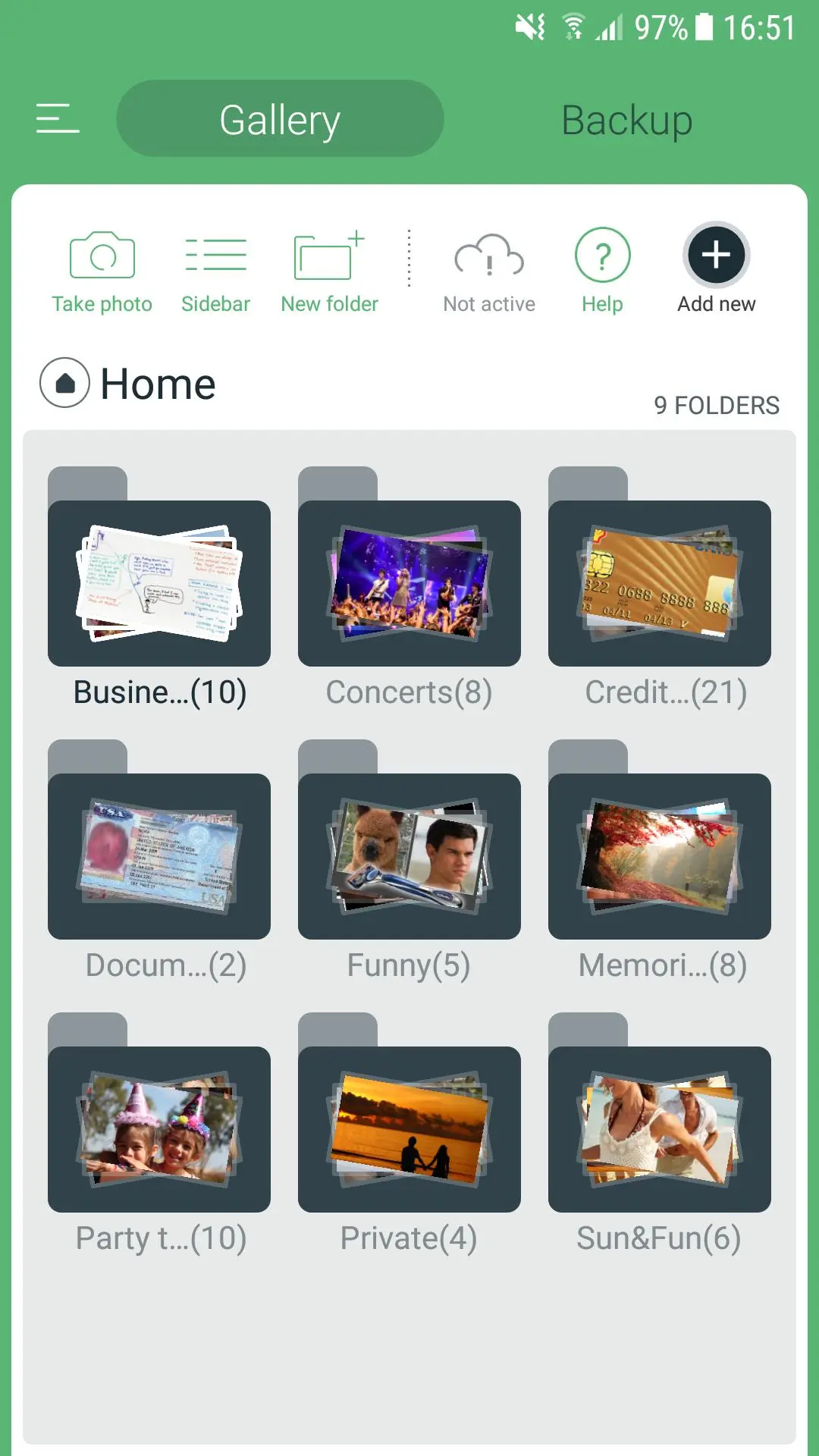Hide Pictures & Videos - FotoX PC
SMSROBOT LTD
Download Hide Pictures & Videos - FotoX on PC With GameLoop Emulator
Hide Pictures & Videos - FotoX on PC
Hide Pictures & Videos - FotoX, coming from the developer SMSROBOT LTD, is running on Android systerm in the past.
Now, You can play Hide Pictures & Videos - FotoX on PC with GameLoop smoothly.
Download it in the GameLoop library or search results. No more eyeing the battery or frustrating calls at the wrong time any more.
Just enjoy Hide Pictures & Videos - FotoX PC on the large screen for free!
Hide Pictures & Videos - FotoX Introduction
Hide photos, hide pictures, hide videos in private gallery vault app.
Hide Pictures & Videos - the ultimate private gallery app on Google PlayGallery Call Features!
Share your photos when it matters the most! In order to edit & share your photos with friends and family after calls.
Hide photos app – all your private photos stored in a Vault Gallery. Hide Photos and Videos in private Gallery and securely backup your data in the Cloud. Share private data among multiple devices. Use Fake Crash dialog to mimic application error.
The after call feature enables you to create and hide photos as well as access your secured photo library immediately after calls.
Take control and keep your private stuff really private with number one private Vault Gallery app.
This app uses the Device Administrator permission. This permission is required to enable "Prevent Uninstall" option. If Prevent uninstall option is activated no-one will be able to uninstall the app except you.
Main Features:
★ Vault Photo Gallery
★ After call Gallery sharing shortcuts
★ Hide Pictures, photos and Videos.
★ Private Gallery: Store your private pictures, photos and videos in FotoX Gallery.
★ Fake Crash dialog unlock. Mimic that your app has crashed.
★ FotoX cloud (premium) enables you to securely store all your private Images and Videos in the cloud and to transfer the data between multiple devices.
★ Break In Attempts. Every time someone enters wrong pin code or creates wrong pattern, FotoX app will record and store this attempt.
★ Advanced Security. Once this option is activated, no one will be able to uninstall the FotoX except you. Normal uninstall procedure will be disabled.
★ Password Recovery. In case that you forget your pin code or pattern you will always be able to reset existing lock and regain access to FotoX app.
Thank you for using Hide Pictures & Videos
Tags
BusinessToolsInformation
Developer
SMSROBOT LTD
Latest Version
11.2
Last Updated
2025-02-03
Category
Business
Available on
Google Play
Show More
How to play Hide Pictures & Videos - FotoX with GameLoop on PC
1. Download GameLoop from the official website, then run the exe file to install GameLoop
2. Open GameLoop and search for “Hide Pictures & Videos - FotoX” , find Hide Pictures & Videos - FotoX in the search results and click “Install”
3. Enjoy playing Hide Pictures & Videos - FotoX on GameLoop
Minimum requirements
OS
Windows 8.1 64-bit or Windows 10 64-bit
GPU
GTX 1050
CPU
i3-8300
Memory
8GB RAM
Storage
1GB available space
Recommended requirements
OS
Windows 8.1 64-bit or Windows 10 64-bit
GPU
GTX 1050
CPU
i3-9320
Memory
16GB RAM
Storage
1GB available space