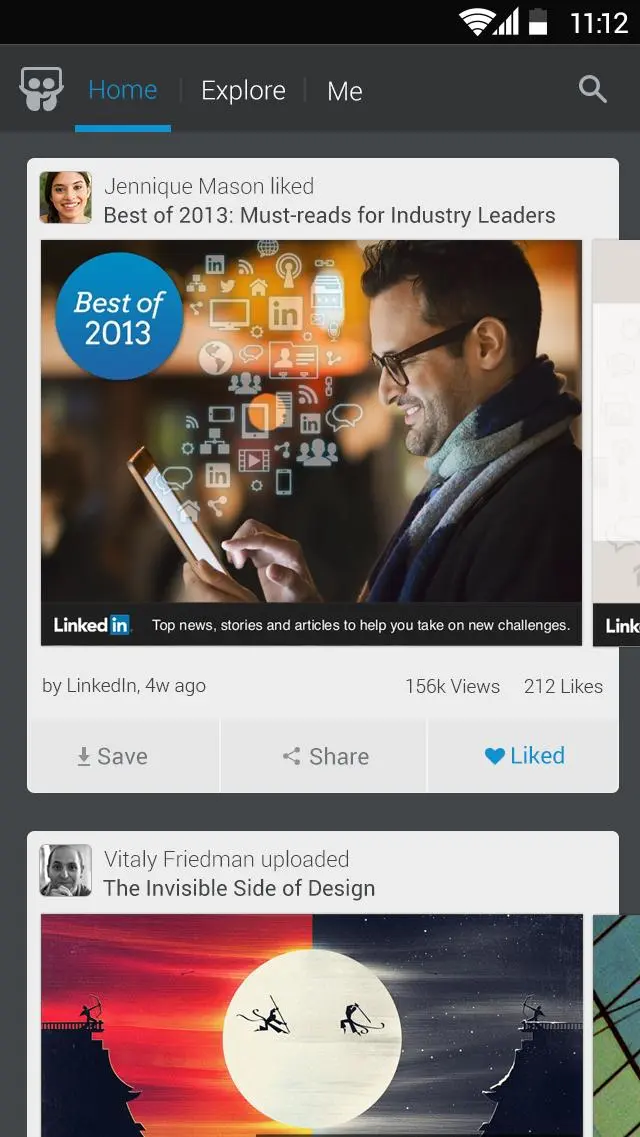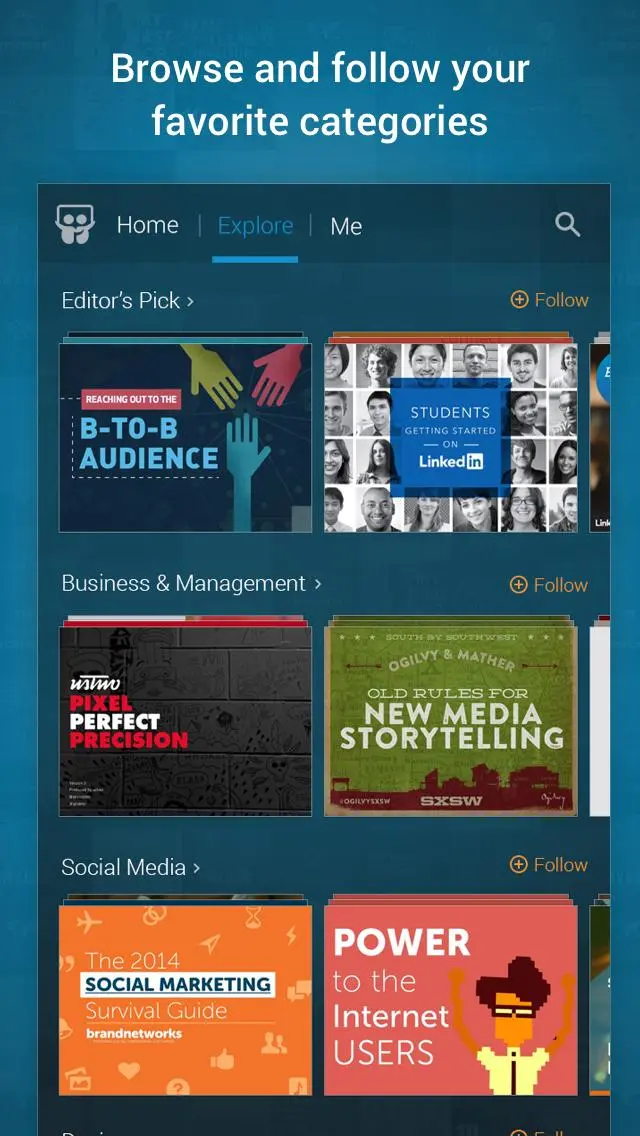SlideShare PC
Scribd, Inc.
Download SlideShare on PC With GameLoop Emulator
SlideShare on PC
SlideShare, coming from the developer Scribd, Inc., is running on Android systerm in the past.
Now, You can play SlideShare on PC with GameLoop smoothly.
Download it in the GameLoop library or search results. No more eyeing the battery or frustrating calls at the wrong time any more.
Just enjoy SlideShare PC on the large screen for free!
SlideShare Introduction
Boost your knowledge anytime, anywhere with the official SlideShare app. Explore over 15 million presentations, videos and infographics in stunning, full-screen layout. No time to read now? Save favorites to read later - even offline!
Use the official SlideShare app to:
- Explore over 15 million professional presentations, infographics, and videos in stunning, full-screen layout
- Discover content in your favorite topics, with over 30 to explore - from Technology and Leadership to Engineering and Healthcare
- Save your favorites to read later (even offline!) on your phone or Android tablet
- Check out the top presentations trending in your social network, and share the ones you like with friends and colleagues on SlideShare, LinkedIn, Facebook and Twitter
- And now you can clip the best content on SlideShare and organize your research into Clipboards, all in one place.
SlideShare has something for everyone!
- SlideShare is the world’s largest community for sharing presentations and professional content, with 60 million unique visitors a month and more than 15 million uploads
- So much more than just slides! Find infographics, videos, how-to guides, data & analytics reports, industry research, thought-leadership articles, Q&As, DIY instructions, visual guides and more
- Follow companies and organizations like Dell, Ogilvy, the White House, Netflix, NASA and more, who share their expertise on SlideShare
- Learn from industry pros like Netflix CEO Reed Hastings, LinkedIn co-founder Reid Hoffman, Silicon Valley entrepreneur Guy Kawasaki and more
- Explore keynotes from top industry conferences like SXSW and Dreamforce
- Students can use SlideShare for academic research, professionals can deepen their industry knowledge, and everyone can explore interesting topics to learn something new!
- Full Topics List: Editor's Picks, Art & Photos, Automotive, Business, Career, Data & Analytics, Design, Devices & Hardware, Economy & Finance, Education, Engineering, Entertainment & Humor, Environment, Food, Government & Non-Profit, Health & Magazine, Healthcare, Internet, Investor Relations, Law, Leadership & Management, Lifestyle, Marketing, Mobile, News & Politics, Presentations & Public Speaking, Real Estate, Recruiting & HR, Retail, Sales, Science, Self Improvement, Services, Small Business & Entrepreneurship, Social Media, Software, Spiritual, Sports, Technology, Travel
Download the SlideShare app to boost your knowledge - anytime, anywhere
Our website: www.slideshare.net
Our blog: blog.slideshare.net
Follow us on Twitter (www.twitter.com/slideshare), Facebook (www.facebook.com/slideshare), LinkedIn (http://www.linkedin.com/company/slideshare) and Google+ (https://plus.google.com/+SlideShare)
Tags
BusinessInformation
Developer
Scribd, Inc.
Latest Version
1.7.6
Last Updated
2022-11-21
Category
Business
Available on
Google Play
Show More
How to play SlideShare with GameLoop on PC
1. Download GameLoop from the official website, then run the exe file to install GameLoop
2. Open GameLoop and search for “SlideShare” , find SlideShare in the search results and click “Install”
3. Enjoy playing SlideShare on GameLoop
Minimum requirements
OS
Windows 8.1 64-bit or Windows 10 64-bit
GPU
GTX 1050
CPU
i3-8300
Memory
8GB RAM
Storage
1GB available space
Recommended requirements
OS
Windows 8.1 64-bit or Windows 10 64-bit
GPU
GTX 1050
CPU
i3-9320
Memory
16GB RAM
Storage
1GB available space