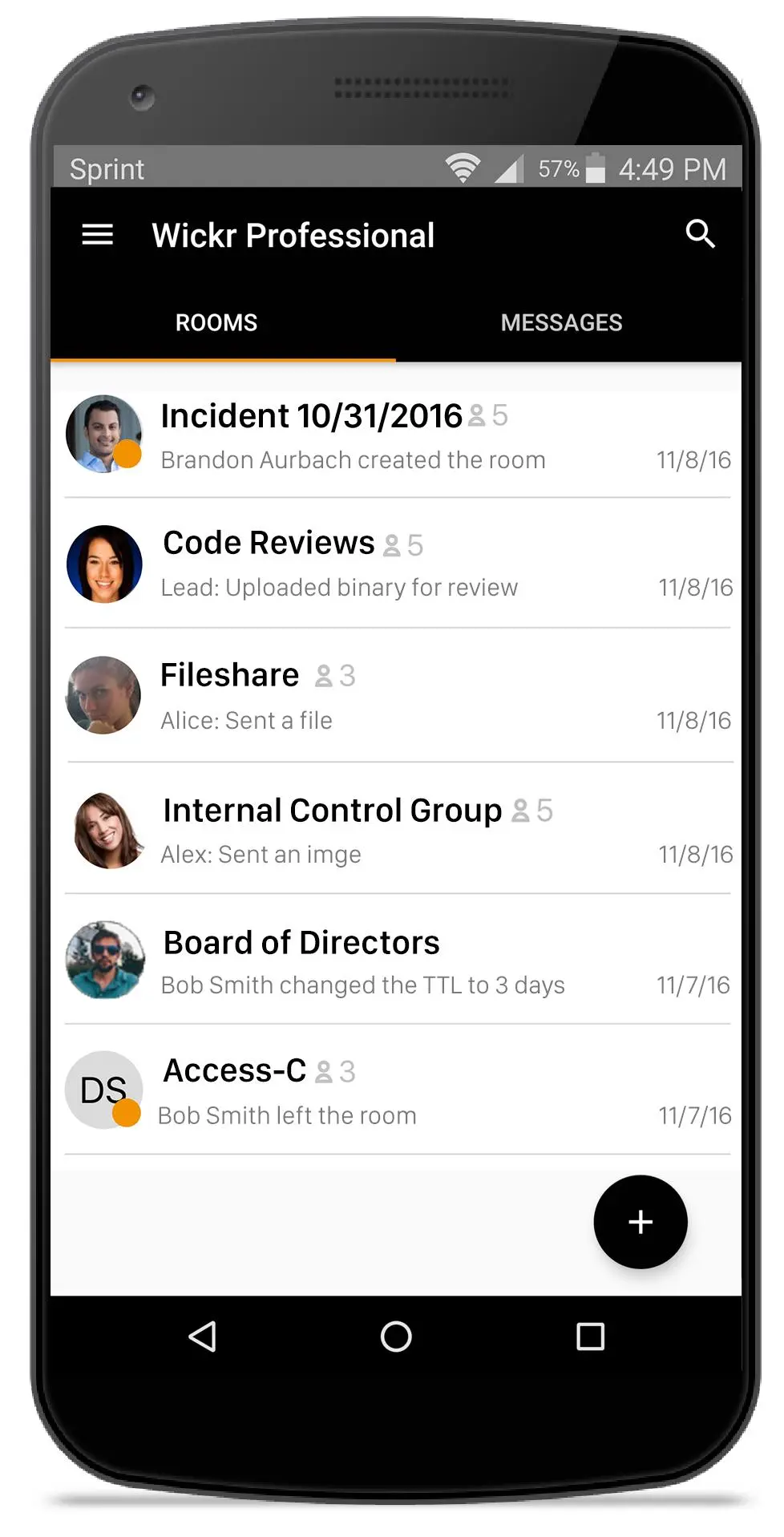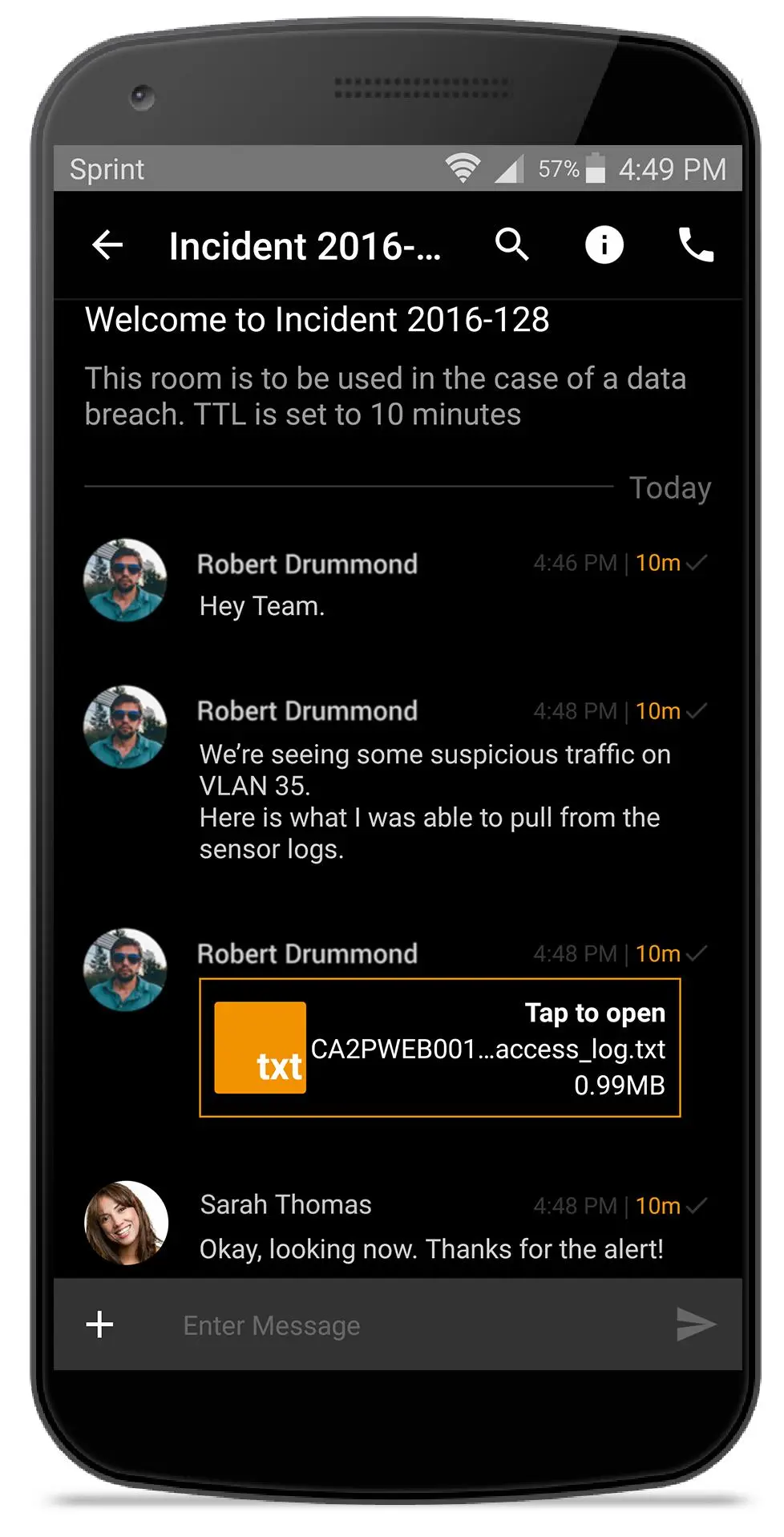Wickr Plus PC
Wickr Inc
Download Wickr Plus on PC With GameLoop Emulator
Wickr Plus on PC
Wickr Plus, coming from the developer Wickr Inc, is running on Android systerm in the past.
Now, You can play Wickr Plus on PC with GameLoop smoothly.
Download it in the GameLoop library or search results. No more eyeing the battery or frustrating calls at the wrong time any more.
Just enjoy Wickr Plus PC on the large screen for free!
Wickr Plus Introduction
WICKR Plus enables teams and organizations to collaborate in a secure environment built with the world’s most advanced multilayered encryption and persistent ephemerality at its core.
On Wickr Plus, teams can create their own private networks in minutes, launch secure ephemeral rooms, and set the expiration time on any project, discussion, message and file transfer – FROM 10 SECONDS TO 6 DAYS MAXIMUM.
When transmitting valuable, sensitive business information, Wickr Plus users have full control over the communication channel they use, know exactly who has access to their information, how it is protected, and how long it lives.
PLEASE NOTE, users must be provisioned by an organization’s administrator to begin using Wickr Plus. To sign up as an organization, please reach out to sales@wickr.com.
You can use Wickr Plus to:
• Securely message across your team & organization, all messages are end-to-end encrypted and ephemeral, so you are always in control.
• Create secure rooms for your team and projects to collaborate with confidence. Your valueble business information is always protected with multilayered encryption and ephemerality. No third party including Wickr can access your content.
• Share and review files anywhere, on any device. Sending large files (up to 1GB) has never been more secure and easy. Just like messages and rooms, all files and media shared via Wickr Plus are end-to-end encrypted and expire on your terms.
• Easily search your most recent conversations (up to 6 days) for keywords and files.
• Verify your contacts to ensure you only share information with trusted parties.
• If federation is enabled by your organizations’ admin, communicate securely with other corporate networks on Wickr Plus.
Features:
• Secure messaging
• Secure rooms
• Ephemerality: Time-To-Live (TTL) hardcoded to 6-day maximum & ‘Burn-On-Read’ settings – from 1 minute to 1 day.
• Secure ephemeral file transfer, up to 1 GB
• Contact verification
• Network deployment in minutes
• Easy admin controls to provision & de-provision users
Information
Developer
Wickr Inc
Latest Version
4.9.3
Last Updated
2017-10-20
Category
Business
Available on
Google Play
Show More
How to play Wickr Plus with GameLoop on PC
1. Download GameLoop from the official website, then run the exe file to install GameLoop
2. Open GameLoop and search for “Wickr Plus” , find Wickr Plus in the search results and click “Install”
3. Enjoy playing Wickr Plus on GameLoop
Minimum requirements
OS
Windows 8.1 64-bit or Windows 10 64-bit
GPU
GTX 1050
CPU
i3-8300
Memory
8GB RAM
Storage
1GB available space
Recommended requirements
OS
Windows 8.1 64-bit or Windows 10 64-bit
GPU
GTX 1050
CPU
i3-9320
Memory
16GB RAM
Storage
1GB available space