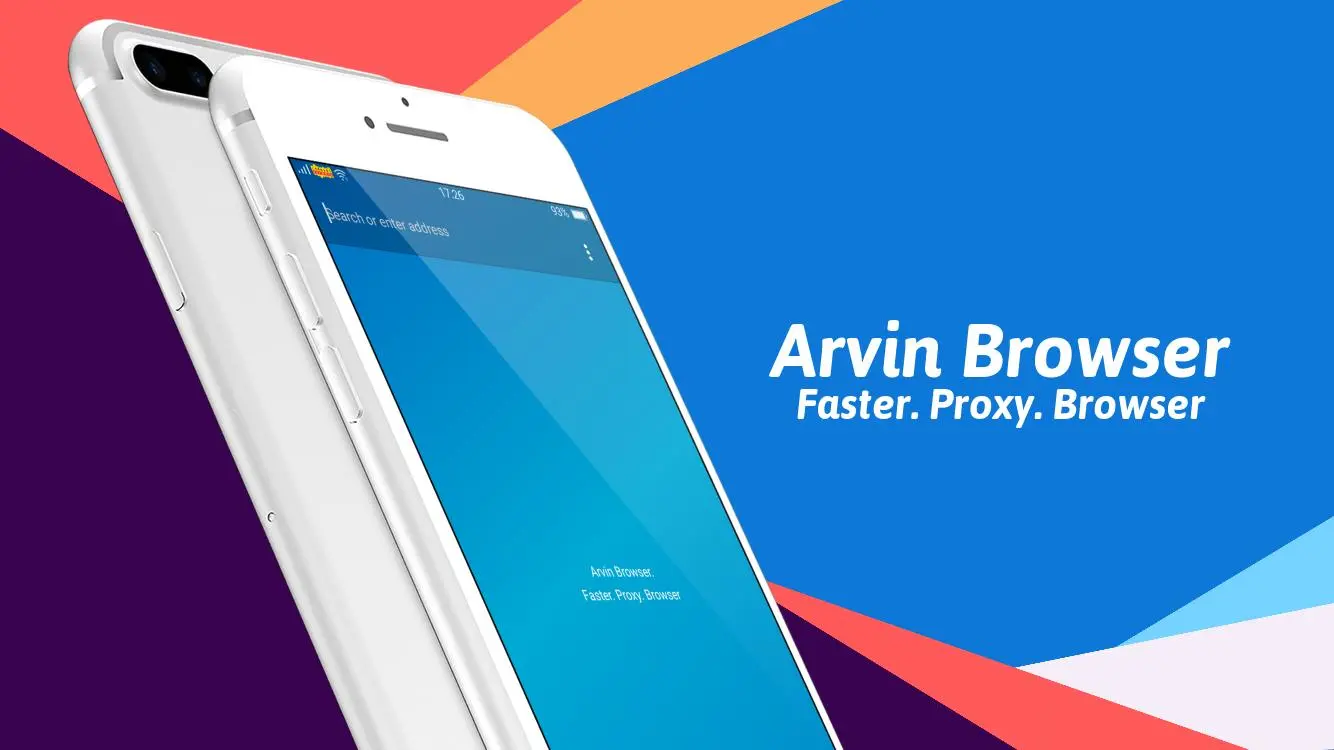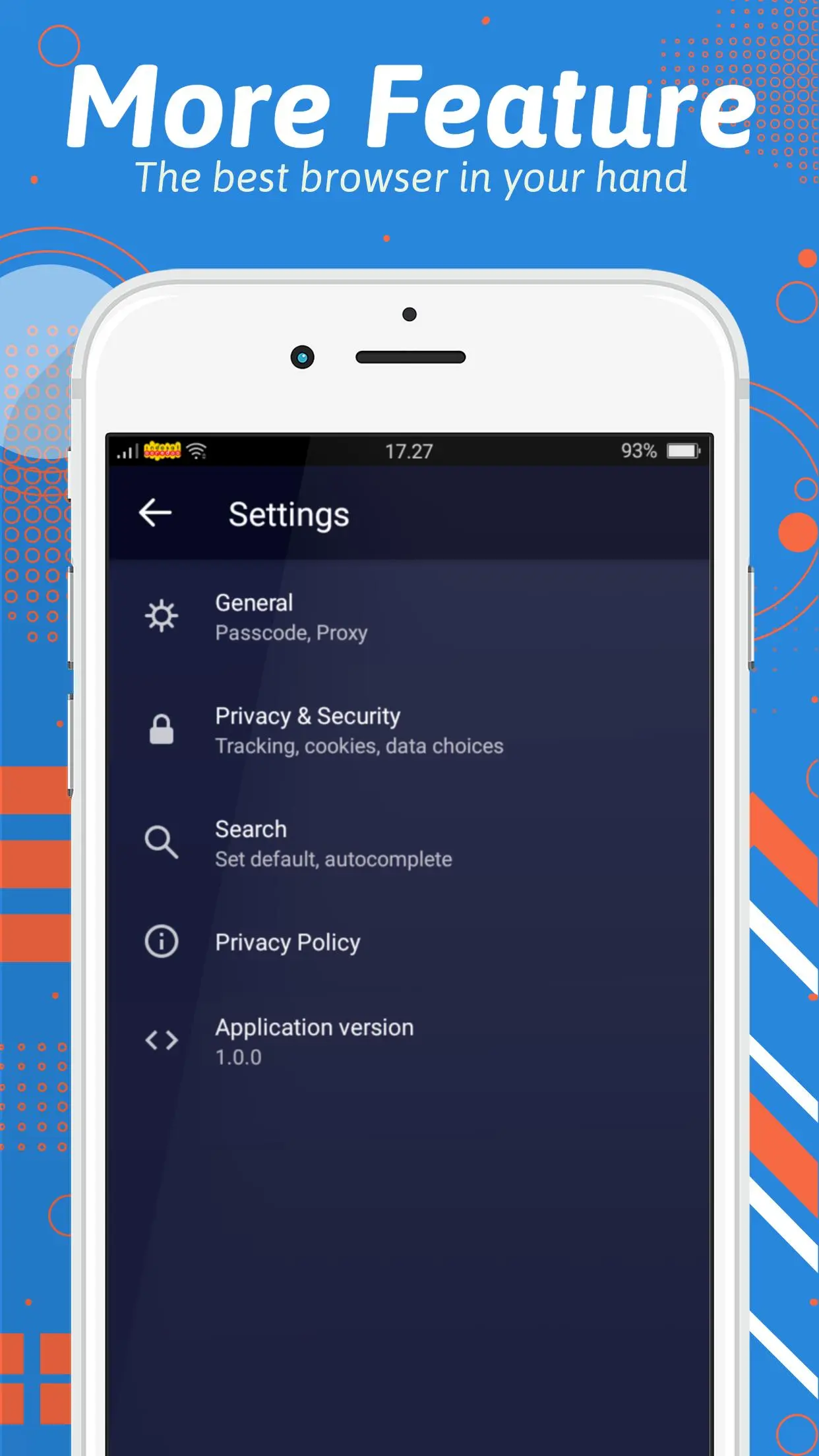Arvin Browser - VPN Browser PC
Arvin Studio Apps
Download Arvin Browser - VPN Browser on PC With GameLoop Emulator
Arvin Browser - VPN Browser on PC
Arvin Browser - VPN Browser, coming from the developer Arvin Studio Apps, is running on Android systerm in the past.
Now, You can play Arvin Browser - VPN Browser on PC with GameLoop smoothly.
Download it in the GameLoop library or search results. No more eyeing the battery or frustrating calls at the wrong time any more.
Just enjoy Arvin Browser - VPN Browser PC on the large screen for free!
Arvin Browser - VPN Browser Introduction
Arvin Browser is the fastest internet browser proxy.
Arvin Browser gives you access to unblock websites or open blocking favorite applications or open positive internet blocking with super fast and free connections, Can work on all networks such as LTE, 4G / 3G networks.
Arvin Browser Anti Blocking is an open application blocking the latest version of 2022 site where we have innovated on the vpn proxy browser that has existed so that it is more powerful and fastest as a browser application open to block unblocked websites or browsers which is now a way to open anti-apk blocking positive internet.
Here are the benefits and features that you will get:
✔ Unblock websites with VPN Browser.
✔ Anonymous browsing while hiding your IP.
✔ Your relationship is safe and anonymous.
✔ Works on phones and tablets.
✔ Anti Block Browser.
✔ Unblock sites on your school's Wifi.
✔ Unlimited bandwidth
✔ Fast proxy server integrated, no need to set up a proxy yourself, just open the application, browse and open your favorite websites.
How to use:
- Download & Install Arvin Browser
- Open the Arvin Browser Application
- You are connected to a secure network!
- Open your favorite site.
- Happy surfing!
Official application from: https://www.arvinbrowser.com
Tags
CommunicationsInformation
Developer
Arvin Studio Apps
Latest Version
32.1.0
Last Updated
2023-01-19
Category
Communications
Available on
Google Play
Show More
How to play Arvin Browser - VPN Browser with GameLoop on PC
1. Download GameLoop from the official website, then run the exe file to install GameLoop
2. Open GameLoop and search for “Arvin Browser - VPN Browser” , find Arvin Browser - VPN Browser in the search results and click “Install”
3. Enjoy playing Arvin Browser - VPN Browser on GameLoop
Minimum requirements
OS
Windows 8.1 64-bit or Windows 10 64-bit
GPU
GTX 1050
CPU
i3-8300
Memory
8GB RAM
Storage
1GB available space
Recommended requirements
OS
Windows 8.1 64-bit or Windows 10 64-bit
GPU
GTX 1050
CPU
i3-9320
Memory
16GB RAM
Storage
1GB available space