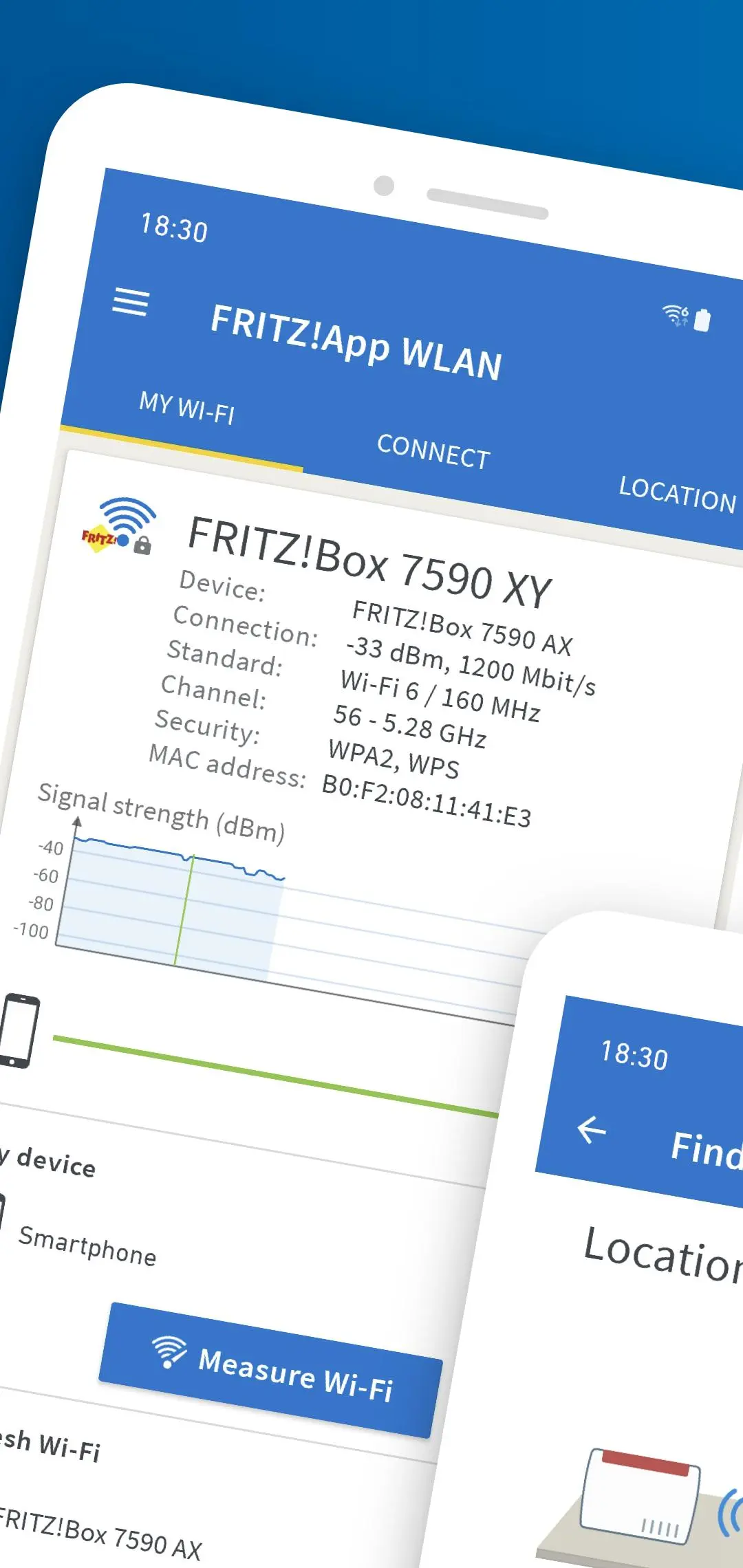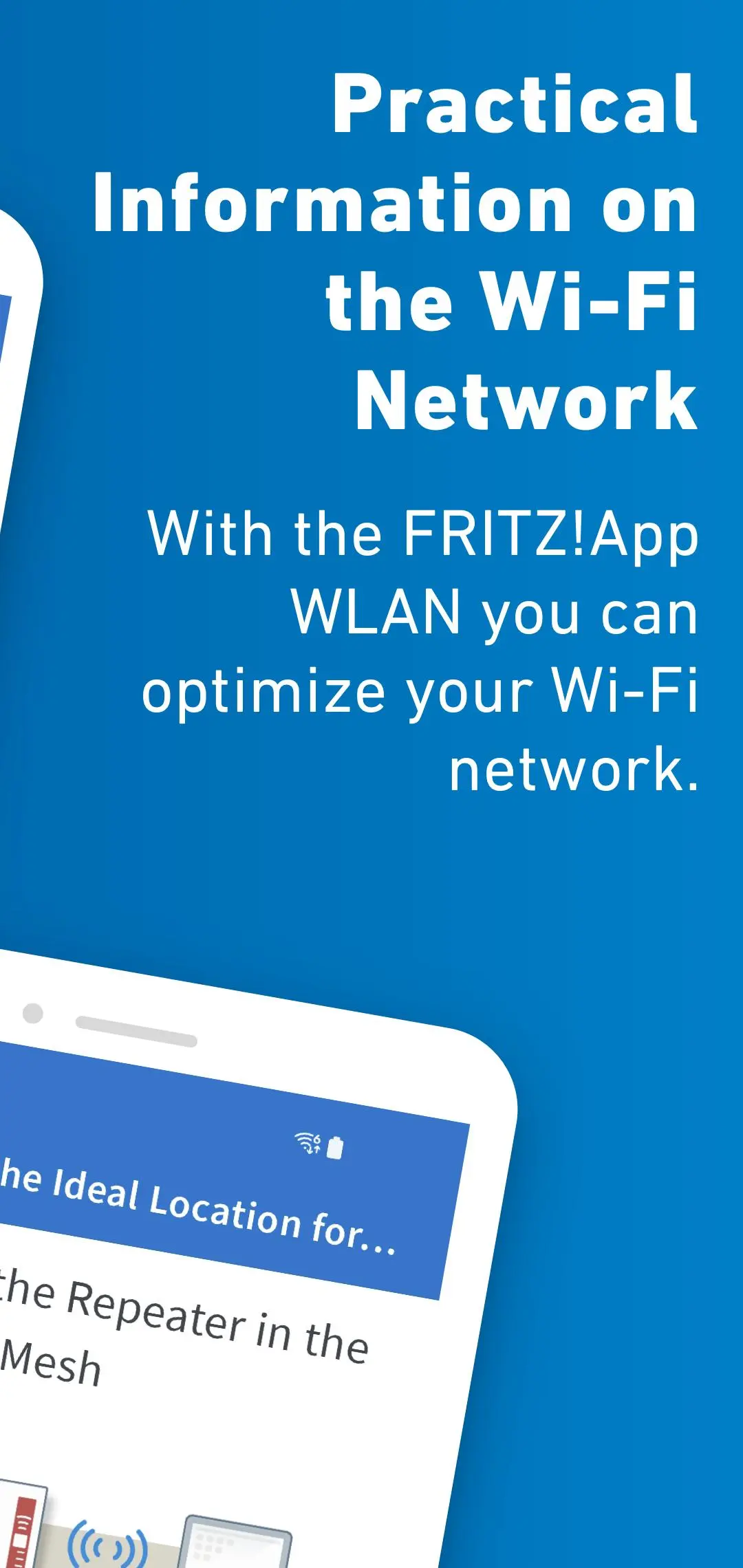FRITZ!App Wi-Fi PC
AVM GmbH
Download FRITZ!App Wi-Fi on PC With GameLoop Emulator
FRITZ!App Wi-Fi on PC
FRITZ!App Wi-Fi, coming from the developer AVM GmbH, is running on Android systerm in the past.
Now, You can play FRITZ!App Wi-Fi on PC with GameLoop smoothly.
Download it in the GameLoop library or search results. No more eyeing the battery or frustrating calls at the wrong time any more.
Just enjoy FRITZ!App Wi-Fi PC on the large screen for free!
FRITZ!App Wi-Fi Introduction
With FRITZ!App Wi-Fi you can keep an eye on your wireless network at all times. Use the FRITZ!App Wi-Fi for an easy connection from your Android smartphone or tablet to the wireless LAN of your FRITZ!Box or any other Wi-Fi router. The FRITZ!App Wi-Fi also provides you with useful details about the existing wireless connection. A graphic diagram presented in the FRITZ!App Wi-Fi offers you additional transparency about the channel assignments of the various devices in your wireless LAN environment.
Since August 2018, Google's technical guidelines allow Android apps to display information on the wireless environment only if "location" rights have been enabled for the app. AVM has no influence on these Android guidelines.
Many thanks for all the encouragement and five star ratings! We are overwhelmed and extremely motivated!
*Information about the WiFi throughput test: the performance and hardware of your android device can have an impact on the result. During the measurement your wireless LAN can be slowed down.
Information about the user rights required for this app:
• Near Field Communication: is used to control wireless connections via NFC/Android Beam
• Device ID: The device ID is used to store the password securely in each individual device.
• Call information: Along with the Device ID, the call information belong to a group predefined by Google. This call information is not used by the app.
• Microphone: The microphone and the camera belong into a group predefined by Google. This microphone function is not used by the the app.
• Access to the camera: necessary for reading the QR code
• Vibration: Haptic feedback to confirm that the QR code has been read
• Camera flash: May also be needed to read the QR code
• Wake lock: For switching the screen timeout on and off
• Change or delete contents of USB storage/SD card: For the sharing function information is cached locally before sending
• Test access to protected memory: Check for write rights on USB storage/SD card for sharing function
• Change network connectivity: Establish and clear wireless LAN connections
• Change system settings: Save sorting sequence of radio networks
• Location: Due to restrictions of Android 6.0 access to location is mandatory to display your surrounding wifi network information
• Call up wireless LAN connections: Check whether Wi-Fi is switched on/off
• Call up network connections: Check status of wireless LAN connections
• Access to all networks: Query of the FRITZ!Box firmware/model number
Tags
CommunicationsInformation
Developer
AVM GmbH
Latest Version
2.13.7
Last Updated
2024-12-17
Category
Communications
Available on
Google Play
Show More
How to play FRITZ!App Wi-Fi with GameLoop on PC
1. Download GameLoop from the official website, then run the exe file to install GameLoop
2. Open GameLoop and search for “FRITZ!App Wi-Fi” , find FRITZ!App Wi-Fi in the search results and click “Install”
3. Enjoy playing FRITZ!App Wi-Fi on GameLoop
Minimum requirements
OS
Windows 8.1 64-bit or Windows 10 64-bit
GPU
GTX 1050
CPU
i3-8300
Memory
8GB RAM
Storage
1GB available space
Recommended requirements
OS
Windows 8.1 64-bit or Windows 10 64-bit
GPU
GTX 1050
CPU
i3-9320
Memory
16GB RAM
Storage
1GB available space