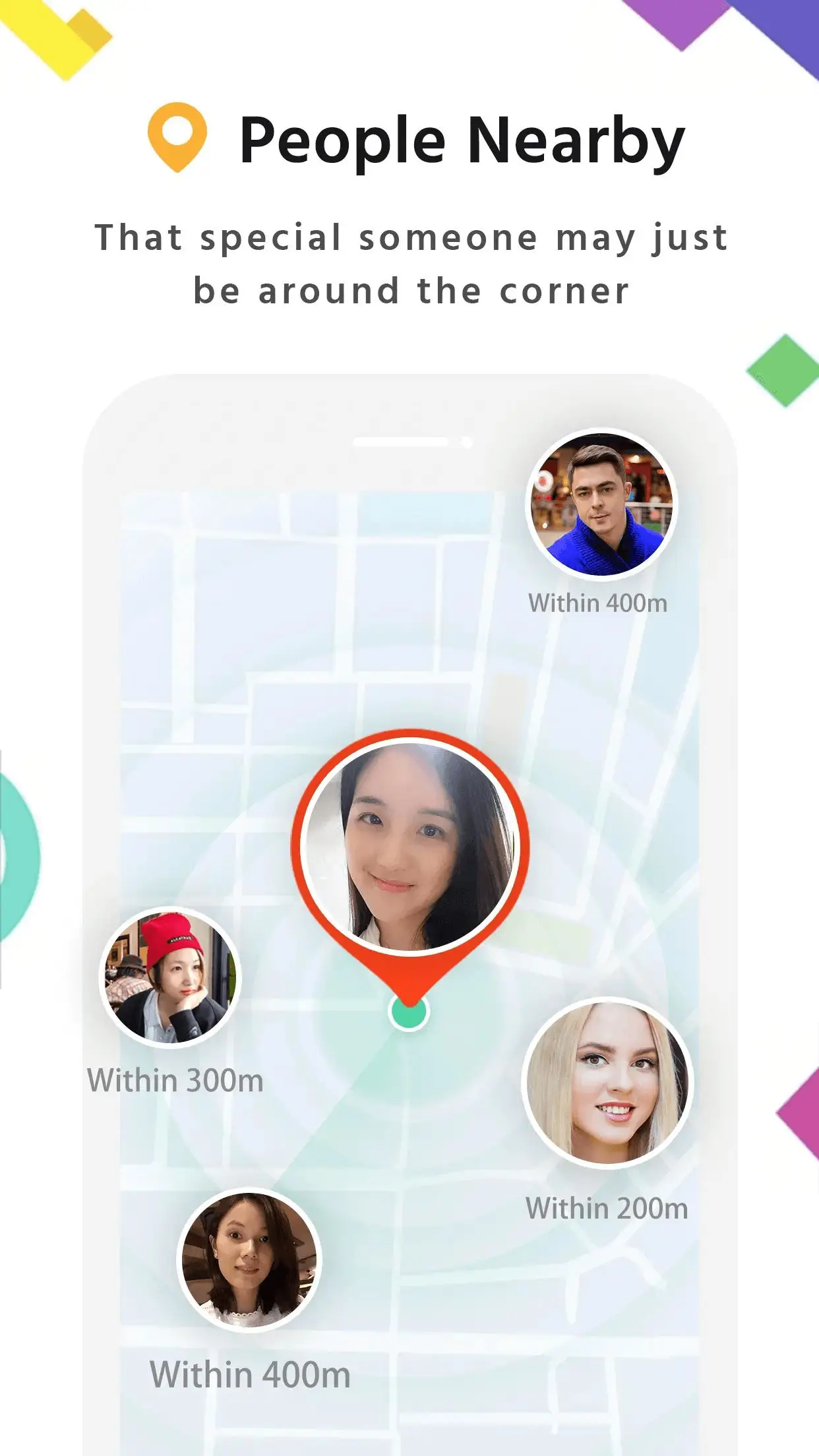MiChat - Chat, Make Friends PC
MICHAT PTE. LIMITED
Download MiChat - Chat, Make Friends on PC With GameLoop Emulator
MiChat - Chat, Make Friends on PC
MiChat - Chat, Make Friends, coming from the developer MICHAT PTE. LIMITED, is running on Android systerm in the past.
Now, You can play MiChat - Chat, Make Friends on PC with GameLoop smoothly.
Download it in the GameLoop library or search results. No more eyeing the battery or frustrating calls at the wrong time any more.
Just enjoy MiChat - Chat, Make Friends PC on the large screen for free!
MiChat - Chat, Make Friends Introduction
MiChat (pronounced as my-chat) is a messaging app with many features. It's not just for family & friends, MiChat also helps you to make new friends and find people nearby, expanding your social network.
Why use MiChat:
★Multiple Ways to Chat
Message anyone one-on-one or in groups. Send messages faster and save data!
★Meet new friends
Use "People Nearby", "Message Tree" to make new friends! Find your special someone!— all in MiChat Messenger
★People Nearby-Meet new friends in your area
Discover people within close range from you. 50m? 100m? 1km? Find new friends from nearby! That special someone may just be around the corner!
★Moments
Take photos to record snippets of your life. Share the exciting moments with friends!
★Message Tree
Each message contains a special thought. Pick or hang a message on the tree to seek that special someone!
"Message Tree" supports text and voice messaging! Chat any way you like!
★Multimedia messaging
Send and receive videos, photos, files, texts, and voice messages— all in MiChat Messenger.
★Voice Messages
Send a voice message to your friends, faster and more convenient!
★Video - Capture your moments
A fun way to capture short and memorable videos, share your interesting life!
★Group chat
Create group chats with up to 500 people. Stay in touch easily with your friends or family.
★Emojis for every occasion!
Lots of built-in Emojis for you to express your emotions! Cute, cool, funny emojis to share with your friends!
★Stay in touch with your friends and family!
Easily keep in touch and stay connected with your contacts, friends and family.
★Ability to send high definition photos
Use MiChat to send high definition photos. You no longer have to worry about photo compression that affects the photo quality.
★Ability to share or scan QR Code to add friends
MiChat has a built-in QR code reader. You can share your QR code with your friends or add your friends by simply scanning their QR code.
★Use friend verification to prevent harassment
While using MiChat Messenger, you will only receive messages from verified friends. You no longer have to worry about disturbance from strangers and annoying advertisements.
And more! You can share your location, contact cards and invite your friends!
So what are you waiting for? Download MiChat Messenger and meet new friends now!
----------------------------------------------------------------
We would love to hear from you! If you have any feedback, questions, or concerns, please email us at:
support@michat.sg
----------------------------------------------------------------
Tags
CommunicationsInformation
Developer
MICHAT PTE. LIMITED
Latest Version
1.4.546
Last Updated
2025-03-04
Category
Communications
Available on
Google Play
Show More
How to play MiChat - Chat, Make Friends with GameLoop on PC
1. Download GameLoop from the official website, then run the exe file to install GameLoop
2. Open GameLoop and search for “MiChat - Chat, Make Friends” , find MiChat - Chat, Make Friends in the search results and click “Install”
3. Enjoy playing MiChat - Chat, Make Friends on GameLoop
Minimum requirements
OS
Windows 8.1 64-bit or Windows 10 64-bit
GPU
GTX 1050
CPU
i3-8300
Memory
8GB RAM
Storage
1GB available space
Recommended requirements
OS
Windows 8.1 64-bit or Windows 10 64-bit
GPU
GTX 1050
CPU
i3-9320
Memory
16GB RAM
Storage
1GB available space