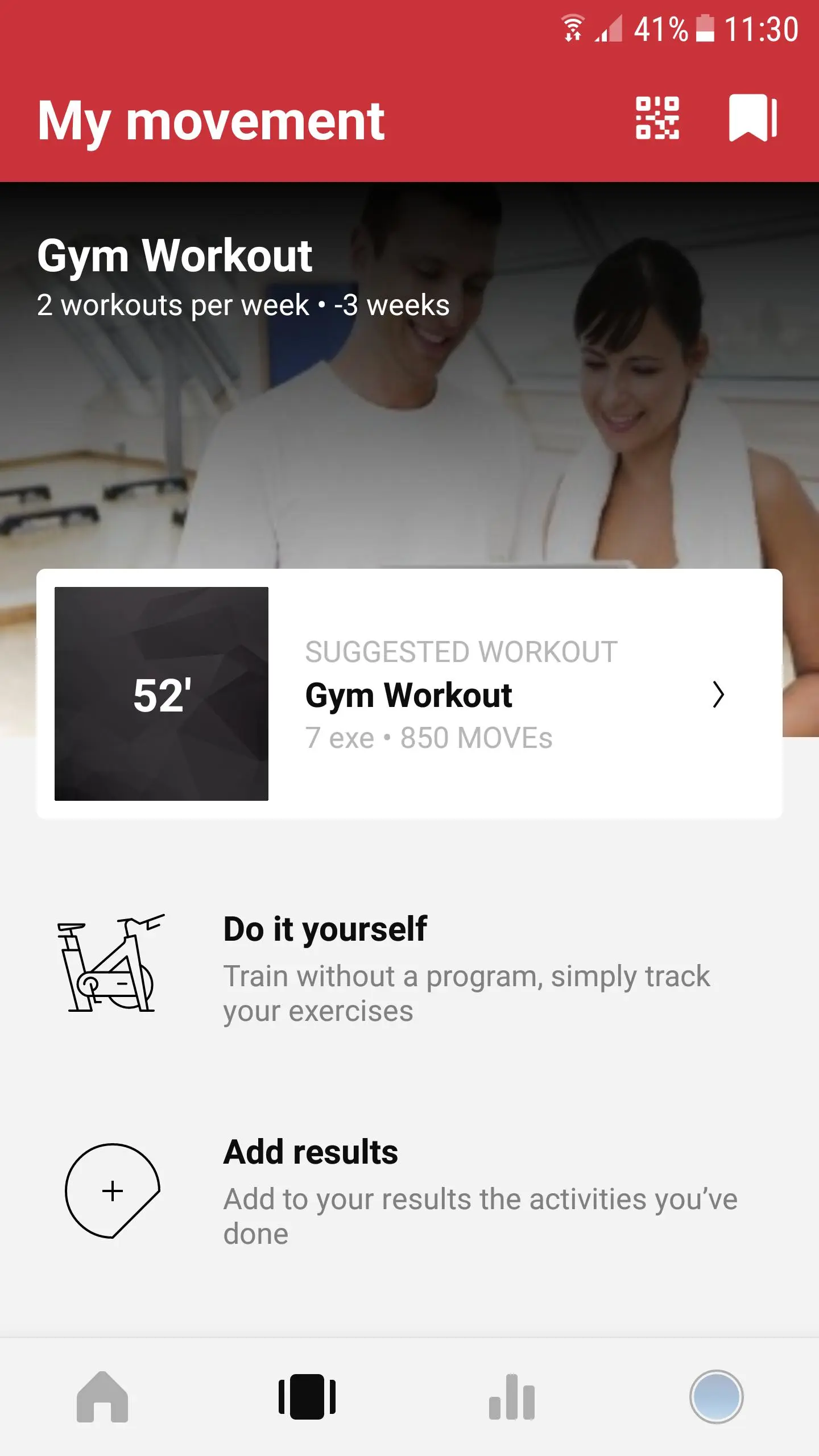24fit PC
Mywellness srl
Download 24fit on PC With GameLoop Emulator
24fit on PC
24fit, coming from the developer Mywellness srl, is running on Android systerm in the past.
Now, You can play 24fit on PC with GameLoop smoothly.
Download it in the GameLoop library or search results. No more eyeing the battery or frustrating calls at the wrong time any more.
Just enjoy 24fit PC on the large screen for free!
24fit Introduction
24fit, get most out of the services of your facility when you train both indoor and outdoor.
Completely redesigned look and feel with three areas:
FACILITY: Discover all the services that your facility provides and choose what interests you most.
MY MOVEMENT: What you’ve chosen to do: here you will find your programme, classes you’ve booked, challenges you’ve joined and all the other activities you’ve chosen to do at your facility
RESULTS: Check your results and monitor your progress.
Train with 24fit, collect MOVEs, and get more and more active every day.
Enjoy the best experience in Technogym equipped facilities using 24fit to connect to the equipment with Bluetooth or QR Code. The equipment will automatically set up with your program and your results will be automatically tracked on your mywellness account. [Participating facilities only]
Log MOVEs manually or sync with other apps such as Google Fit, S-Health, Fitbit, Garmin, MapMyFitness, MyFitnessPal, Polar, RunKeeper, Strava, Swimtag and Withings.
---------------------------------
WHY USE THE 24fit App
YOUR FACILITY CONTENTS AT A GLANCE: Discover in the FACILITY AREA of the app all the programmes, classes and challenges that your facility promotes
HAND ON VIRTUAL COACH THAT GUIDES YOU IN THE WORKOUT: Easily choose the workout you want to do today in MY MOVEMENT page and let the app guide you through the workout: the app automatically moves to next exercise and gives you the possibility to rate your experience and schedule your next workout. [Participating facilities only]
PROGRAMME: get your personalized and complete training program including cardio, strength, classes and all types of activities; access all exercise instructions and videos; keep track of your results automatically by signing in to mywellness directly on Technogym equipment, wherever you are in the world
A SUPERIOR CLASSES EXPERIENCE: Use the 24fit app to easily find the classes of your interest and book a spot. You will receive smart reminders to help you not to forget your appointment. [Participating facilities only]
OUTDOOR ACTIVITY: keep track of your outdoor activities directly via the 24fit App or automatically synchronise the data you have stored in other applications such as Google Fit, S-Health, Fitbit, Garmin, MapMyFitness, MyFitnessPal, Polar, RunKeeper, Strava, Swimtag and Withings.
FUN: join the challenges organized by your facility, train and improve your challenge ranking in real time.
BODY MEASUREMENTS: keep track of your measurements (weight, body fat, etc..) and check your progress over time.
Tags
Health-&Information
Developer
Mywellness srl
Latest Version
6.7.13
Last Updated
2024-09-08
Category
Health-fitness
Available on
Google Play
Show More
How to play 24fit with GameLoop on PC
1. Download GameLoop from the official website, then run the exe file to install GameLoop
2. Open GameLoop and search for “24fit” , find 24fit in the search results and click “Install”
3. Enjoy playing 24fit on GameLoop
Minimum requirements
OS
Windows 8.1 64-bit or Windows 10 64-bit
GPU
GTX 1050
CPU
i3-8300
Memory
8GB RAM
Storage
1GB available space
Recommended requirements
OS
Windows 8.1 64-bit or Windows 10 64-bit
GPU
GTX 1050
CPU
i3-9320
Memory
16GB RAM
Storage
1GB available space