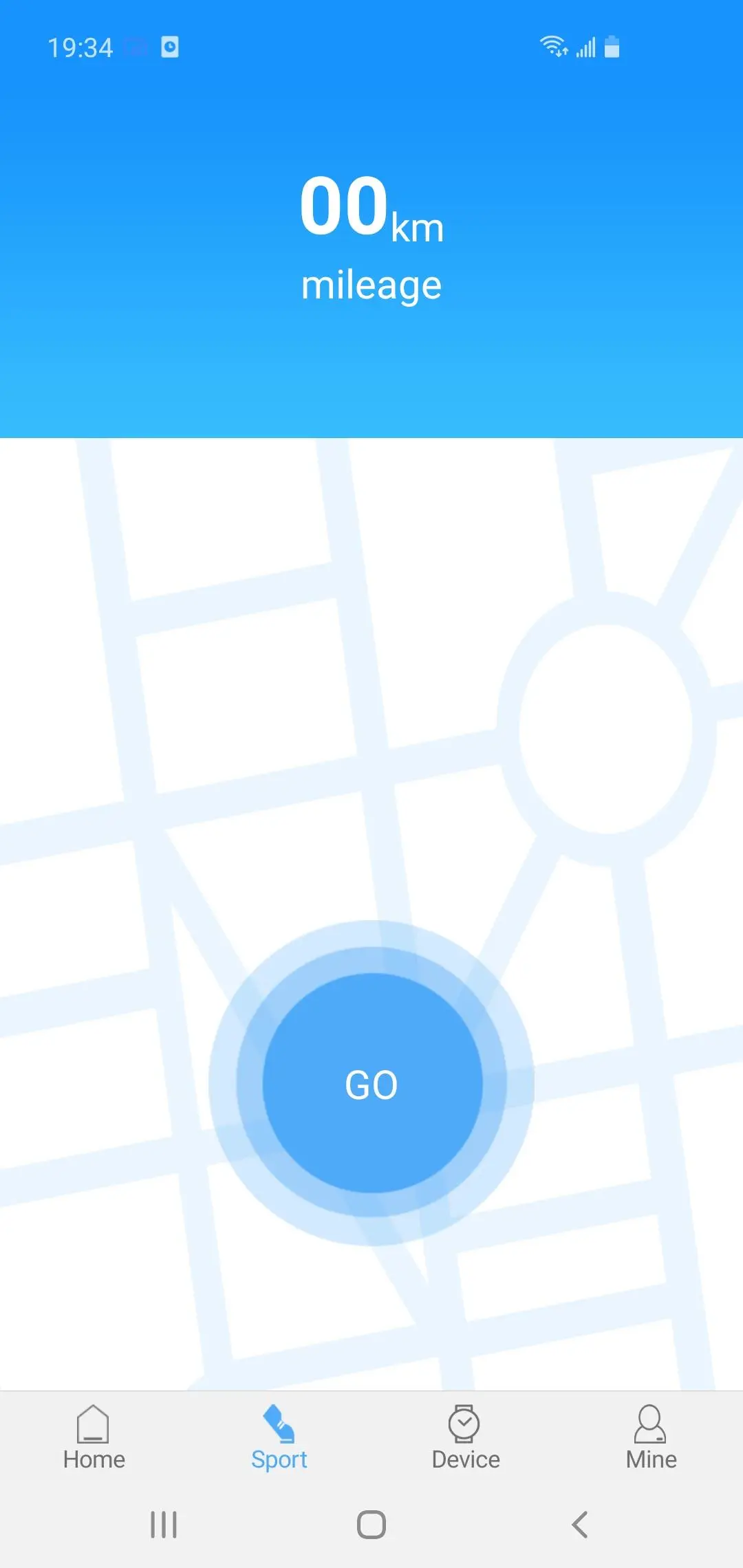MActive PC
Shenzhen Horn Big Data Software Co.,Ltd
Download MActive on PC With GameLoop Emulator
MActive on PC
MActive, coming from the developer Shenzhen Horn Big Data Software Co.,Ltd, is running on Android systerm in the past.
Now, You can play MActive on PC with GameLoop smoothly.
Download it in the GameLoop library or search results. No more eyeing the battery or frustrating calls at the wrong time any more.
Just enjoy MActive PC on the large screen for free!
MActive Introduction
MActvie can help you:
1. Record the number of steps you take each day, calculate the distance and calories you burn each day.
2. Display the amount of exercise at each activity time in 24 hours. And charts of weekly and monthly total physical activity and trends.
3. Record your daily sleep, and show the time of deep sleep, light sleep and the number of awakenings. Keep track of weekly and monthly sleep trends.
4. Smartwatch, bracelet alarm clock, stopwatch, countdown and event reminder can be set. Call reminder, mute, hang up and other functions.
5. When you wear the bracelet or watch and synchronize with the APP, you can choose to turn on message push, call reminder, APP push reminder and SMS reminder to the bracelet/watch.
Warm tips:
- MActive should be used with smart bracelet and watch of MTK2502 series M90, W56 and W56m,M14,which cannot play all functions by itself.
Tags
Health-&Information
Developer
Shenzhen Horn Big Data Software Co.,Ltd
Latest Version
3.6.5
Last Updated
2024-01-23
Category
Health-fitness
Available on
Google Play
Show More
How to play MActive with GameLoop on PC
1. Download GameLoop from the official website, then run the exe file to install GameLoop
2. Open GameLoop and search for “MActive” , find MActive in the search results and click “Install”
3. Enjoy playing MActive on GameLoop
Minimum requirements
OS
Windows 8.1 64-bit or Windows 10 64-bit
GPU
GTX 1050
CPU
i3-8300
Memory
8GB RAM
Storage
1GB available space
Recommended requirements
OS
Windows 8.1 64-bit or Windows 10 64-bit
GPU
GTX 1050
CPU
i3-9320
Memory
16GB RAM
Storage
1GB available space