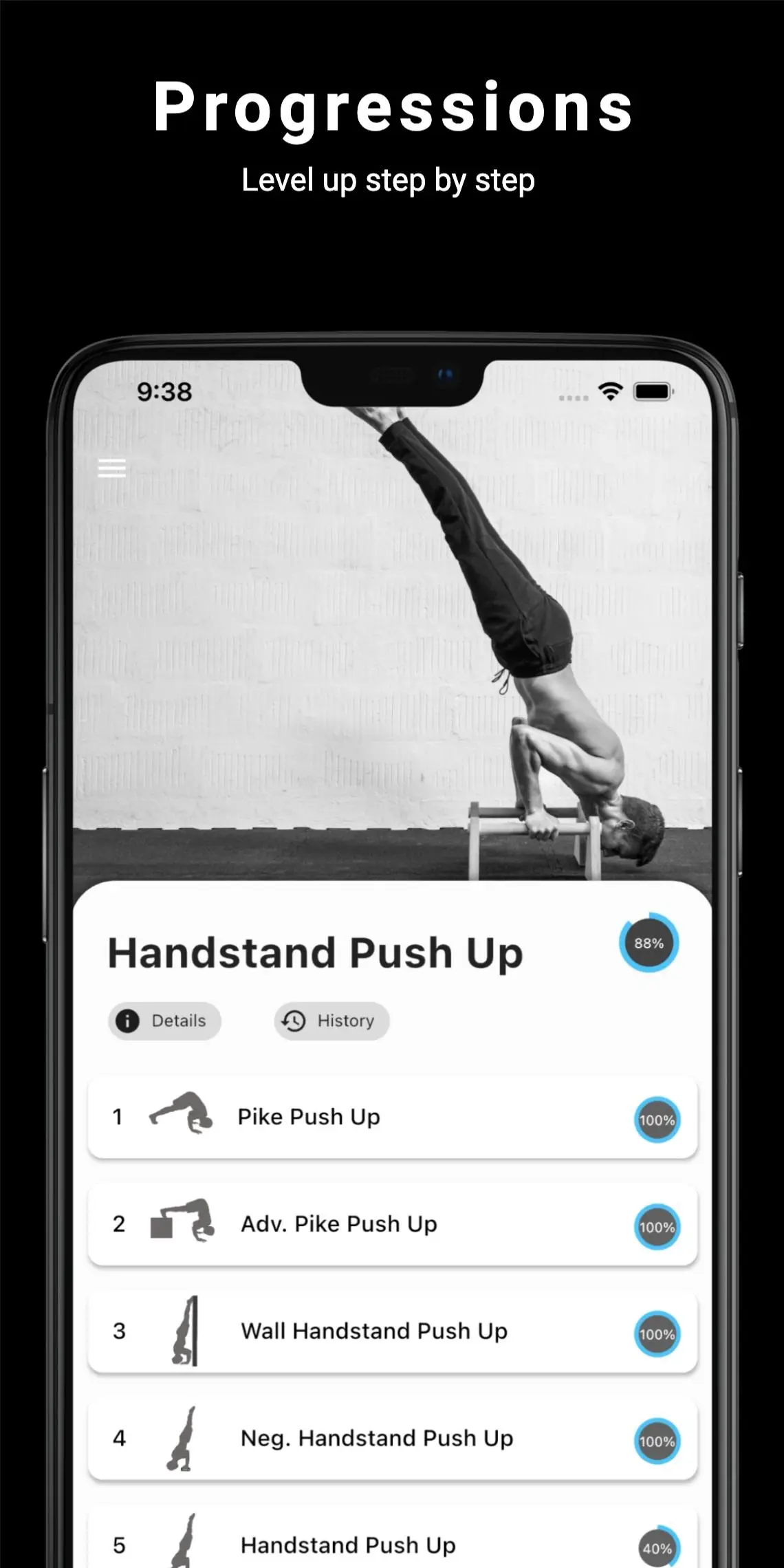Thenics PC
Innothenics UG (haftungsbeschränkt)
Download Thenics on PC With GameLoop Emulator
Thenics on PC
Thenics, coming from the developer Innothenics UG (haftungsbeschränkt), is running on Android systerm in the past.
Now, You can play Thenics on PC with GameLoop smoothly.
Download it in the GameLoop library or search results. No more eyeing the battery or frustrating calls at the wrong time any more.
Just enjoy Thenics PC on the large screen for free!
Thenics Introduction
Thenics helps you to achieve impressive Calisthenics skills and functional muscles. There are a lot of trend sports (Street Workout, CrossFit) and Calisthenics Movements (Bar Brothers, Barstarzz) where you will see these skills.
Skills:
* Muscle Up
* Planche
* Front Lever
* Back Lever
* Pistol Squat
* Handstand Push Up
* V-Sit
Thenics Pro Skills:
* One Arm Pull Up
* Human Flag
* One Arm Push Up
* One Arm Handstand
* Shrimp Squat
* Hefesto
Thenics will guide you with descriptions and technique explanation of the skills and progressions. Every skill is divided into several PROGRESSIONS which include different workouts. Thereby you are able to learn skills step by step adapted to your current level.
How is Thenics different to other fitness apps?
Your goal isn't just to lift more weight or execute more reps. The Workouts and Progressions lead you to achieving new impressive skills. Additionally you will gain strength and get lean functional muscles!
How to plan your workouts?
- Can I work on multiple skills in parallel?
- How long should I rest?
- How to combine basic workouts with skill training?
A good answer to that highly depends on your specific goals and conditions.
The THENICS COACH will generate personalized Workout plans for you, adapted to your goals and conditions.
Tags
Health-&Information
Developer
Innothenics UG (haftungsbeschränkt)
Latest Version
5.3.0
Last Updated
2024-12-29
Category
Health-fitness
Available on
Google Play
Show More
How to play Thenics with GameLoop on PC
1. Download GameLoop from the official website, then run the exe file to install GameLoop
2. Open GameLoop and search for “Thenics” , find Thenics in the search results and click “Install”
3. Enjoy playing Thenics on GameLoop
Minimum requirements
OS
Windows 8.1 64-bit or Windows 10 64-bit
GPU
GTX 1050
CPU
i3-8300
Memory
8GB RAM
Storage
1GB available space
Recommended requirements
OS
Windows 8.1 64-bit or Windows 10 64-bit
GPU
GTX 1050
CPU
i3-9320
Memory
16GB RAM
Storage
1GB available space