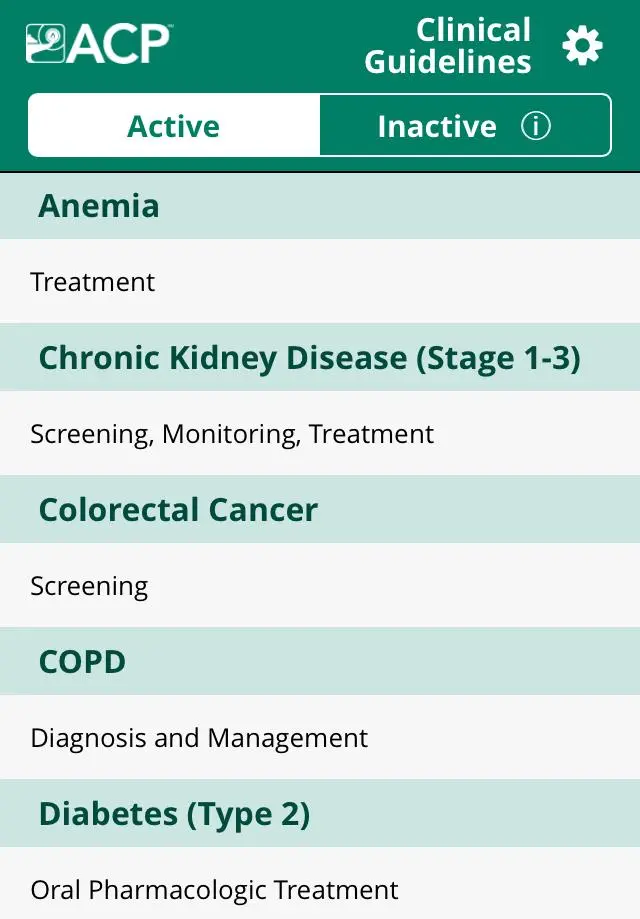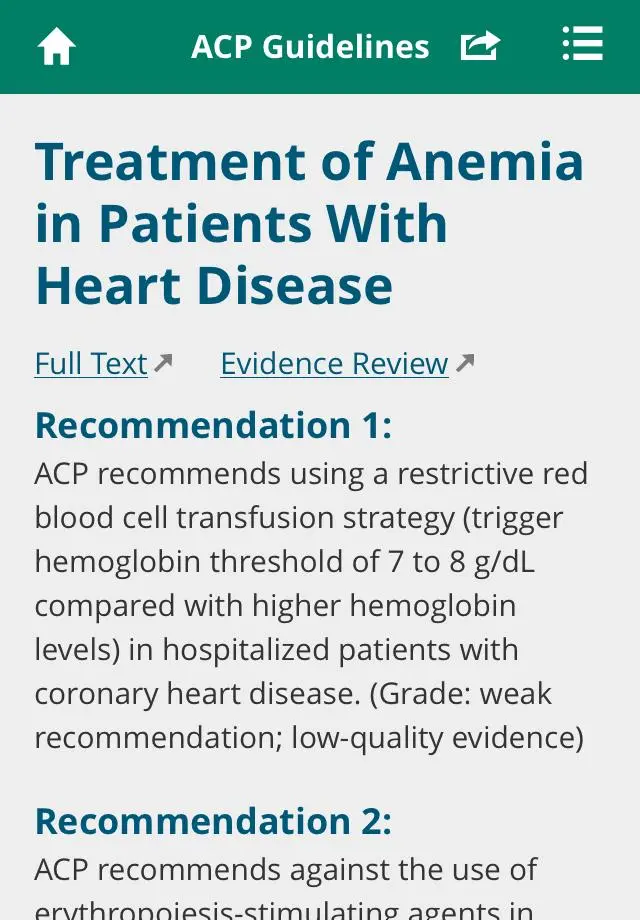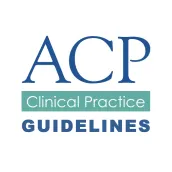
ACP Clinical Guidelines PC
American College of Physicians
Download ACP Clinical Guidelines on PC With GameLoop Emulator
ACP Clinical Guidelines on PC
ACP Clinical Guidelines, coming from the developer American College of Physicians, is running on Android systerm in the past.
Now, You can play ACP Clinical Guidelines on PC with GameLoop smoothly.
Download it in the GameLoop library or search results. No more eyeing the battery or frustrating calls at the wrong time any more.
Just enjoy ACP Clinical Guidelines PC on the large screen for free!
ACP Clinical Guidelines Introduction
The American College of Physicians (ACP) produces evidence-based clinical practice guidelines, which means that the guidelines follow a rigorous development process and are based on the highest quality scientific evidence. Internal medicine physicians and other clinicians can now access these clinical recommendations in virtually any setting via the ACP Clinical Guidelines app. Available for free, the ACP Clinical Guidelines app includes recommendations from ACP’s clinical practice guidelines and guidance statements. Users can conveniently access clinical recommendations and rationale, summary tables, algorithms, and high value care advice for all currently active ACP guidelines in an easy to read and interactive format.
ACP is a national organization of internists —physician specialists who apply scientific knowledge and clinical expertise to the diagnosis, treatment, and compassionate care of adults across the spectrum from health to complex illness. ACP is the largest medical-specialty organization and second-largest physician group in the United States. Its membership of 133,000 includes internists, internal medicine subspecialists, medical students, residents, and fellows. The mission of the ACP is to enhance the quality and effectiveness of health care by fostering excellence and professionalism in the practice of medicine.
Tags
MedicalInformation
Developer
American College of Physicians
Latest Version
4.0.18
Last Updated
2021-05-05
Category
Medical
Available on
Google Play
Show More
How to play ACP Clinical Guidelines with GameLoop on PC
1. Download GameLoop from the official website, then run the exe file to install GameLoop
2. Open GameLoop and search for “ACP Clinical Guidelines” , find ACP Clinical Guidelines in the search results and click “Install”
3. Enjoy playing ACP Clinical Guidelines on GameLoop
Minimum requirements
OS
Windows 8.1 64-bit or Windows 10 64-bit
GPU
GTX 1050
CPU
i3-8300
Memory
8GB RAM
Storage
1GB available space
Recommended requirements
OS
Windows 8.1 64-bit or Windows 10 64-bit
GPU
GTX 1050
CPU
i3-9320
Memory
16GB RAM
Storage
1GB available space