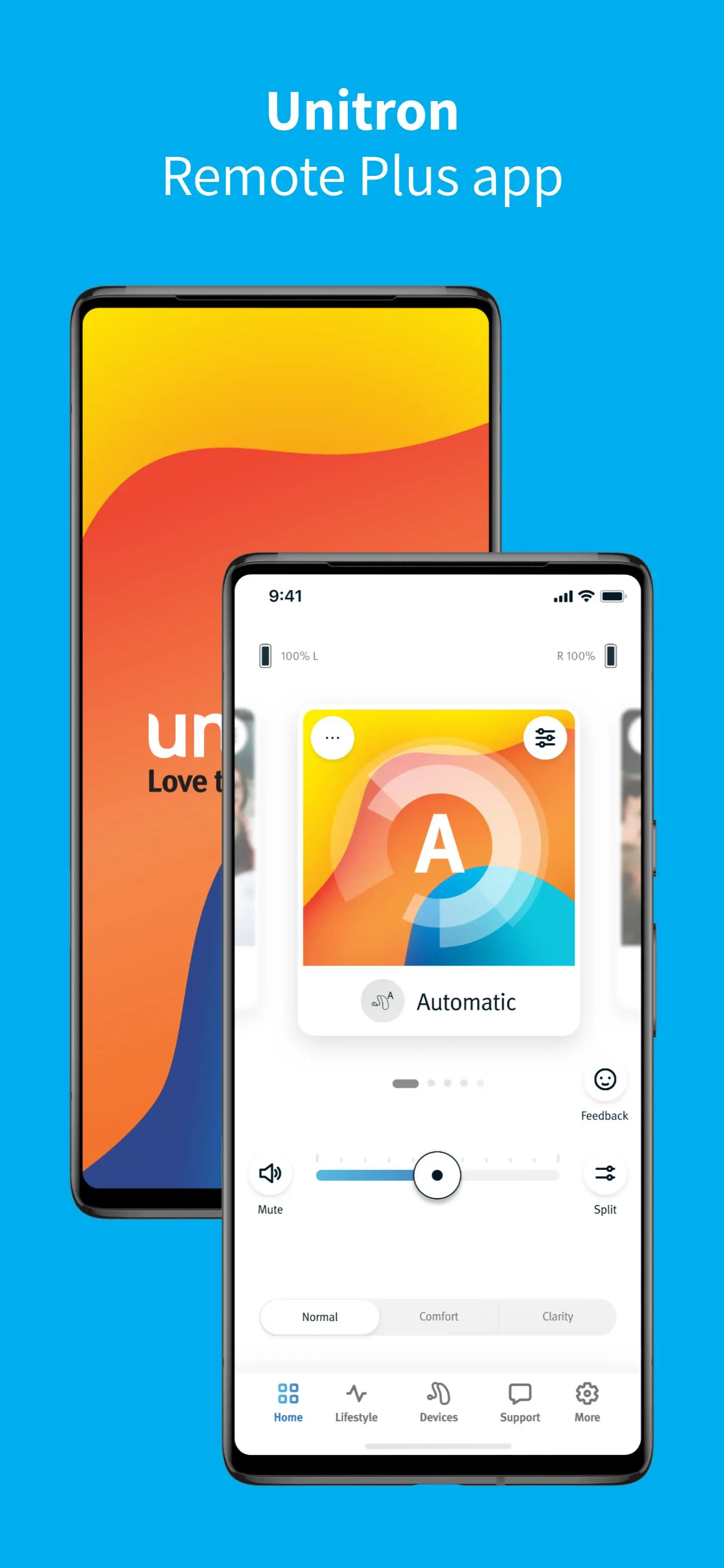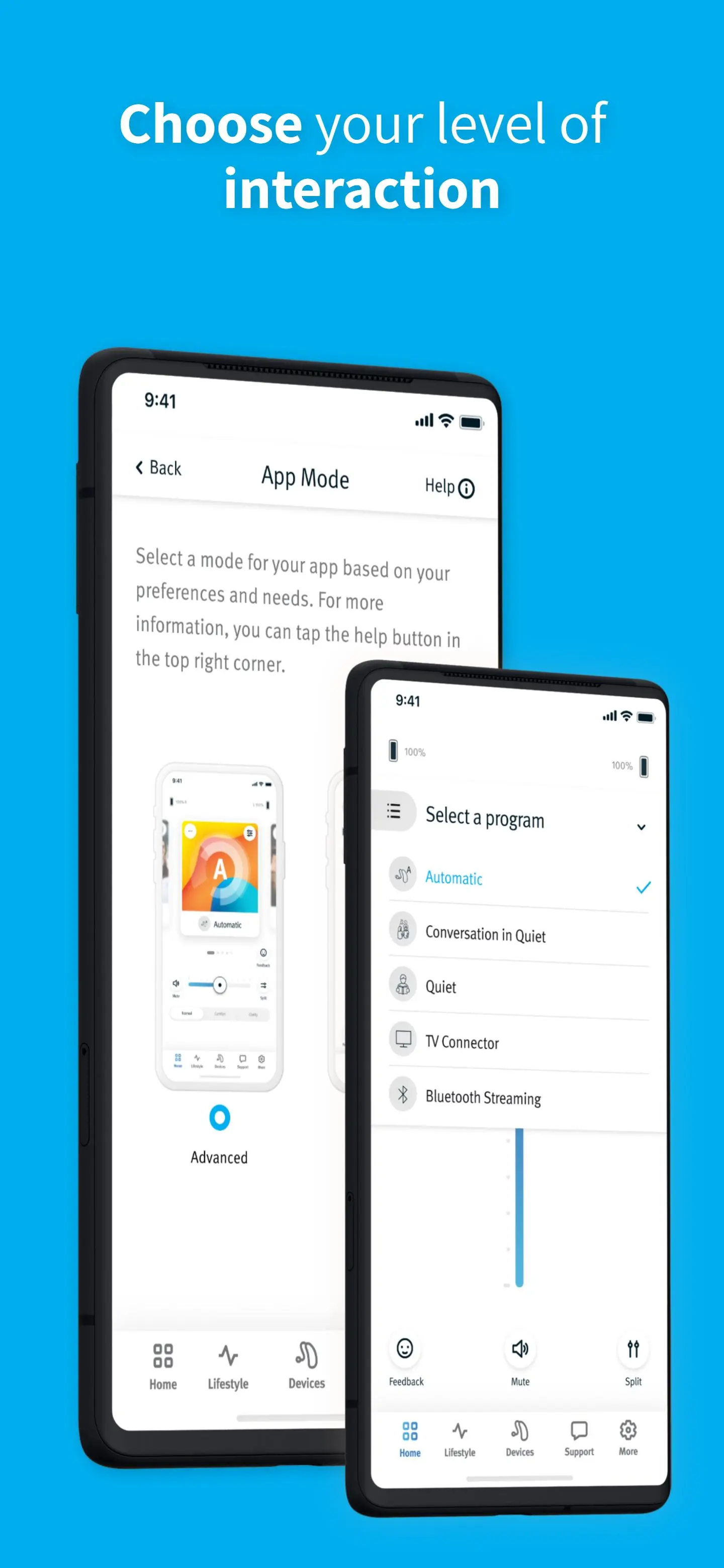Unitron Remote Plus PC
Sonova AG
Download Unitron Remote Plus on PC With GameLoop Emulator
Unitron Remote Plus on PC
Unitron Remote Plus, coming from the developer Sonova AG, is running on Android systerm in the past.
Now, You can play Unitron Remote Plus on PC with GameLoop smoothly.
Download it in the GameLoop library or search results. No more eyeing the battery or frustrating calls at the wrong time any more.
Just enjoy Unitron Remote Plus PC on the large screen for free!
Unitron Remote Plus Introduction
Say hello to Unitron the Remote Plus app and experience a life where hearing is not just about what you hear but how you hear it.
With quick and seamless navigation, the Remote Plus app allows you to easily and discretely make the adjustments you need in the moment. From volume control to programs that you can select and customize, you choose how to personalize your experience!
Feel confident in your hearing journey knowing that the Remote Plus app provides you with:
Everyday Support
Confidently manage the day-to-day maintenance of your hearing aids with the help of Coach, your virtual hearing aid guide that delivers helpful instructions, videos, reminders, and tips straight to your smartphone.
Connected Care
Receive remote adjustments from your hearing care provider to fine tune your listening experience, without having to wait for your next appointment. You can also share in-the-moment impressions of any listening situation with Ratings.
Lifestyle Data
Feel empowered with lifestyle data that monitors your wearing time, time spent in different listening environments and your level of physical activity.
Download today and take control of your hearing journey like never before.
Visit https://www.unitron.com/global/en_us/help-and-support.html for device compatibility information, usage instructions, how-to videos, user guides and more!
*Not all features are available for all hearing aid models. Feature availability may vary based on your specific hearing aids.
Tags
MedicalInformation
Developer
Sonova AG
Latest Version
5.2.1
Last Updated
2024-11-19
Category
Medical
Available on
Google Play
Show More
How to play Unitron Remote Plus with GameLoop on PC
1. Download GameLoop from the official website, then run the exe file to install GameLoop
2. Open GameLoop and search for “Unitron Remote Plus” , find Unitron Remote Plus in the search results and click “Install”
3. Enjoy playing Unitron Remote Plus on GameLoop
Minimum requirements
OS
Windows 8.1 64-bit or Windows 10 64-bit
GPU
GTX 1050
CPU
i3-8300
Memory
8GB RAM
Storage
1GB available space
Recommended requirements
OS
Windows 8.1 64-bit or Windows 10 64-bit
GPU
GTX 1050
CPU
i3-9320
Memory
16GB RAM
Storage
1GB available space