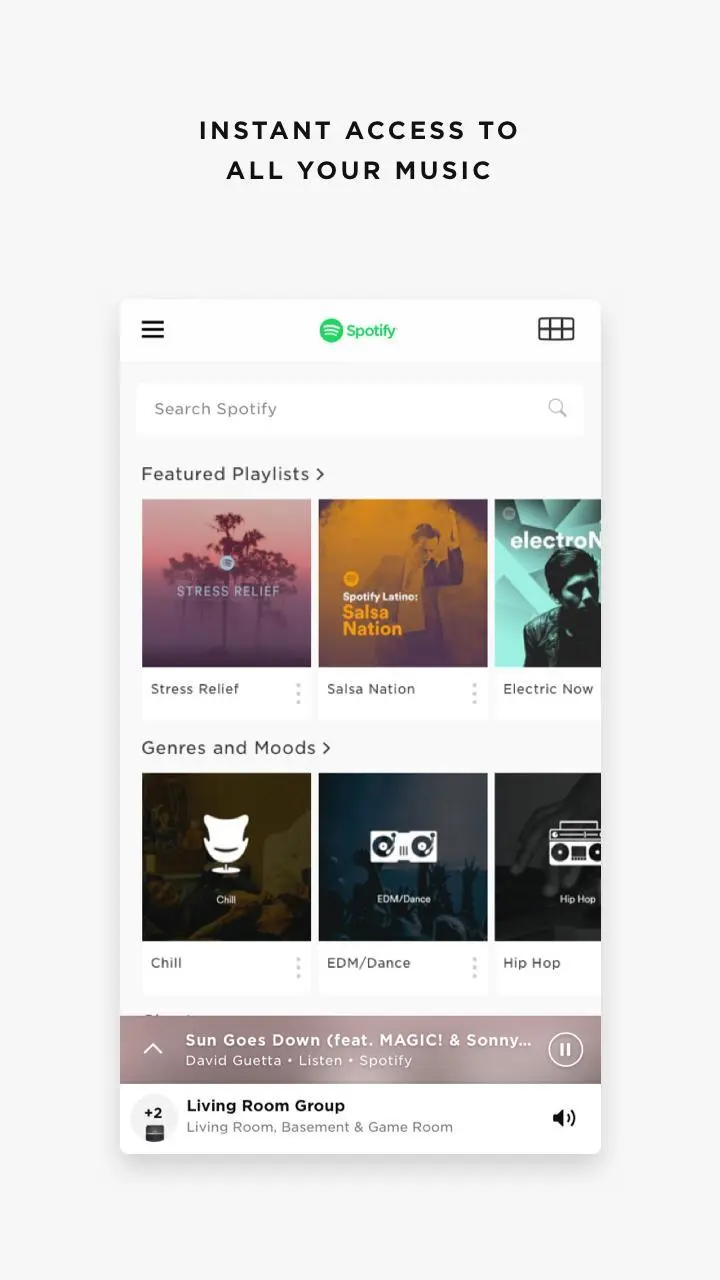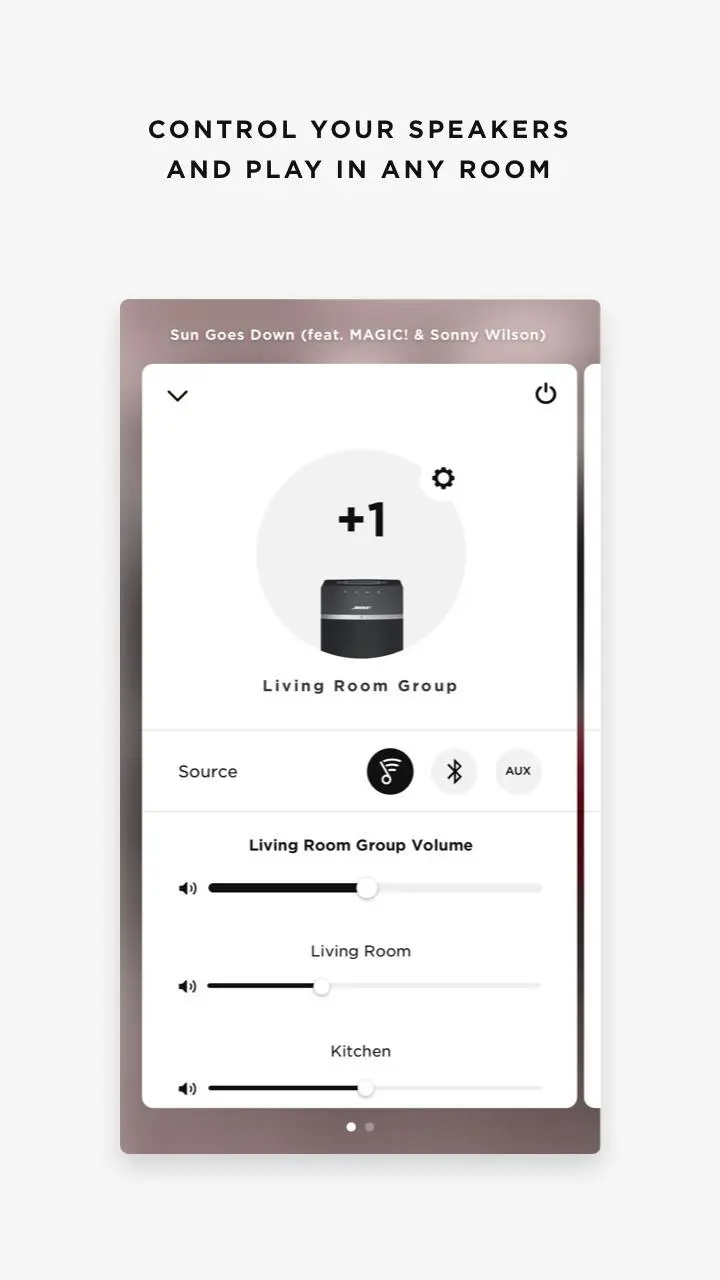Bose SoundTouch PC
Bose Corporation
Download Bose SoundTouch on PC With GameLoop Emulator
Bose SoundTouch on PC
Bose SoundTouch, coming from the developer Bose Corporation, is running on Android systerm in the past.
Now, You can play Bose SoundTouch on PC with GameLoop smoothly.
Download it in the GameLoop library or search results. No more eyeing the battery or frustrating calls at the wrong time any more.
Just enjoy Bose SoundTouch PC on the large screen for free!
Bose SoundTouch Introduction
Experience your favorite music from one or many SoundTouch® speakers, with the SoundTouch® app. SoundTouch® is a family of wireless speakers for your home that play the same music throughout, or different music in different rooms.
SPEED TO MUSIC
It’s faster than ever to browse and play the music you love from Spotify®, Pandora®, Amazon Music, TuneIn, SiriusXM, iHeartRadio™, Deezer and more, all from within the new SoundTouch® app.
ONE-TOUCH DISCOVERY
Personalize your home with “living” presets like Spotify’s “Discover Weekly” or Pandora’s “Thumbprint Radio.” Always have a fresh list of favorites a touch away, without having to even find your phone.
MORE STATIONS, MORE FUN
Effortlessly stream more than 100,000 radio stations from around the world with TuneIn. Check out tastemaker-curated playlists, live sports, concerts, 24/7 news coverage and great podcasts in every genre.
YOUR OLD STANDARDS
Have a library of your favorite albums and artists? Connect your laptop or NAS drive to have access to your stored music libraries.
TOTAL CONTROL
Play the same music throughout your home with “Play Everywhere,” or listen to different music in different areas, it’s up to you. The SoundTouch® app lets you control one or multiple SoundTouch® speakers in your home, from any room.
Privacy Policy
https://worldwide.bose.com/privacypolicy
California Privacy Notice of Collection
https://www.bose.com/en_us/legal/california_privacy_notice_of_collection.html
Tags
Music-&Information
Developer
Bose Corporation
Latest Version
27.0.2
Last Updated
2023-10-24
Category
Music-audio
Available on
Google Play
Show More
How to play Bose SoundTouch with GameLoop on PC
1. Download GameLoop from the official website, then run the exe file to install GameLoop
2. Open GameLoop and search for “Bose SoundTouch” , find Bose SoundTouch in the search results and click “Install”
3. Enjoy playing Bose SoundTouch on GameLoop
Minimum requirements
OS
Windows 8.1 64-bit or Windows 10 64-bit
GPU
GTX 1050
CPU
i3-8300
Memory
8GB RAM
Storage
1GB available space
Recommended requirements
OS
Windows 8.1 64-bit or Windows 10 64-bit
GPU
GTX 1050
CPU
i3-9320
Memory
16GB RAM
Storage
1GB available space