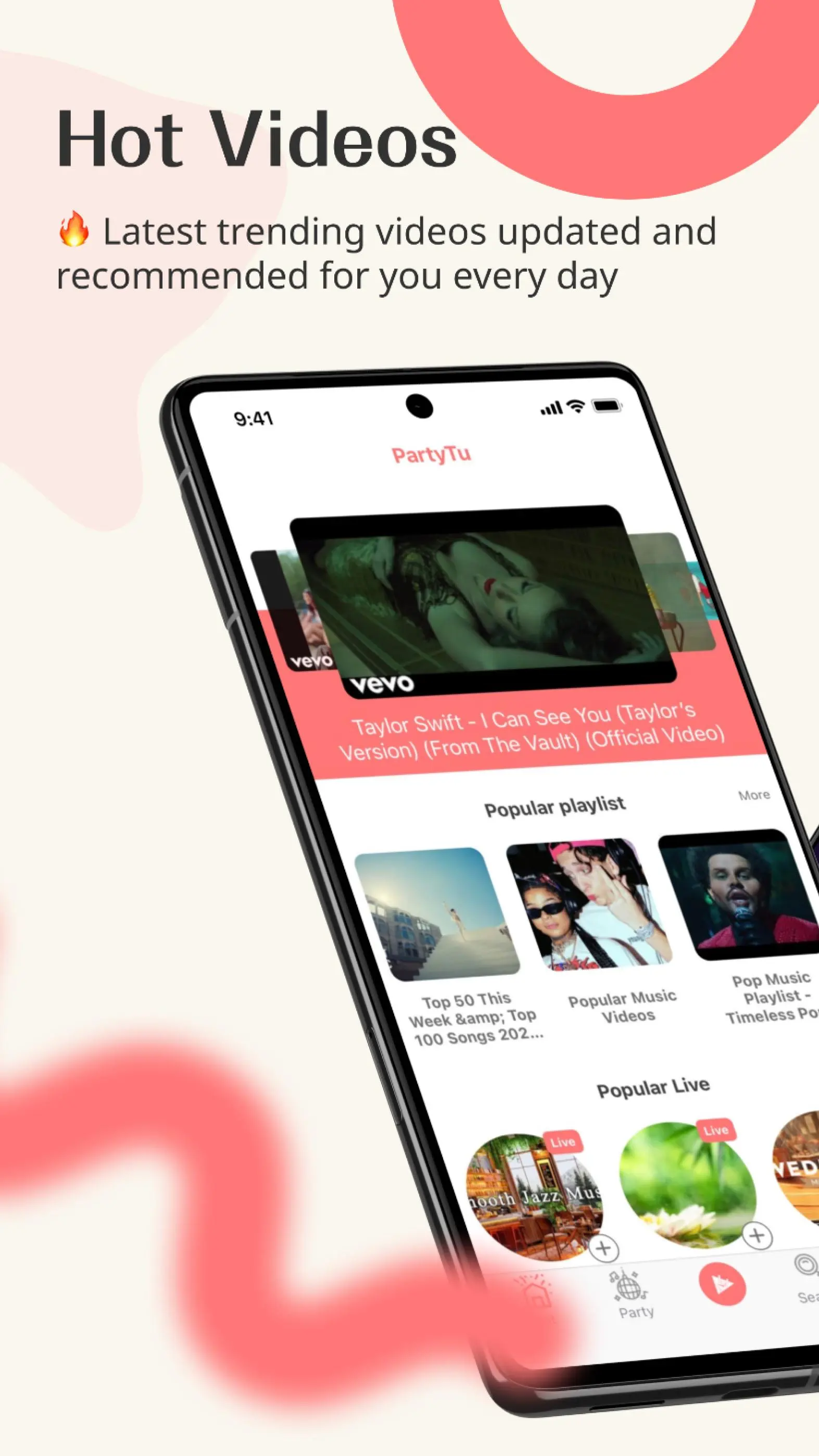PartyTu PC
TEC Digital Technology Inc.
Download PartyTu on PC With GameLoop Emulator
PartyTu on PC
PartyTu, coming from the developer TEC Digital Technology Inc., is running on Android systerm in the past.
Now, You can play PartyTu on PC with GameLoop smoothly.
Download it in the GameLoop library or search results. No more eyeing the battery or frustrating calls at the wrong time any more.
Just enjoy PartyTu PC on the large screen for free!
PartyTu Introduction
Listen anytime, anywhere
Listen to music while playing games
Or tune in while driving
PartyTu gives you all the great music and videos
* Highlights
- Curated monthly and daily hot videos
- Share custom start and end time of each song with the community
- Import your favorite YouTube playlist and keep listening
- Powerful search feature to find channels, playlists and videos
- Colorful themes for you to match your day
- Safely store your playlist in the cloud. Automatic restore after changing phone or reinstall.
- Create a party room to share and listen together with your friends
- Player timer to stop music automatically when you fell asleep
More awesome hidden feature for you to discover.
Tags
Music-&Information
Developer
TEC Digital Technology Inc.
Latest Version
3.25.8
Last Updated
2025-01-12
Category
Music-audio
Available on
Google Play
Show More
How to play PartyTu with GameLoop on PC
1. Download GameLoop from the official website, then run the exe file to install GameLoop
2. Open GameLoop and search for “PartyTu” , find PartyTu in the search results and click “Install”
3. Enjoy playing PartyTu on GameLoop
Minimum requirements
OS
Windows 8.1 64-bit or Windows 10 64-bit
GPU
GTX 1050
CPU
i3-8300
Memory
8GB RAM
Storage
1GB available space
Recommended requirements
OS
Windows 8.1 64-bit or Windows 10 64-bit
GPU
GTX 1050
CPU
i3-9320
Memory
16GB RAM
Storage
1GB available space