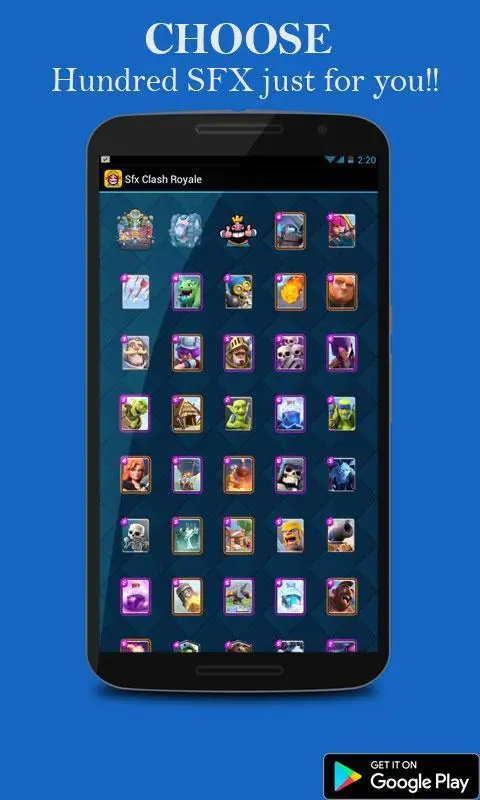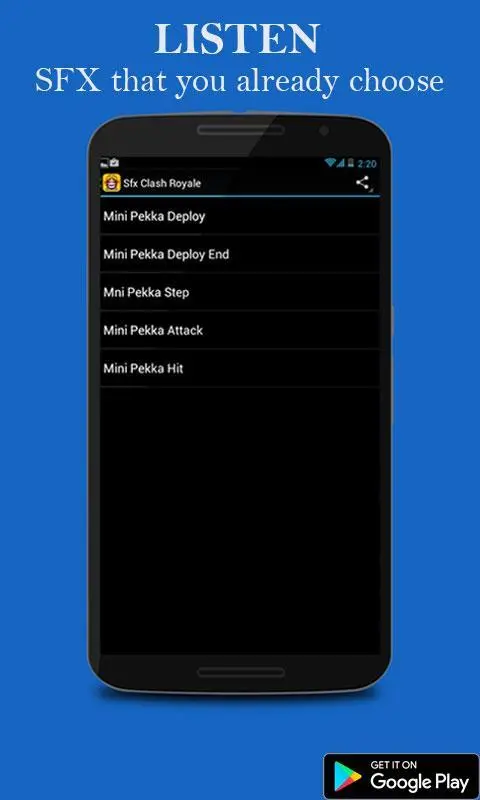SFX for Clash Royale PC
Filo Studio
Download SFX for Clash Royale on PC With GameLoop Emulator
SFX for Clash Royale on PC
SFX for Clash Royale, coming from the developer Filo Studio, is running on Android systerm in the past.
Now, You can play SFX for Clash Royale on PC with GameLoop smoothly.
Download it in the GameLoop library or search results. No more eyeing the battery or frustrating calls at the wrong time any more.
Just enjoy SFX for Clash Royale PC on the large screen for free!
SFX for Clash Royale Introduction
All Troop Clash Royale Sound Effects available on this app, including :
• Arena Jingle Sounds (Legendary Arena, Jungle Arena, Hog Mountain, etc)
• Emotes Sounds (King Laugh, King Cry, etc)
• Chest Sounds (Legendary Chest, Epic Chest, Supermagical Chest, Magical Chest, Giant Chest, etc)
• All Rarity Cards Sounds (Common Cards, Rare Cards, Epic Cards, Legendary Cards)
• and of course sound effects for clash royale new cards (bandit, bats, night witch, and heal spell)
Yes, it means, you get almost all sound effects on clash royale game. Amazing Right?!
Now, the BEST PART is, you can set all above sound effects as ringtone to your lovely android smartphone.
So, How I can Set clash royale ringtones? It's easy, just tap + hold your favorite sound and it will appear a popup which gives you the option to set as ringtone, set as notification sound, or set as default alarm sound.
Still Confused? Just Install this app, play a bit, and a few seconds you will master it ;)
If you found any bugs, please email our developer email located at the bottom of the page. Your help will be greatly appreciated and the fixes will benefit many others using the app!
Content is available under CC BY-NC-SA 3.0 unless otherwise noted.
Game content and materials are trademarks and copyrights of their respective publisher and its licensors. All rights reserved.
This content is not affiliated with, endorsed, sponsored, or specifically approved by Supercell and Supercell is not responsible for it. For more information see Supercell Fan Content Policy: www.supercell.com/fan-content-policy
Tags
Music-&Information
Developer
Filo Studio
Latest Version
2.7
Last Updated
2019-10-17
Category
Music-audio
Available on
Google Play
Show More
How to play SFX for Clash Royale with GameLoop on PC
1. Download GameLoop from the official website, then run the exe file to install GameLoop
2. Open GameLoop and search for “SFX for Clash Royale” , find SFX for Clash Royale in the search results and click “Install”
3. Enjoy playing SFX for Clash Royale on GameLoop
Minimum requirements
OS
Windows 8.1 64-bit or Windows 10 64-bit
GPU
GTX 1050
CPU
i3-8300
Memory
8GB RAM
Storage
1GB available space
Recommended requirements
OS
Windows 8.1 64-bit or Windows 10 64-bit
GPU
GTX 1050
CPU
i3-9320
Memory
16GB RAM
Storage
1GB available space