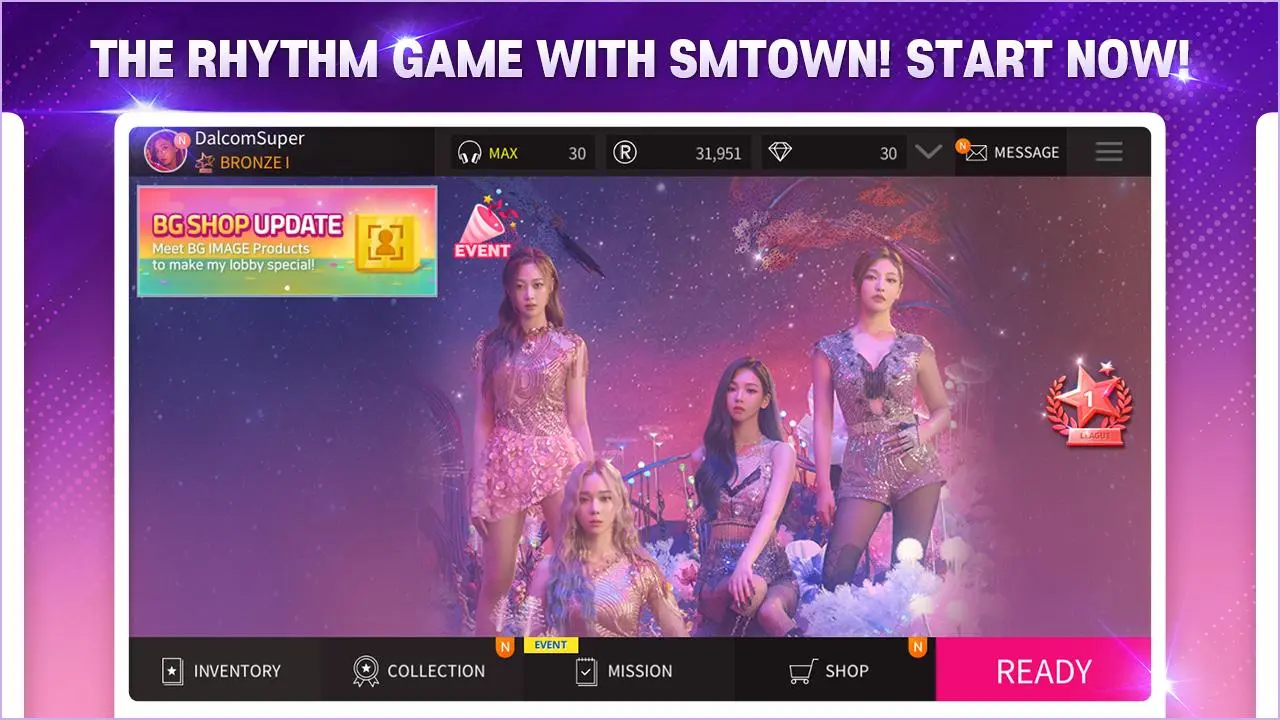SUPERSTAR SMTOWN PC
Dalcomsoft, Inc.
Download SUPERSTAR SMTOWN on PC With GameLoop Emulator
SUPERSTAR SMTOWN on PC
SUPERSTAR SMTOWN, coming from the developer Dalcomsoft, Inc., is running on Android systerm in the past.
Now, You can play SUPERSTAR SMTOWN on PC with GameLoop smoothly.
Download it in the GameLoop library or search results. No more eyeing the battery or frustrating calls at the wrong time any more.
Just enjoy SUPERSTAR SMTOWN PC on the large screen for free!
SUPERSTAR SMTOWN Introduction
Global K-POP Rhythm Game The first game of SUPERSTAR Series!
'SUPERSTAR SMTOWN (SSM)' where you can enjoy the song of SMTOWN (SSM) artist as a mobile game!
Receive various artists and sound sources
-Please play the song of SMTOWN (SSM) artists that are updated every week!
My own card deck filled with a favorite theme card
-Collect artist cards of various themes and fill in card decks!
-In up to upgrade the collected cards and make R cards!
Weekly League / SUPERSTAR League every week
-Please participate in the Weekly League / SUPERSTAR League and enjoy ranking competition with global K-POP fan users!
-You can get a higher score by strengthening your card!
Enjoy 100 times 'SUPERSTAR SMTOWN (SSM)' with missions and events
-Clear a new mission every day and get rewards!
-Meet the comeback of SMTOWN (SSM) artists and the SUPERSTAR SMTOWN (SSM) event with concerts!
---------------------
[Guide to access rights to smartphone apps]
When using the app, we are requesting access to the following services.
[Required approach permission]
-Photo/Video/File: To save game data in storage
-Reading external repository, recording: Necessary to store various settings in the game and to store music data cache
-Call: Necessary to analyze advertising tracking and create PUSH reception tokens
-Wi-Fi connection information: When downloading additional data, it is necessary to check the Wi-Fi connection and send a guide message.
-ID: Necessary for 'Creating and Confirmation of User Revision'
[Selection approach permission]
-Note: To receive information notifications and advertising PUSH notifications sent from the game app.
* You can use the app without agreeing with the optional access rights.
* It may be difficult to use some of the functions of the service when the optional approach.
[How to withdraw access to access]
Settings> Select the app and withdraw
※ If the notes do not come down smoothly when playing the game, please check the "Low " in the [Display Settings] option of [Settings]!
※ SUPERSTAR SMTOWN (SSM) can be enjoyed for free, but the rate is charged when purchasing some paid items.
※ For other inquiries, please send it to support.superstar@dalcomsoft.com and we will do our best to consult.
---------------------
Sweet Soft Game Inquiry related to SUPERSTAR SMTOWN (SSM)
support.superstar@dalcomsoft.com
Tags
PerformanceArcadeSingle playerCasualRealisticInformation
Developer
Dalcomsoft, Inc.
Latest Version
3.12.2
Last Updated
2023-12-15
Category
Music
Available on
Google Play
Show More
How to play SUPERSTAR SMTOWN with GameLoop on PC
1. Download GameLoop from the official website, then run the exe file to install GameLoop
2. Open GameLoop and search for “SUPERSTAR SMTOWN” , find SUPERSTAR SMTOWN in the search results and click “Install”
3. Enjoy playing SUPERSTAR SMTOWN on GameLoop
Minimum requirements
OS
Windows 8.1 64-bit or Windows 10 64-bit
GPU
GTX 1050
CPU
i3-8300
Memory
8GB RAM
Storage
1GB available space
Recommended requirements
OS
Windows 8.1 64-bit or Windows 10 64-bit
GPU
GTX 1050
CPU
i3-9320
Memory
16GB RAM
Storage
1GB available space