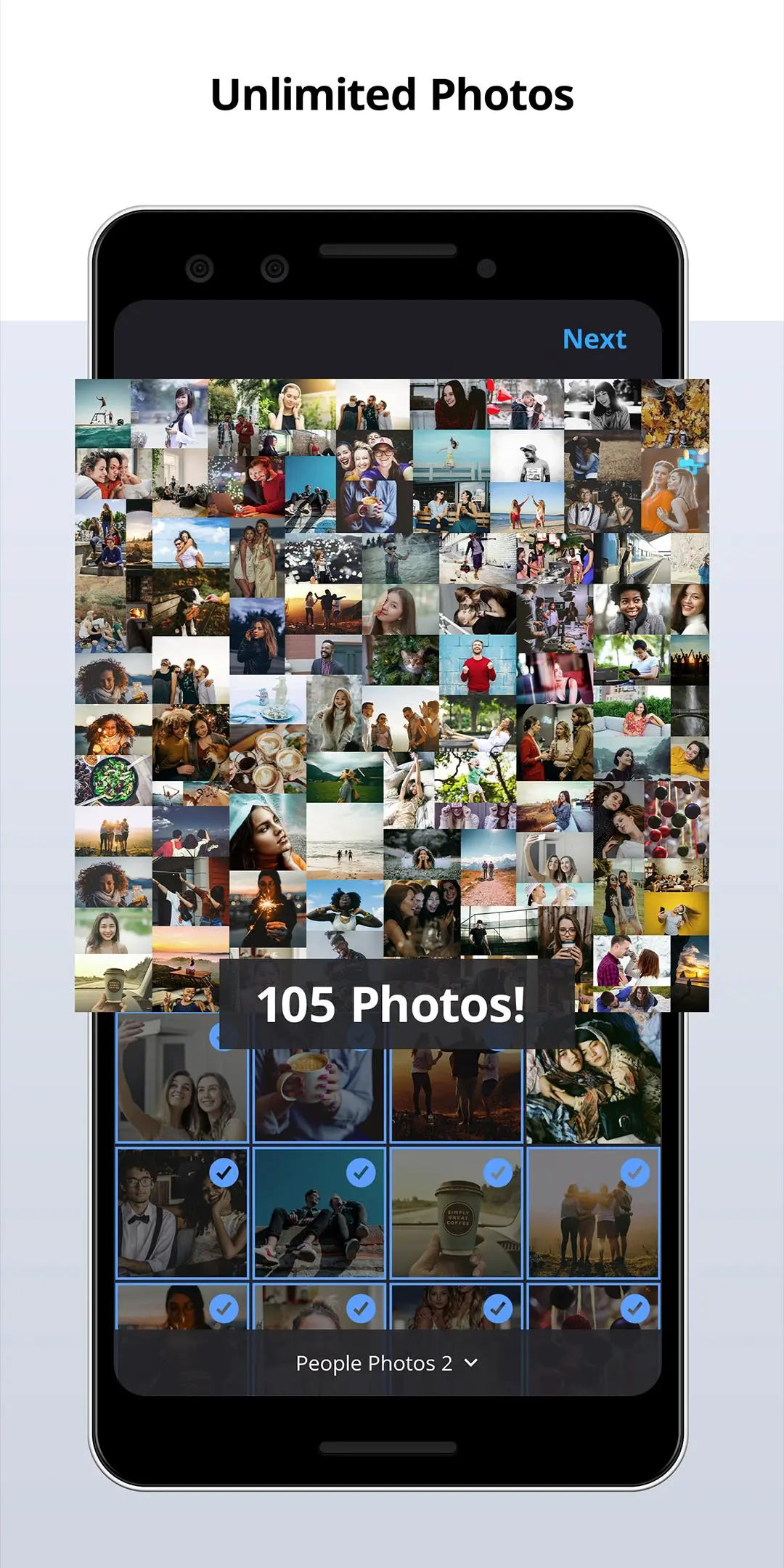Gandr: Unlimited photo collage PC
Viverit
Download Gandr: Unlimited photo collage on PC With GameLoop Emulator
Gandr: Unlimited photo collage on PC
Gandr: Unlimited photo collage, coming from the developer Viverit, is running on Android systerm in the past.
Now, You can play Gandr: Unlimited photo collage on PC with GameLoop smoothly.
Download it in the GameLoop library or search results. No more eyeing the battery or frustrating calls at the wrong time any more.
Just enjoy Gandr: Unlimited photo collage PC on the large screen for free!
Gandr: Unlimited photo collage Introduction
This powerful photo collage maker lets you choose an unlimited amount of photos from your gallery to a high resolution photo collage. Your photos will shape the collage layout, so each creation will be truly stunning.
Upon opening Gandr, you can immediately begin selecting photos and watch in real time as your collage perfectly re-arranges your photos to fit nicely within the frame.
Once you have chosen all of your photos, you can then edit your creation further by adding borders, text or maybe even switch to a picture grid layout at the touch of a button. Select from 9 different landscape and portrait aspect ratios.
🖼️ The 300 dpi resolution makes it perfect to print a collage on a large item. 🖼️
**FEATURES**
* Choose as many photos as you wish to make unique photo collage
* Add more than 50, 100, 200+ photos!
* Selection of 10 different aspect ratios
* Add borders to your collage
* Background Colors
* Rounded photos with border radius
* Place text over the collage
* Rotate, zoom and re-position text in any way you like
* Choose from a grid layout, brick layout or the unique Gandr collage layout
* High Resolution (up to 10,000 x 10,000 resolution) collage saves
* Save your photo collage to your device and share them to social media networks of your choice
* Download and start building your Gandr immediately. No signup or account required.
Privacy policy and terms of use:
https://viverit.com/privacy_en.html
https://viverit.com/terms_gandr.html
Tags
PhotographyInformation
Developer
Viverit
Latest Version
2.10.1
Last Updated
2021-06-27
Category
Photography
Available on
Google Play
Show More
How to play Gandr: Unlimited photo collage with GameLoop on PC
1. Download GameLoop from the official website, then run the exe file to install GameLoop
2. Open GameLoop and search for “Gandr: Unlimited photo collage” , find Gandr: Unlimited photo collage in the search results and click “Install”
3. Enjoy playing Gandr: Unlimited photo collage on GameLoop
Minimum requirements
OS
Windows 8.1 64-bit or Windows 10 64-bit
GPU
GTX 1050
CPU
i3-8300
Memory
8GB RAM
Storage
1GB available space
Recommended requirements
OS
Windows 8.1 64-bit or Windows 10 64-bit
GPU
GTX 1050
CPU
i3-9320
Memory
16GB RAM
Storage
1GB available space