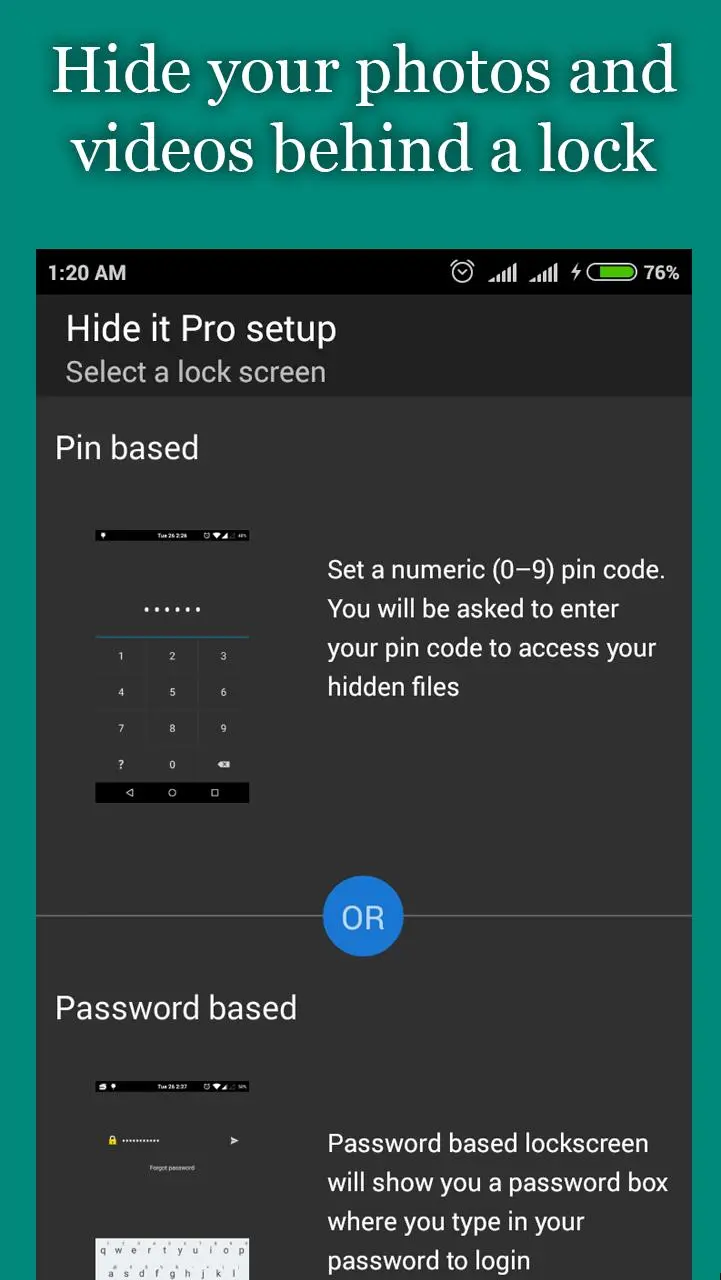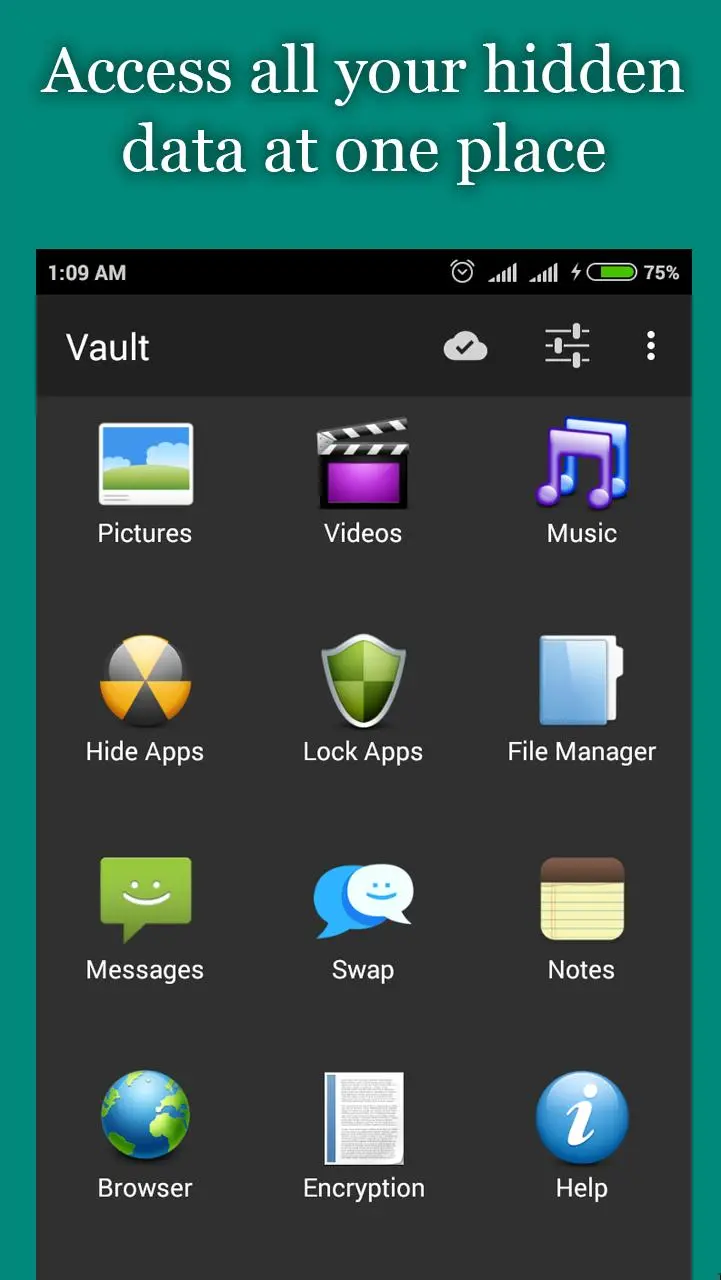Hide Photos, Video and App Loc PC
ANUJ TENANI
Download Hide Photos, Video and App Loc on PC With GameLoop Emulator
Hide Photos, Video and App Loc on PC
Hide Photos, Video and App Loc, coming from the developer ANUJ TENANI, is running on Android systerm in the past.
Now, You can play Hide Photos, Video and App Loc on PC with GameLoop smoothly.
Download it in the GameLoop library or search results. No more eyeing the battery or frustrating calls at the wrong time any more.
Just enjoy Hide Photos, Video and App Loc PC on the large screen for free!
Hide Photos, Video and App Loc Introduction
Hide Photos, Videos, Apps, Messages, Calls in your phone. COMPLETELY FREE and UNLIMITED
Hide photos & videos from your photo gallery and access them easily using a secret PIN code. Now you can easily share your phone without worrying about privacy.
-- About the app –
The app is cleverly disguised as "Audio Manager" in the App Drawer.
Disguises itself as an Audio Manager app which can be used to turn the volumes up and down. but if you Long press on the Audio Manager title the actual Hide It Pro app will launch, which is basically your SECRET VAULT of hidden photos, videos, messages, apps etc.
You can Hide photos, videos, or any other files in your Private Vault
Features
1.) App disguised behind a fully functional Audio Manager (Other disguises like Calculator etc. are available)
2.) Categorize media into hidden folders of your choice
3.) Free Cloud backup of your files
4.) App Disappears from recent apps list, can't be tracked
5.) Gallery with integrated Slideshow and sharing to WhatsApp, WeChat, Facebook etc.
6.) Integrated Video player with support for VLC player, MPlayerX etc.
7.) Multiple lock screen options - Pin, Password, Pattern
8.) Fingerprint unlock
9.) Escape pin/password for times when you get caught
10.) Built in encryption tool to secure your most important files
11.) Other Features like Secret Chatting, Private Messaging / Calls, Private Browsing, Locking Apps.
12.) Hide app icon from the app drawer of phone
etc.
There are a lot more features like custom slideshows, batch delete, share, unhide, move data between albums, sort files and folders to your liking etc.
Please email us you have any issues, If the app doesn't install properly do a reinstall, that would solve 99% the problems
Contact us at:
Email : support@hideitpro.com
Twitter: @hideitpro
Facebook: fb.com/hideitpro
Web : http://hideitpro.com
Download for PC/Mac
https://chrome.google.com/webstore/detail/hide-it-pro/jaebfnmmkfdadhldnncpbgbghhgmdddc
IPhone/iPad:
http://itunes.apple.com/us/app/hide-it-pro/id523488488?ls=1&mt=8
Tags
PhotographyInformation
Developer
ANUJ TENANI
Latest Version
8.7.7
Last Updated
2024-04-16
Category
Photography
Available on
Google Play
Show More
How to play Hide Photos, Video and App Loc with GameLoop on PC
1. Download GameLoop from the official website, then run the exe file to install GameLoop
2. Open GameLoop and search for “Hide Photos, Video and App Loc” , find Hide Photos, Video and App Loc in the search results and click “Install”
3. Enjoy playing Hide Photos, Video and App Loc on GameLoop
Minimum requirements
OS
Windows 8.1 64-bit or Windows 10 64-bit
GPU
GTX 1050
CPU
i3-8300
Memory
8GB RAM
Storage
1GB available space
Recommended requirements
OS
Windows 8.1 64-bit or Windows 10 64-bit
GPU
GTX 1050
CPU
i3-9320
Memory
16GB RAM
Storage
1GB available space