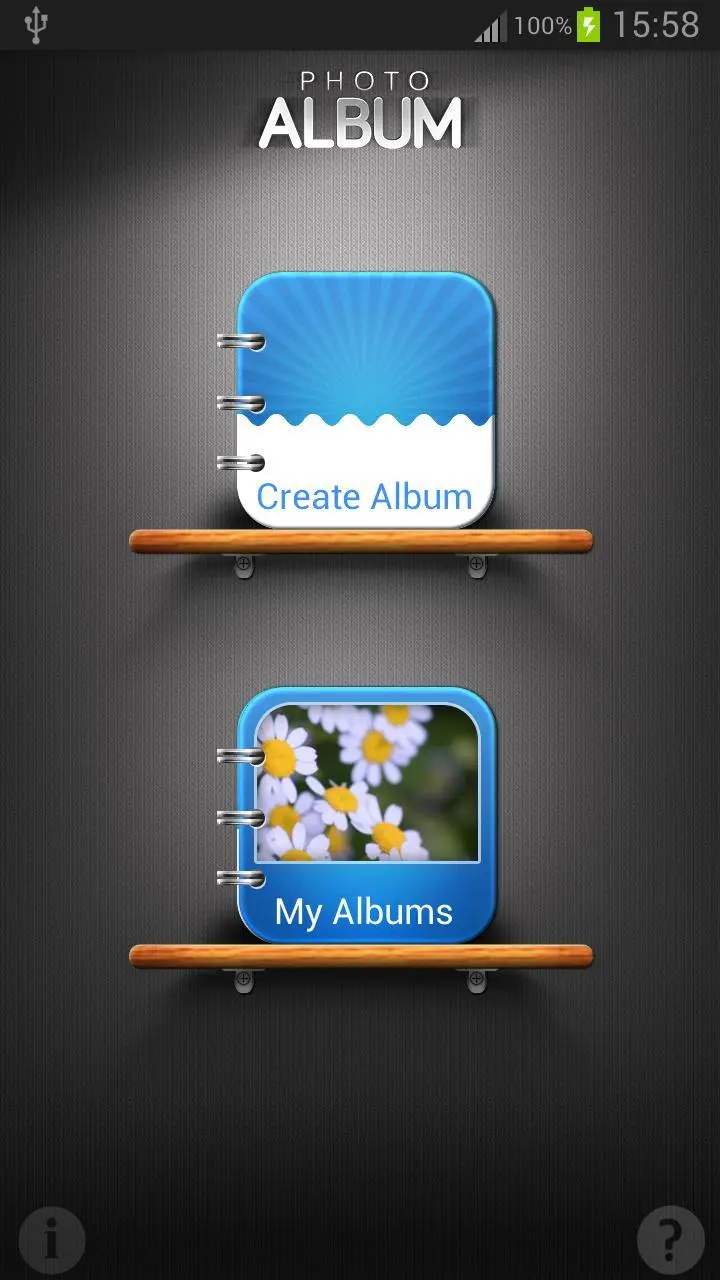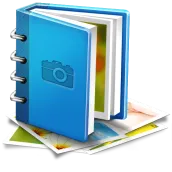
Photo Album PC
DroidVeda LLP
Download Photo Album on PC With GameLoop Emulator
Photo Album on PC
Photo Album, coming from the developer DroidVeda LLP, is running on Android systerm in the past.
Now, You can play Photo Album on PC with GameLoop smoothly.
Download it in the GameLoop library or search results. No more eyeing the battery or frustrating calls at the wrong time any more.
Just enjoy Photo Album PC on the large screen for free!
Photo Album Introduction
Photo Album is a creative album creation application.
It is a new age digital album for all your favorite pictures. Creative tools and advanced options let you create beautiful albums and makes those moments last forever. Wish your friends on their birthdays, anniversaries with a personalized greeting. Show your creativity to the world by sharing to the social media.
Features:
Create unlimited albums with unlimited pages.
Add background textures to the album pages.
Add captions to your photos with different fonts.
Fill album pages with Clip Arts.
Apply filters to photos.
Zoom & rotate photos.
Share photos on Facebook.
Export your albums or a page to PDF.
FAQs:
* Can I import photos from SDCard?
Yes.
* Can I use camera to add photos?
Yes.
* What formats of images do you support?
JPEG and PNG.
* How to get image edit controls while creating an album?
Double-Tap on an image to get the image edit controls.
* Can I apply filters to images?
Yes.
* Can I rotate & Zoom images?
Yes.
* Can I add text and change color & size?
Yes.
* Can I navigate to next/previous page while editing an album page?
Yes.
* How to navigate in an album while viewing an album?
Swipe left/right to move to next/previous page.
* Can I delete a single album page?
Yes.
* How to delete a page in an album?
View album->tap on edit album->tap on top left icon->you will find an option to delete the page.
* Can I delete a complete album? If yes, how?
Yes. Long press on any album from the albums list to delete an album.
* Can I convert only a page in an album to PDF?
Yes.
* Can I export complete album to a PDF?
Yes.
* Can I share a page while editing?
Yes.
Tags
PhotographyInformation
Developer
DroidVeda LLP
Latest Version
25.0
Last Updated
2024-07-24
Category
Photography
Available on
Google Play
Show More
How to play Photo Album with GameLoop on PC
1. Download GameLoop from the official website, then run the exe file to install GameLoop
2. Open GameLoop and search for “Photo Album” , find Photo Album in the search results and click “Install”
3. Enjoy playing Photo Album on GameLoop
Minimum requirements
OS
Windows 8.1 64-bit or Windows 10 64-bit
GPU
GTX 1050
CPU
i3-8300
Memory
8GB RAM
Storage
1GB available space
Recommended requirements
OS
Windows 8.1 64-bit or Windows 10 64-bit
GPU
GTX 1050
CPU
i3-9320
Memory
16GB RAM
Storage
1GB available space