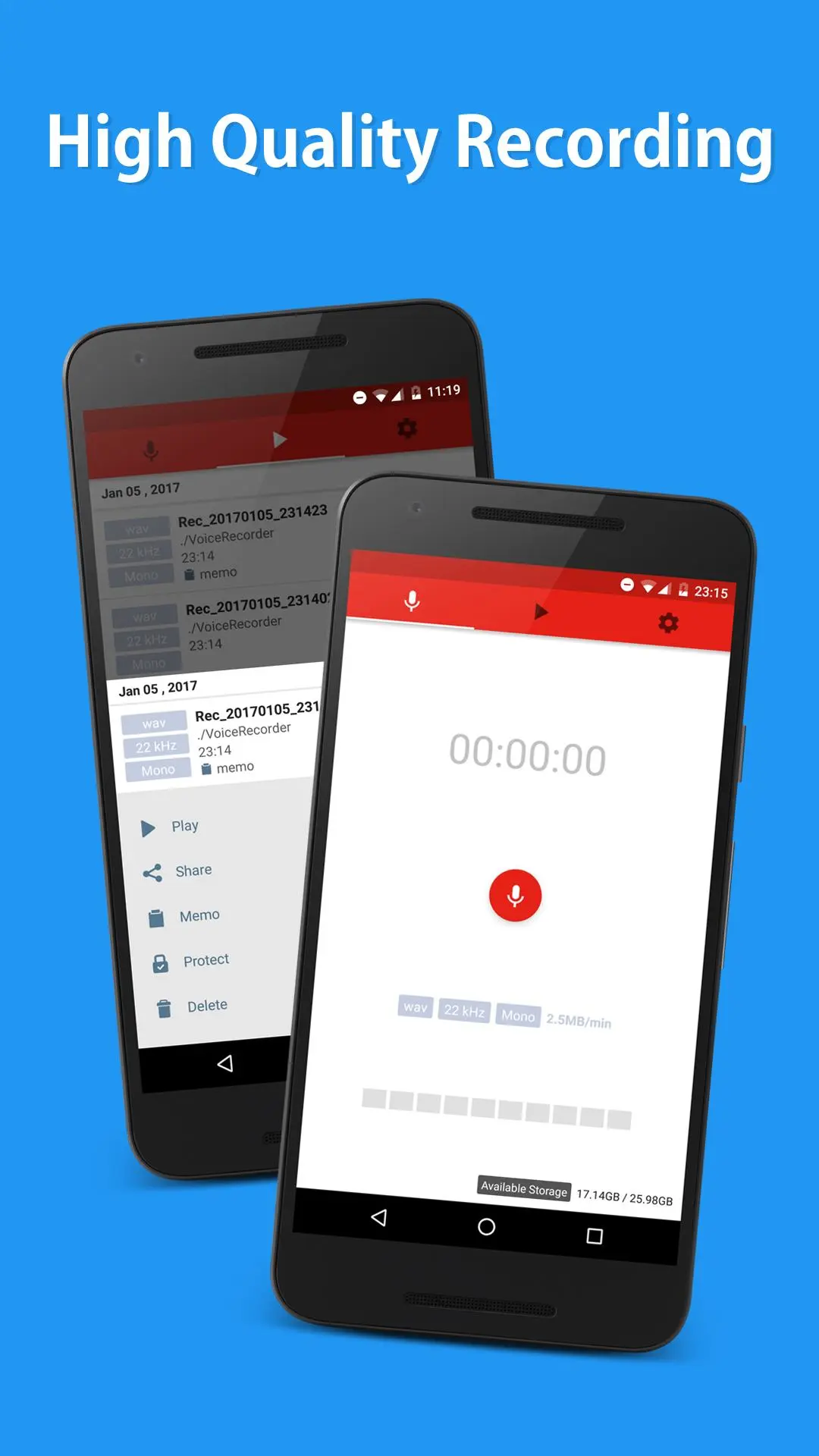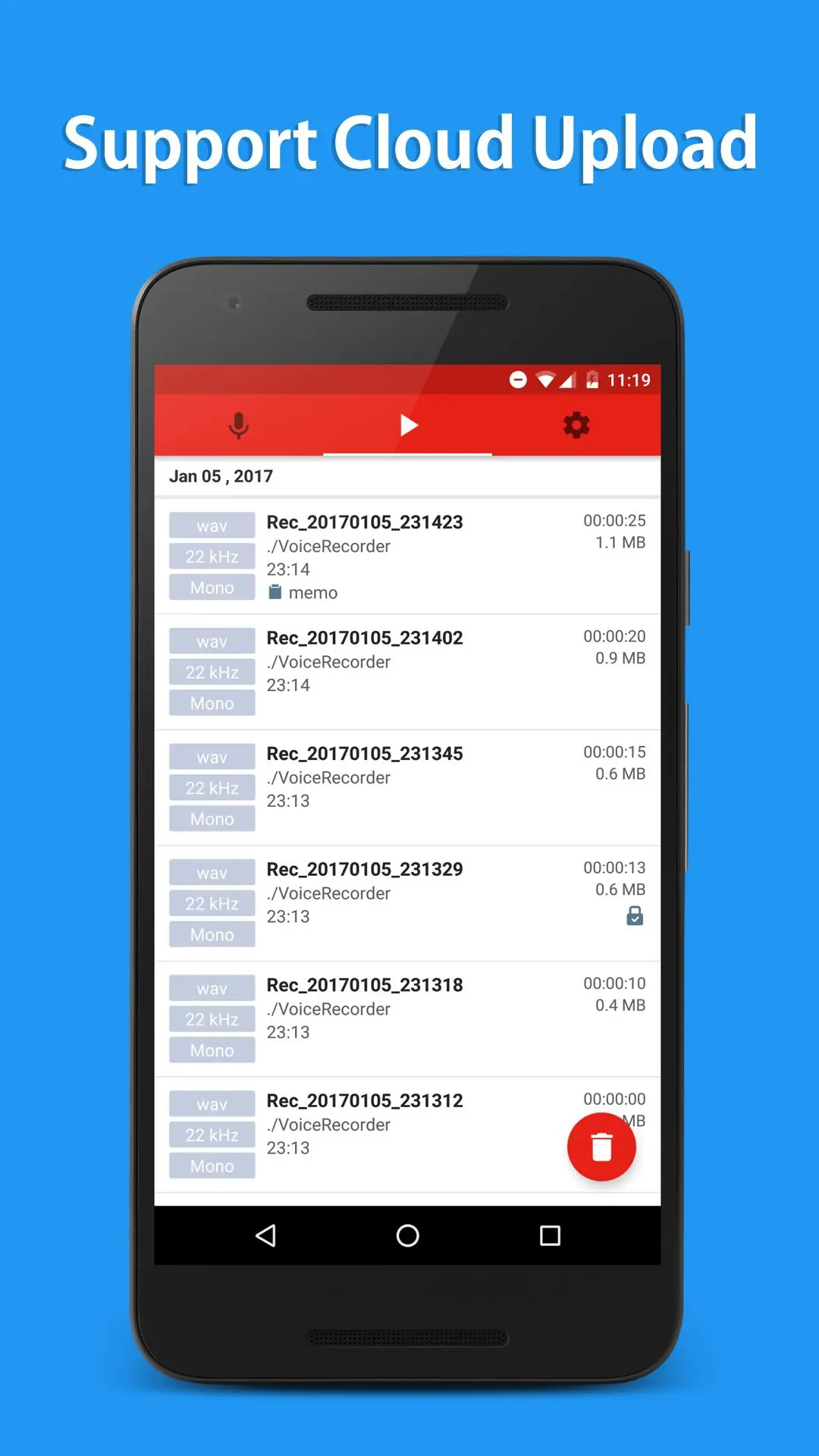Voice Recorder Pro 電腦版
HDM Dev Team
用GameLoop模拟器在電腦上玩Voice Recorder Pro
Voice Recorder Pro 電腦版
來自發行商 HDM Dev Team 的 Voice Recorder Pro 能夠在安卓系統上運行。
現在,您可以在電腦上使用 GameLoop 模擬器流暢地玩 Voice Recorder Pro。
在 GameLoop 遊戲庫或搜索結果中下載。 不需要再暢玩遊戲時盯著電池電量或被令人懊惱的來電打斷。
只需在電腦大屏幕上免費下載暢玩Voice Recorder Pro 電腦版!
Voice Recorder Pro 簡介
Voice Recorder Pro is an easy-to-use voice recorder that is full of convenient features.
It's perfect for recording voices in meetings or making little voice memos.
✔Can even record while screen is in sleep mode.
✔Can record whenever you like via floating button.
✔Comes with user-friendly functions such as automatic volume change when playing back recordings.
✔The application lock function protects your privacy by requiring users to input the unlocking pattern when starting up the app.
【Features】
• Recording
• Recording pause/resume
• Recording playback
• Share
• Memo
• Recording protection
• Recording delete
• Recording from the status bar
• Auto volume change
• Use external player
• Ask pattern when app opened
• Floating button
• Cloud upload
• Recording folder
• Audio source
• Sample rate
• Record channel
• Record/Stop Widget
標籤
效率提升訊息
開發商
HDM Dev Team
最新版本
1.6.2
更新時間
2021-07-14
類別
效率提升
同時可用
Google Play
更多
如何在電腦上用 GameLoop 玩 Voice Recorder Pro
1. 從官網下載GameLoop,然後運行exe文件安裝GameLoop
2. 打開GameLoop,搜索“Voice Recorder Pro”,在搜索結果中找到Voice Recorder Pro,點擊“安裝”
3. 享受在 GameLoop 上玩 Voice Recorder Pro 的樂趣
Minimum requirements
OS
Windows 8.1 64-bit or Windows 10 64-bit
GPU
GTX 1050
CPU
i3-8300
Memory
8GB RAM
Storage
1GB available space
Recommended requirements
OS
Windows 8.1 64-bit or Windows 10 64-bit
GPU
GTX 1050
CPU
i3-9320
Memory
16GB RAM
Storage
1GB available space