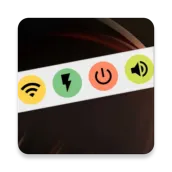
Floating Tool Bar PC
Soglacho
GameLoopエミュレーターを使用してPCにFloating Tool Barをダウンロードします
Floating Tool Bar PC版
開発者SoglachoからのFloating Tool Barは、過去にAndroidsystermで実行されています。
これで、GameLoopを搭載したPCでFloating Tool Barをスムーズにプレイできます。
GameLoopライブラリまたは検索結果にダウンロードしてください。 バッテリーに目を向けたり、間違った時間にイライラしたりすることはもうありません。
大画面でFloating Tool BarPCを無料でお楽しみください!
Floating Tool Bar 序章
Floating Tool bar gives you quick access to your favourite apps and tools from (lock screen, home screen or when using another apps).
Features
* 8 feature. App. Tools, Music, Web, Weather, Contact, Event, Recent app.
- App: Creat shortcut to access favorite app quickly.
- Tools : Control your device " Wifi, flash light, Turn off screen, Hospot........"
- Web : Save your link as shortcut. You can quick access to them.
- Contact: Add your favorite contact. Option direct call to contact.
- Weather : Auto find location and get Weather status. Get weather by static location....
.......
* Give you quick access to favourite apps, tools, website and quick dial your closed friends.
* Floating bar can enable/disable easily
* Allow you moving the floating bar around the screen.
* Auto collapse shortcut bar when click outside the bar.
* Can change color, style in setting.
* User can add favorite contact of friend or family to call directly .
“This app uses Accessibility services.”
Privacy Policy
Below are detail permissions we used in this application
This app uses the Device Administrator permission.
*BIND_DEVICE_ADMIN : We need this permisson to enable Tool "Turn On/ Off your screen". So please accept this permission to use this tool.
* SYSTEM_ALERT_WINDOW : it's for floating bar is over the top with other app, so you can access it during using other app
* ACCESS_WIFI_STATE && CHANGE_WIFI_STATE : you can turn on/off wifi in floating bar by click to wifi icon, no need go to settings
* WRITE_SETTINGS : it's for change rotation function
* FLASHLIGHT : it's for function flashlight applied with android M above
* RECEIVE_BOOT_COMPLETED : if befor you restart your phone, turn on my application, after restart it will automatically turn on
* READ_CONTACTS : it will query from contacts to get contact so you can select what favourite contact you want to add on quick floating bar
* CALL_PHONE : when added favourite contact on floating bar, you can click to call
* BLUETOOTH & BLUETOOTH_ADMIN: to turn on /off bluetooth
情報
デベロッパー
Soglacho
最新バージョン
1.2
最終更新
2018-06-05
カテゴリー
ツール
上で利用可能
Google Play
もっと見せる
PCでGameLoopを使用してFloating Tool Barをプレイする方法
1. 公式WebサイトからGameLoopをダウンロードし、exeファイルを実行してGameLoopをインストールします
2. GameLoopを開いて「Floating Tool Bar」を検索し、検索結果でFloating Tool Barを見つけて、「インストール」をクリックします。
3. GameLoopでFloating Tool Barを楽しんでください
Minimum requirements
OS
Windows 8.1 64-bit or Windows 10 64-bit
GPU
GTX 1050
CPU
i3-8300
Memory
8GB RAM
Storage
1GB available space
Recommended requirements
OS
Windows 8.1 64-bit or Windows 10 64-bit
GPU
GTX 1050
CPU
i3-9320
Memory
16GB RAM
Storage
1GB available space

