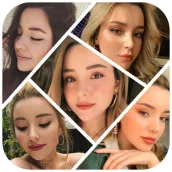
Photo Collage - Picture Grid PC
GMX Studio
GameLoopエミュレーターを使用してPCにPhoto Collage - Picture Gridをダウンロードします
Photo Collage - Picture Grid PC版
開発者GMX StudioからのPhoto Collage - Picture Gridは、過去にAndroidsystermで実行されています。
これで、GameLoopを搭載したPCでPhoto Collage - Picture Gridをスムーズにプレイできます。
GameLoopライブラリまたは検索結果にダウンロードしてください。 バッテリーに目を向けたり、間違った時間にイライラしたりすることはもうありません。
大画面でPhoto Collage - Picture GridPCを無料でお楽しみください!
Photo Collage - Picture Grid 序章
Just select several pictures, Photo Collage - Make Picture Grid will recreates a cool photo collage in seconds for you.
You can DIY the picture in your own style, by picking layout you like best, editing your photo collage with filter, templates, etc.
📷 Photo Collage features:
● Make photo collage with Free style or Grid style.
● Combine up to 9 photos to create pic collage.
● 100+ Layouts of frames or grids to choose from!
● Large number of Background and doodle to choose from!
● Change ratio of collage and edit border of collage.
● Add stickers & write any text to your pictures.
● Crop pictures and edit photo with Filter.
● Square photo for Instagram.
● Save photo in high resolution and share pictures to Instagram, Facebook, Whatsapp, Line, etc.
📷 Photo Collage - Make Picture Grid is the best photo collage maker and photo collage editor.
タグ
ツール情報
デベロッパー
GMX Studio
最新バージョン
2.0.74
最終更新
2022-09-27
カテゴリー
ツール
上で利用可能
Google Play
もっと見せる
PCでGameLoopを使用してPhoto Collage - Picture Gridをプレイする方法
1. 公式WebサイトからGameLoopをダウンロードし、exeファイルを実行してGameLoopをインストールします
2. GameLoopを開いて「Photo Collage - Picture Grid」を検索し、検索結果でPhoto Collage - Picture Gridを見つけて、「インストール」をクリックします。
3. GameLoopでPhoto Collage - Picture Gridを楽しんでください
Minimum requirements
OS
Windows 8.1 64-bit or Windows 10 64-bit
GPU
GTX 1050
CPU
i3-8300
Memory
8GB RAM
Storage
1GB available space
Recommended requirements
OS
Windows 8.1 64-bit or Windows 10 64-bit
GPU
GTX 1050
CPU
i3-9320
Memory
16GB RAM
Storage
1GB available space

