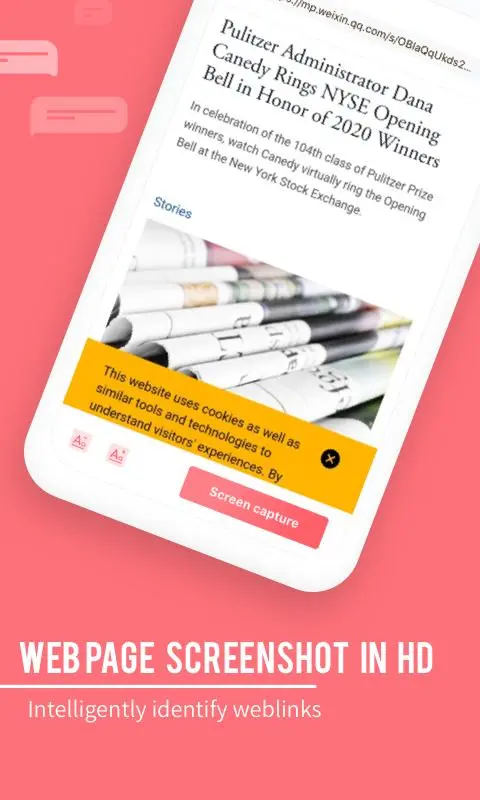Scroll Shot PC
Lihuayi
GameLoopエミュレーターを使用してPCにScroll Shotをダウンロードします
Scroll Shot PC版
開発者LihuayiからのScroll Shotは、過去にAndroidsystermで実行されています。
これで、GameLoopを搭載したPCでScroll Shotをスムーズにプレイできます。
GameLoopライブラリまたは検索結果にダウンロードしてください。 バッテリーに目を向けたり、間違った時間にイライラしたりすることはもうありません。
大画面でScroll ShotPCを無料でお楽しみください!
Scroll Shot 序章
Scroll Shot, a long screenshot tool for web pages.This app also supports movie line stitching and photo cropping.It is made for people who need to edit pictures.
You should have encountered the following things:
1.When you browse the web, you want to take screenshots to keep the interesting content of the webpage.
2.You want to quickly post pictures on ins and facebook.
3.Do you think the lines of the movie are very interesting and want to make a picture?
According to your situation above, you need a feature-rich photo editing software.Scroll Shot is the app you're waiting for.
Main function introduction:
*Support long webpage screenshots, movie line stitching and image cutting
*Intelligently identify webpage links and save high-definition long pictures
*Crop the picture in 3 seconds
*Stitch movie lines into a picture
Scroll Shot is a professional photo editing application.You should download it!
タグ
ツール情報
デベロッパー
Lihuayi
最新バージョン
1.1.10
最終更新
2022-08-16
カテゴリー
ツール
上で利用可能
Google Play
もっと見せる
PCでGameLoopを使用してScroll Shotをプレイする方法
1. 公式WebサイトからGameLoopをダウンロードし、exeファイルを実行してGameLoopをインストールします
2. GameLoopを開いて「Scroll Shot」を検索し、検索結果でScroll Shotを見つけて、「インストール」をクリックします。
3. GameLoopでScroll Shotを楽しんでください
Minimum requirements
OS
Windows 8.1 64-bit or Windows 10 64-bit
GPU
GTX 1050
CPU
i3-8300
Memory
8GB RAM
Storage
1GB available space
Recommended requirements
OS
Windows 8.1 64-bit or Windows 10 64-bit
GPU
GTX 1050
CPU
i3-9320
Memory
16GB RAM
Storage
1GB available space