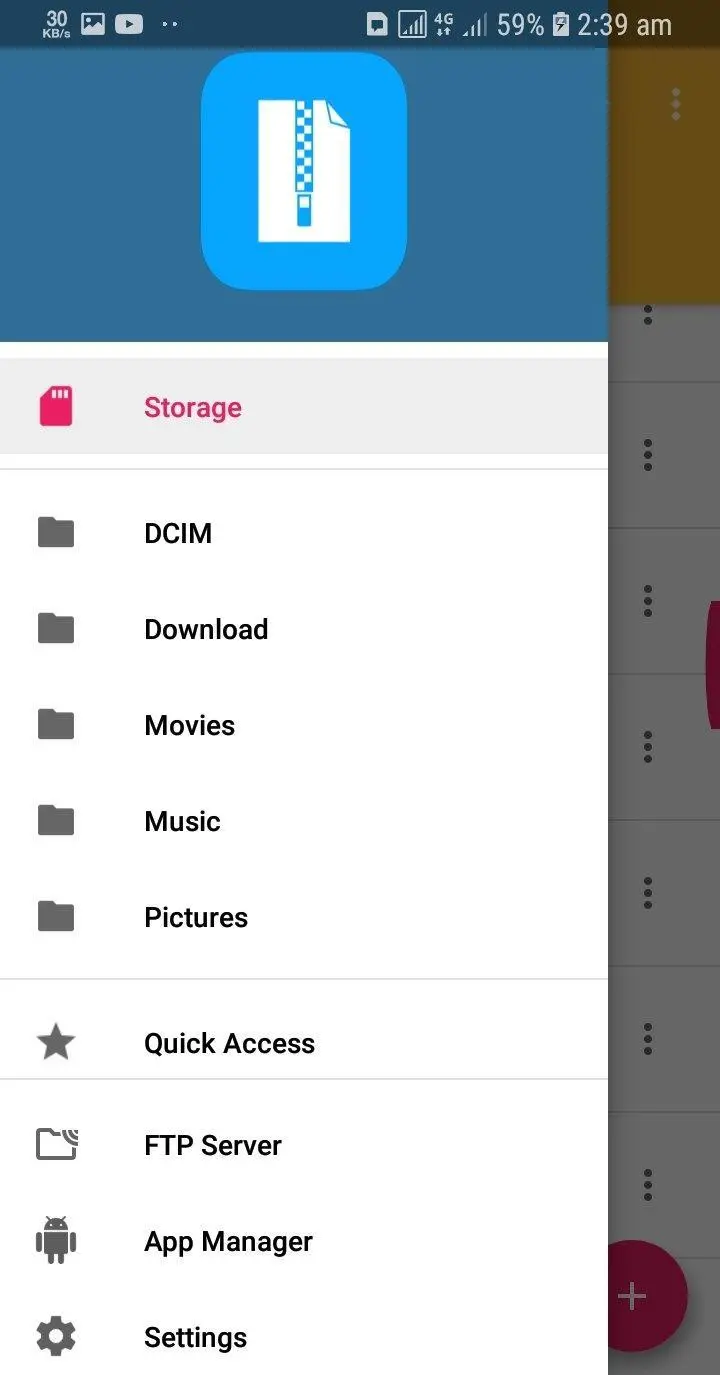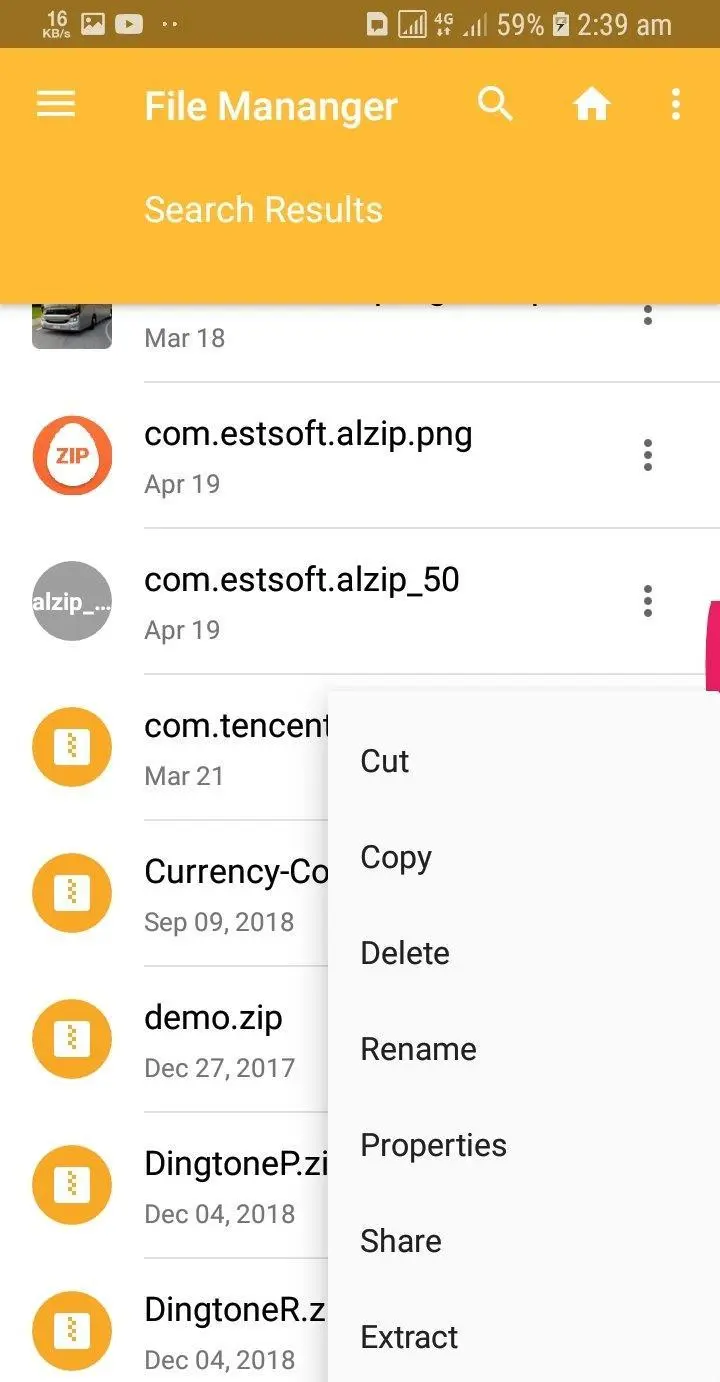Zip file extractor for Android PC
Elegator Dev Inc.
GameLoopエミュレーターを使用してPCにZip file extractor for Androidをダウンロードします
Zip file extractor for Android PC版
開発者Elegator Dev Inc.からのZip file extractor for Androidは、過去にAndroidsystermで実行されています。
これで、GameLoopを搭載したPCでZip file extractor for Androidをスムーズにプレイできます。
GameLoopライブラリまたは検索結果にダウンロードしてください。 バッテリーに目を向けたり、間違った時間にイライラしたりすることはもうありません。
大画面でZip file extractor for AndroidPCを無料でお楽しみください!
Zip file extractor for Android 序章
✔️一度に複数のファイルをすばやく解凍します
✔️パッケージ化されたZIP、7Zアーカイブを作成します
✔️すばやく解凍:解凍ファイルZIP、RAR、7Z機能を使用してzipファイルを開く
✔️抽出ファイル形式タイプ:RAR、ZIP、ZIPX、JAR、7Z、GZ、TGZ、BZ2、BZ、TBZ、TBZ2、XZ、TXZ、LZ、TLZ、TAR、ISO、LZH、LHA、ARJ、Z、TAZ、 001など
✔️ファイル転送:ホットスポットまたはWiFi経由でファイルをすばやく転送します
✔️バックグラウンドモードを使用した圧縮と解凍によるリソースの節約
✔️圧縮ファイルの整合性チェック
✔️大きな圧縮ファイルをサポートします
✔️アーカイブの形式とサイズを簡単に選択できます
✔️圧縮ファイルを保護し、パスワードでZIPを作成するためのパスワード
✔️zipファイルを共有し、簡単に抽出します
プライバシーポリシー:https://bit.ly/3wkI6g6
タグ
ツール情報
デベロッパー
Elegator Dev Inc.
最新バージョン
3.0.0
最終更新
2019-10-17
カテゴリー
ツール
上で利用可能
Google Play
もっと見せる
PCでGameLoopを使用してZip file extractor for Androidをプレイする方法
1. 公式WebサイトからGameLoopをダウンロードし、exeファイルを実行してGameLoopをインストールします
2. GameLoopを開いて「Zip file extractor for Android」を検索し、検索結果でZip file extractor for Androidを見つけて、「インストール」をクリックします。
3. GameLoopでZip file extractor for Androidを楽しんでください
Minimum requirements
OS
Windows 8.1 64-bit or Windows 10 64-bit
GPU
GTX 1050
CPU
i3-8300
Memory
8GB RAM
Storage
1GB available space
Recommended requirements
OS
Windows 8.1 64-bit or Windows 10 64-bit
GPU
GTX 1050
CPU
i3-9320
Memory
16GB RAM
Storage
1GB available space