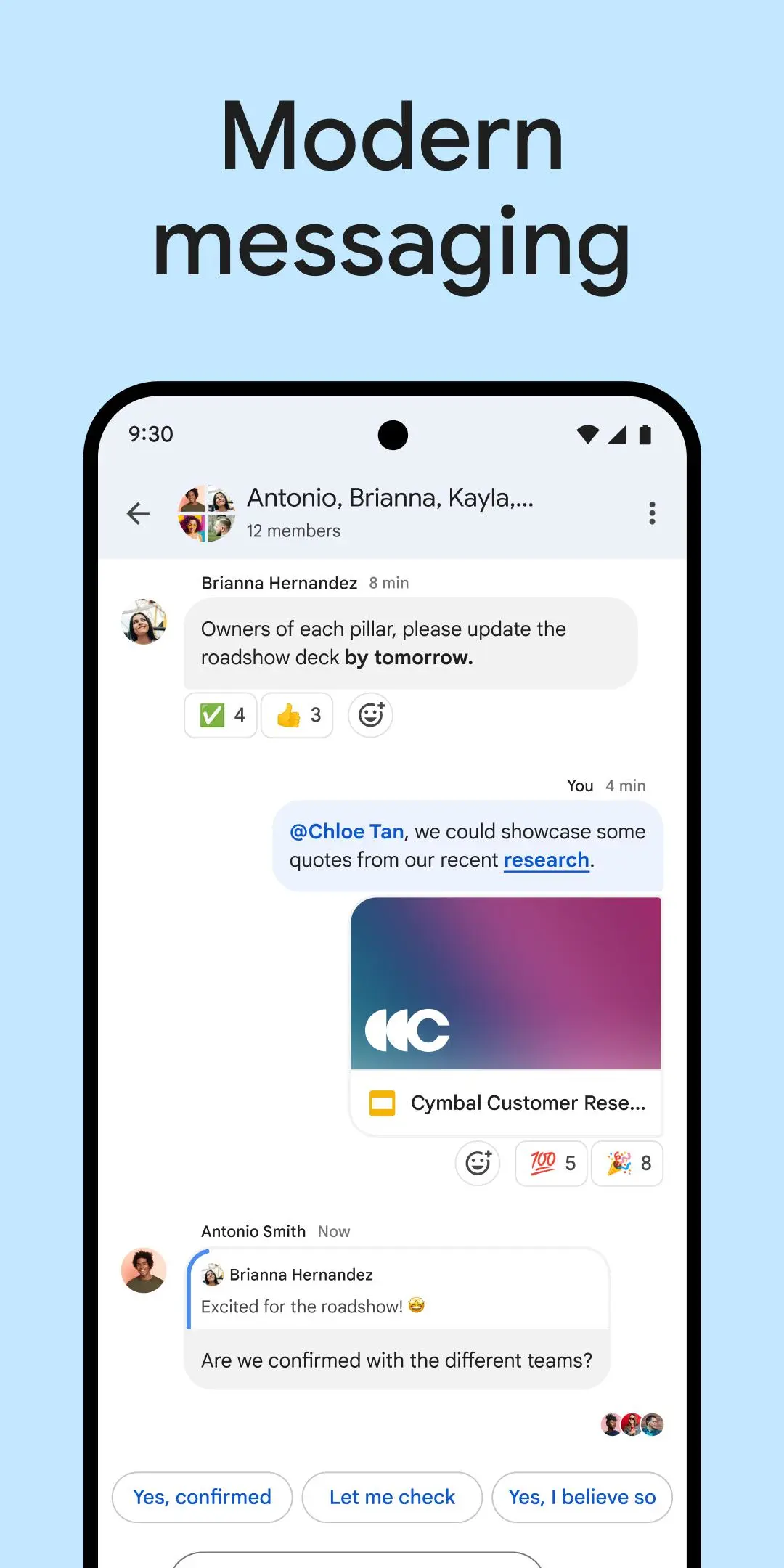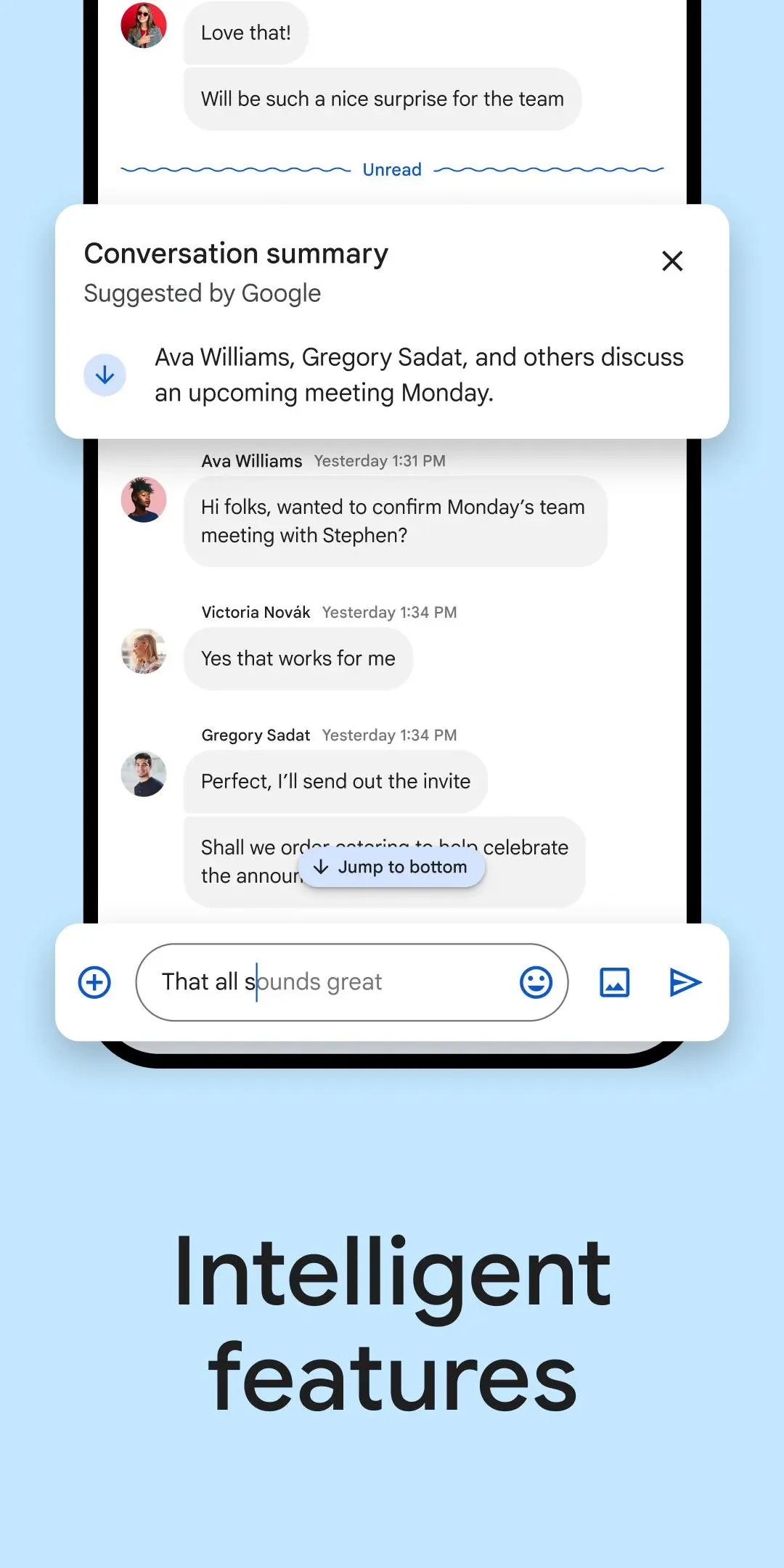Google Chat para PC
Google LLC
Descarga Google Chat en PC con GameLoop Emulator
Google Chat en PC
Google Chat, proveniente del desarrollador Google LLC, se ejecuta en el sistema Android en el pasado.
Ahora, puedes jugar Google Chat en PC con GameLoop sin problemas.
Descárgalo en la biblioteca de GameLoop o en los resultados de búsqueda. No más mirar la batería o llamadas frustrantes en el momento equivocado nunca más.
Simplemente disfrute de Google Chat PC en la pantalla grande de forma gratuita!
Google Chat Introducción
Google Chat is an intelligent and secure communication and collaboration tool, built for teams. From ad-hoc messaging to topic-based workstream collaboration, Chat makes it easy to get work done where the conversation is happening.
• Group collaboration that allows Google Workspace content creation and sharing (Docs, Sheets, Slides), without having to worry about granting permissions
• Side by side editors, one click meetings, scheduling, document creation, and shared files, tasks, and events make it easy to get work done
• Google search functionality, with options to filter for conversations and content that you’ve shared
• Ready for Enterprise, with the full benefits of Google Workspace security and access controls including Data Loss Prevention, Compliance, Admin Settings, Vault Retention, Holds, Search, and Export
Follow us for more:
Twitter: https://twitter.com/googleworkspace
Linkedin: https://www.linkedin.com/showcase/googleworkspace
Facebook: https://www.facebook.com/googleworkspace/
Etiquetas
EmpresaInformación
Desarrollador
Google LLC
La última versión
2025.02.09.724994168.Release
Última actualización
2025-02-14
Categoría
Empresa
Disponible en
Google Play
Mostrar más
Cómo jugar Google Chat con GameLoop en PC
1. Descargue GameLoop desde el sitio web oficial, luego ejecute el archivo exe para instalar GameLoop.
2. Abra GameLoop y busque "Google Chat", busque Google Chat en los resultados de búsqueda y haga clic en "Instalar".
3. Disfruta jugando Google Chat en GameLoop.
Minimum requirements
OS
Windows 8.1 64-bit or Windows 10 64-bit
GPU
GTX 1050
CPU
i3-8300
Memory
8GB RAM
Storage
1GB available space
Recommended requirements
OS
Windows 8.1 64-bit or Windows 10 64-bit
GPU
GTX 1050
CPU
i3-9320
Memory
16GB RAM
Storage
1GB available space