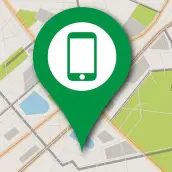
Find my Phone - Find my Device PC
Viral Yellow Apps
Download Find my Phone - Find my Device on PC With GameLoop Emulator
Find my Phone - Find my Device sa PC
Ang Find my Phone - Find my Device, na nagmumula sa developer na Viral Yellow Apps, ay tumatakbo sa Android systerm sa nakaraan.
Ngayon, maaari mong laruin ang Find my Phone - Find my Device sa PC gamit ang GameLoop nang maayos.
I-download ito sa GameLoop library o mga resulta ng paghahanap. Hindi na tumitingin sa baterya o nakakadismaya na mga tawag sa maling oras.
I-enjoy lang ang Find my Phone - Find my Device PC sa malaking screen nang libre!
Find my Phone - Find my Device Panimula
Find my Phone - Whistle Phone Finder is a phone application which is free and has a simple user interface, and application shows the actual location of device to track down area of your lost phone. You simply need to whistle or clap to track down your phone. Find my phone by whistle & clap is an improved effective and efficient application that is particularly produced for those android users who generally lost their phones in rooms, workplaces and vehicles and have no clue where to find. Now they only need to whistle or clap and the phone will respond to them. Moreover You don’t need to worry if you put your phone somewhere even in darkness. Just make a whistle or clap and find my phone will immediately turn on your phone flashlight and a loud sound alarm will ring. Infact this application will make your life more easier and hustle free.
Key Features:
🔰Select your choice tone
🔰Vibrate Alert
🔰Flashlight to locate in dark
🔰Free to download
🔰Shows Exact Location of device
🔰Detailed Battery Information
Don’t forget to download this amazing Whistle Phone Finder and share it with your friends
Tags
Auto-&LifestyleMaps-&Information
Developer
Viral Yellow Apps
Latest Version
1.11.4
Last Updated
2022-09-29
Category
Auto-vehicles
Available on
Google Play
Show More
How to play Find my Phone - Find my Device with GameLoop on PC
1. Download GameLoop from the official website, then run the exe file to install GameLoop
2. Open GameLoop and search for “Find my Phone - Find my Device” , find Find my Phone - Find my Device in the search results and click “Install”
3. Enjoy playing Find my Phone - Find my Device on GameLoop
Minimum requirements
OS
Windows 8.1 64-bit or Windows 10 64-bit
GPU
GTX 1050
CPU
i3-8300
Memory
8GB RAM
Storage
1GB available space
Recommended requirements
OS
Windows 8.1 64-bit or Windows 10 64-bit
GPU
GTX 1050
CPU
i3-9320
Memory
16GB RAM
Storage
1GB available space

