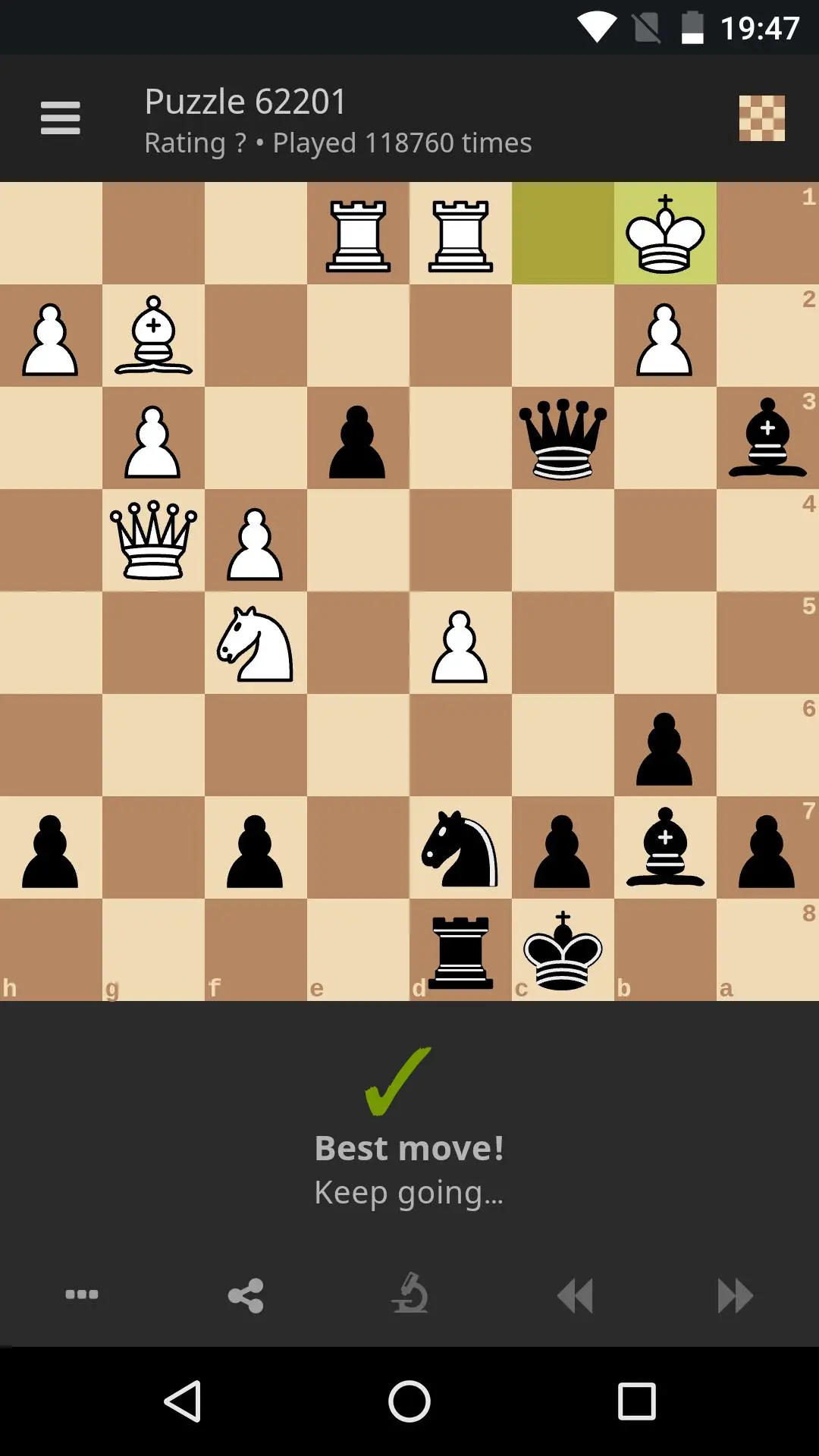lichess • Free Online Chess PC
lichess.org
Download lichess • Free Online Chess on PC With GameLoop Emulator
lichess • Free Online Chess sa PC
Ang lichess • Free Online Chess, na nagmumula sa developer na lichess.org, ay tumatakbo sa Android systerm sa nakaraan.
Ngayon, maaari mong laruin ang lichess • Free Online Chess sa PC gamit ang GameLoop nang maayos.
I-download ito sa GameLoop library o mga resulta ng paghahanap. Hindi na tumitingin sa baterya o nakakadismaya na mga tawag sa maling oras.
I-enjoy lang ang lichess • Free Online Chess PC sa malaking screen nang libre!
lichess • Free Online Chess Panimula
Built for the love of chess, this app is open source and free for all.
- 150 000 individual users daily and growing fast.
- Play bullet, blitz, classical, and correspondence chess
- Play in arena tournaments
- Find, follow, challenge players
- See your games stats
- Practice with chess puzzles
- Many variants, available online and offline: Crazyhouse, Chess 960, King Of The Hill, Three-check, Antichess, Atomic chess, Horde, Racing Kings
- Game analysis with local computer evaluation
- Server computer analysis with move annotations and game summary
- Unlimited opening explorer
- Endgame tablebase explorer
- Play with offline computer
- Over The Board mode to play offline with a friend
- Standalone chess clock with multiple time settings
- Board editor
- Available in 80 languages
- Designed for both phones and tablets, supporting landscape mode
- 100% free, without ads, and opensource!
Just like https://lichess.org, this application is open source and free software (GPL v3). It is entirely free and without ads, now and forever.
Source code of the mobile application: https://github.com/veloce/lichobile
Source code of the website and server: https://lichess.org/source
Tags
Abstract strategyChessCasualMultiplayerCompetitive multiplayerSingle playerRealisticOfflineInformation
Developer
lichess.org
Latest Version
8.0.0
Last Updated
2022-12-06
Category
Board
Available on
Google Play
Show More
How to play lichess • Free Online Chess with GameLoop on PC
1. Download GameLoop from the official website, then run the exe file to install GameLoop
2. Open GameLoop and search for “lichess • Free Online Chess” , find lichess • Free Online Chess in the search results and click “Install”
3. Enjoy playing lichess • Free Online Chess on GameLoop
Minimum requirements
OS
Windows 8.1 64-bit or Windows 10 64-bit
GPU
GTX 1050
CPU
i3-8300
Memory
8GB RAM
Storage
1GB available space
Recommended requirements
OS
Windows 8.1 64-bit or Windows 10 64-bit
GPU
GTX 1050
CPU
i3-9320
Memory
16GB RAM
Storage
1GB available space