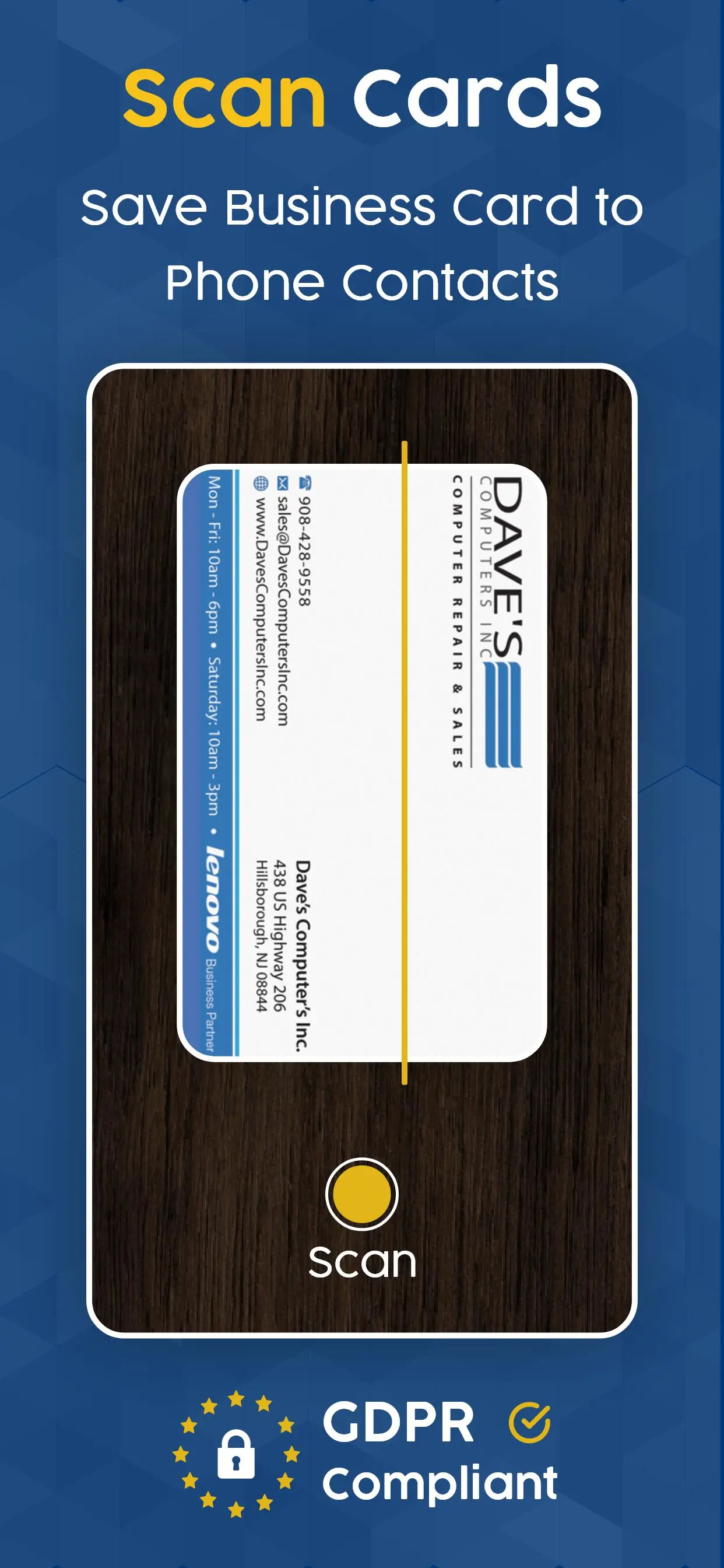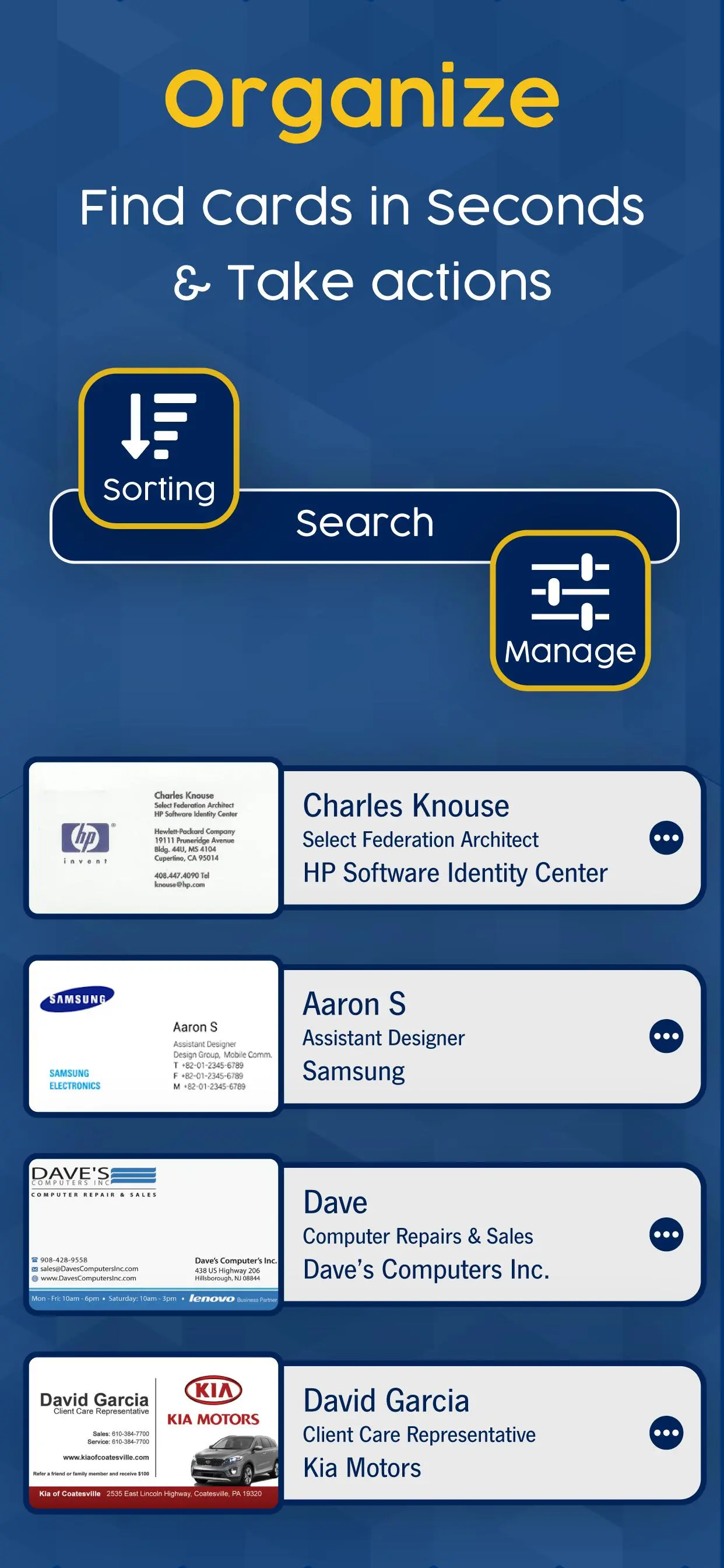Business Card Scanner & Reader PC
EclixTech
Download Business Card Scanner & Reader on PC With GameLoop Emulator
Business Card Scanner & Reader sa PC
Ang Business Card Scanner & Reader, na nagmumula sa developer na EclixTech, ay tumatakbo sa Android systerm sa nakaraan.
Ngayon, maaari mong laruin ang Business Card Scanner & Reader sa PC gamit ang GameLoop nang maayos.
I-download ito sa GameLoop library o mga resulta ng paghahanap. Hindi na tumitingin sa baterya o nakakadismaya na mga tawag sa maling oras.
I-enjoy lang ang Business Card Scanner & Reader PC sa malaking screen nang libre!
Business Card Scanner & Reader Panimula
Business Card Scanner & Reader app is one of the best tools available in the Android market that converts your paper card into a digital business card holder.
Business Card Reader & Organizer
Business Card Scanner helps you with a very minor but essential task, saving you precious time. It's easy, use a business card reader, store with just one tap, and digitalize all your business contacts (create digital business cards).
Easy to use:
🌟 Open the digital business card holder app
🌟 Use the card scanner feature
🌟 It will automatically save the contact to your device
🌟 No need to waste time on manual data entry! 👍
Instant transfer - 100% Correct 💯
A business card reader instantly transfers all the required data to your device. Use a business card scanner and organizer to scan and save the contact in outlook and cloud base. Backup and restore contacts from saved business cards. It is the perfect app for sales agents, entrepreneurs, business people, etc.
No need to handle a lot of business cards in your wallet. Scan it and throw it away!
Discover Handy Business Card Holder & Organizer
This business card holder helps you to organize contacts with a dynamic outlook. It is a handy application with the best OCR that capture card in no time. A business card holder can save as many contacts as you want on your Smartphone. A business card scanner for connections effectively reads the data without any hassle.
Scan Business Cards Easily! ⭐⭐⭐⭐⭐
Convert business cards and organize them with the business card organizer feature. Share contacts or digital business cards instantly.
Features of Business Card Scanner & Reader app
✅ Advanced OCR technology to scan business cards
✅ Scan Card, Scan QR Code, and Fetch card details
✅ Ability to create a digital business card scanner manually
✅ Auto Sync of contacts
✅ Auto Sync of contacts with a google account
✅ Auto Backup Support
✅ User-friendly design
✅ Fast & Accurate
✅ Business card scanner allows you to export contacts to Excel CSV, google contacts, outlook contacts, and Vcards for iPhone
✅ Advanced business card organizer
Scan Business Cards and Organize Them Easily!
Tags
BusinessInformation
Developer
EclixTech
Latest Version
4.8.2
Last Updated
2023-10-05
Category
Business
Available on
Google Play
Show More
How to play Business Card Scanner & Reader with GameLoop on PC
1. Download GameLoop from the official website, then run the exe file to install GameLoop
2. Open GameLoop and search for “Business Card Scanner & Reader” , find Business Card Scanner & Reader in the search results and click “Install”
3. Enjoy playing Business Card Scanner & Reader on GameLoop
Minimum requirements
OS
Windows 8.1 64-bit or Windows 10 64-bit
GPU
GTX 1050
CPU
i3-8300
Memory
8GB RAM
Storage
1GB available space
Recommended requirements
OS
Windows 8.1 64-bit or Windows 10 64-bit
GPU
GTX 1050
CPU
i3-9320
Memory
16GB RAM
Storage
1GB available space