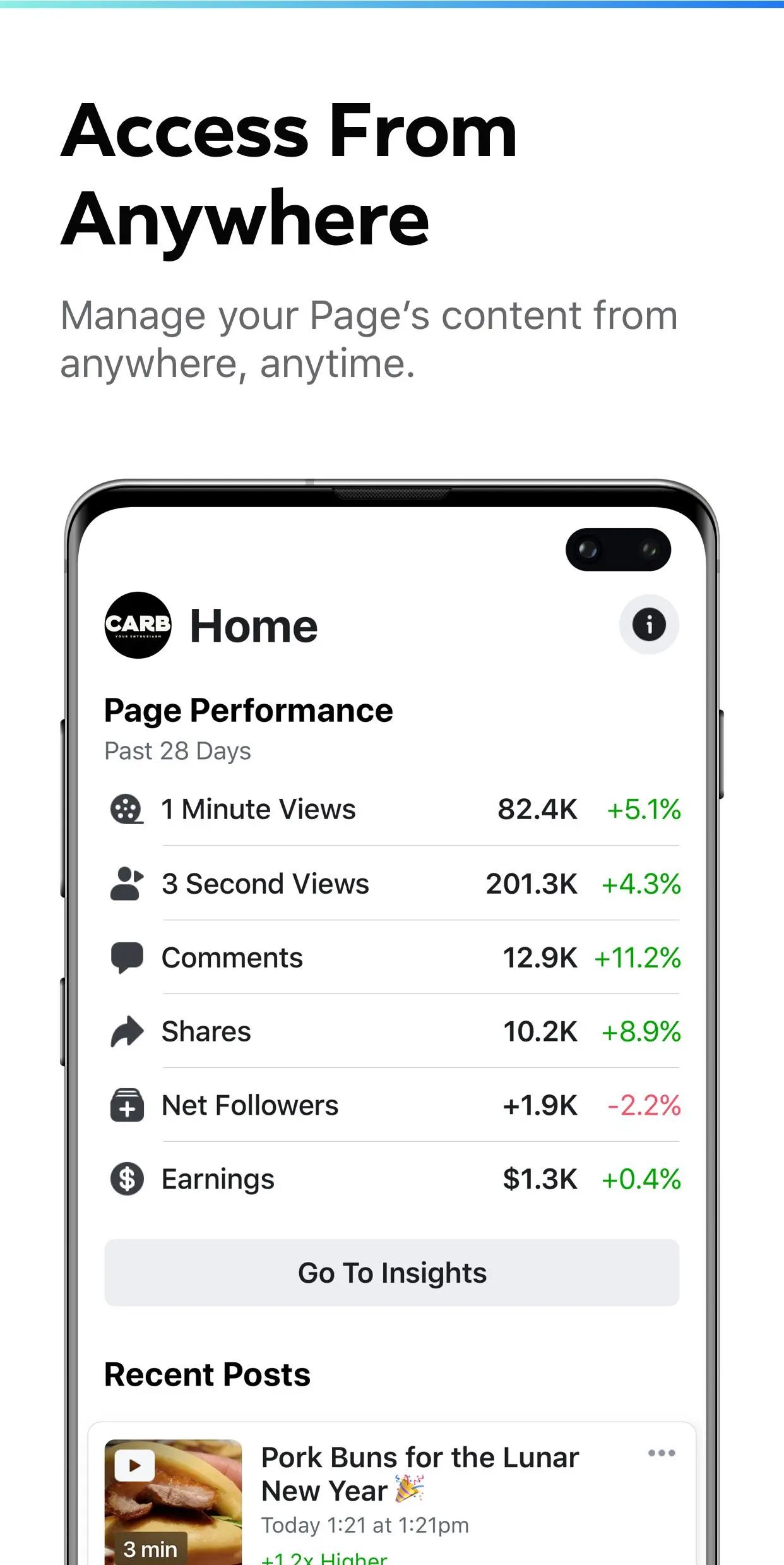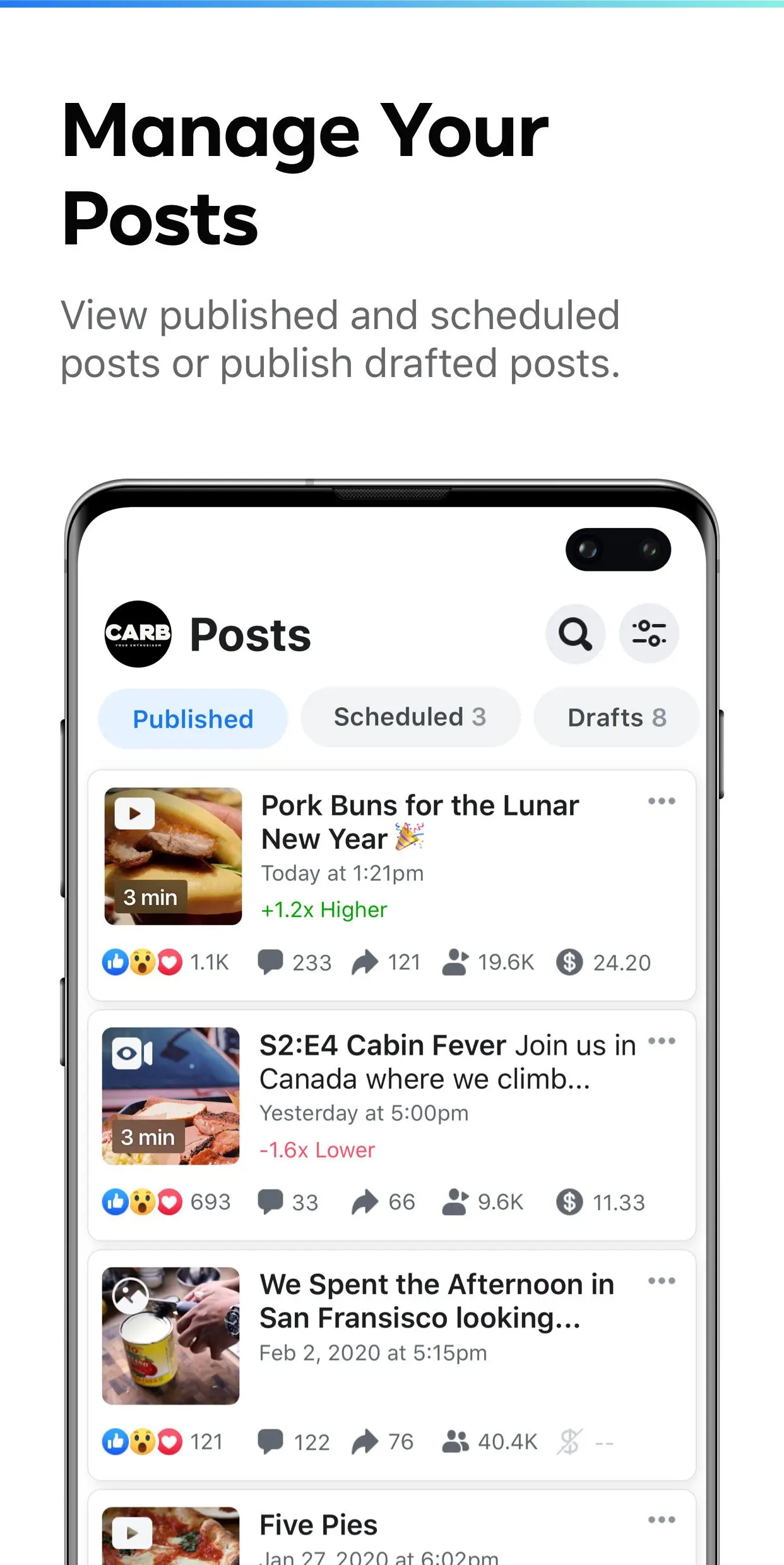Creator Studio PC
Meta Platforms, Inc.
Download Creator Studio on PC With GameLoop Emulator
Creator Studio sa PC
Ang Creator Studio, na nagmumula sa developer na Meta Platforms, Inc., ay tumatakbo sa Android systerm sa nakaraan.
Ngayon, maaari mong laruin ang Creator Studio sa PC gamit ang GameLoop nang maayos.
I-download ito sa GameLoop library o mga resulta ng paghahanap. Hindi na tumitingin sa baterya o nakakadismaya na mga tawag sa maling oras.
I-enjoy lang ang Creator Studio PC sa malaking screen nang libre!
Creator Studio Panimula
With a host of tools designed to make scheduling, analyzing and monetizing your videos easier than ever, the Creator Studio app has something for anyone looking to bring the very best content to their audience.
Creator Studio highlights:
A Robust Content Library: View published, drafted and scheduled posts from one location.
Customizable Videos: Edit video titles and descriptions for tailor-made content.
Detailed Video Insights: Analyze page and post-level insights, retention and distribution metrics to tweak your strategies.
Flexible Scheduling: Make changes to your scheduled video posts as your content demands evolve.
Track Video Engagement: Monitor and manage comments and messages from people reacting to your content.
Tags
BusinessInformation
Developer
Meta Platforms, Inc.
Latest Version
127.0.0.5.108
Last Updated
2022-09-23
Category
Business
Available on
Google Play
Show More
How to play Creator Studio with GameLoop on PC
1. Download GameLoop from the official website, then run the exe file to install GameLoop
2. Open GameLoop and search for “Creator Studio” , find Creator Studio in the search results and click “Install”
3. Enjoy playing Creator Studio on GameLoop
Minimum requirements
OS
Windows 8.1 64-bit or Windows 10 64-bit
GPU
GTX 1050
CPU
i3-8300
Memory
8GB RAM
Storage
1GB available space
Recommended requirements
OS
Windows 8.1 64-bit or Windows 10 64-bit
GPU
GTX 1050
CPU
i3-9320
Memory
16GB RAM
Storage
1GB available space