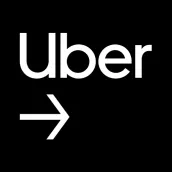
Uber - Driver: Drive & Deliver PC
Uber Technologies, Inc.
Download Uber - Driver: Drive & Deliver on PC With GameLoop Emulator
Uber - Driver: Drive & Deliver sa PC
Ang Uber - Driver: Drive & Deliver, na nagmumula sa developer na Uber Technologies, Inc., ay tumatakbo sa Android systerm sa nakaraan.
Ngayon, maaari mong laruin ang Uber - Driver: Drive & Deliver sa PC gamit ang GameLoop nang maayos.
I-download ito sa GameLoop library o mga resulta ng paghahanap. Hindi na tumitingin sa baterya o nakakadismaya na mga tawag sa maling oras.
I-enjoy lang ang Uber - Driver: Drive & Deliver PC sa malaking screen nang libre!
Uber - Driver: Drive & Deliver Panimula
It’s your hustle.
Our flexibility. Your independence. Our security. Your business. Our support. Here’s why you should drive, deliver, and earn money with Uber.
Drive or deliver.
It’s up to you how you want to earn. No other app offers the same opportunities.
Earn on your terms.
Whether you want to use your bike or your car, you can make it work. Decide when, where, and how long you want to earn, while keeping your flexibility.
Plan a smarter schedule.
Exclusive app features like the Earnings Estimator can show you the busiest times to earn and keep a flexible schedule.
Work from anywhere.
Whether you’re in San Francisco, New York, or Austin, Uber is available in over 10,000 cities.
Make money in your free time, then cash out when you’re ready.
With Instant Pay, you can transfer your earnings up to 6 times a day.
Enjoy the Driver app with Android Auto
Accept trips, get turn-by-turn directions and earn with ease — all from your car’s screen.
Sign up is easy.
It only takes a few minutes to get started. Drive, deliver, and earn with Uber now.
*This app typically uses 2 GB of data per month. Using navigation can decrease your phone’s battery life.
Tags
BusinessInformation
Developer
Uber Technologies, Inc.
Latest Version
4.521.10001
Last Updated
2025-04-07
Category
Business
Available on
Google Play
Show More
How to play Uber - Driver: Drive & Deliver with GameLoop on PC
1. Download GameLoop from the official website, then run the exe file to install GameLoop
2. Open GameLoop and search for “Uber - Driver: Drive & Deliver” , find Uber - Driver: Drive & Deliver in the search results and click “Install”
3. Enjoy playing Uber - Driver: Drive & Deliver on GameLoop
Minimum requirements
OS
Windows 8.1 64-bit or Windows 10 64-bit
GPU
GTX 1050
CPU
i3-8300
Memory
8GB RAM
Storage
1GB available space
Recommended requirements
OS
Windows 8.1 64-bit or Windows 10 64-bit
GPU
GTX 1050
CPU
i3-9320
Memory
16GB RAM
Storage
1GB available space

