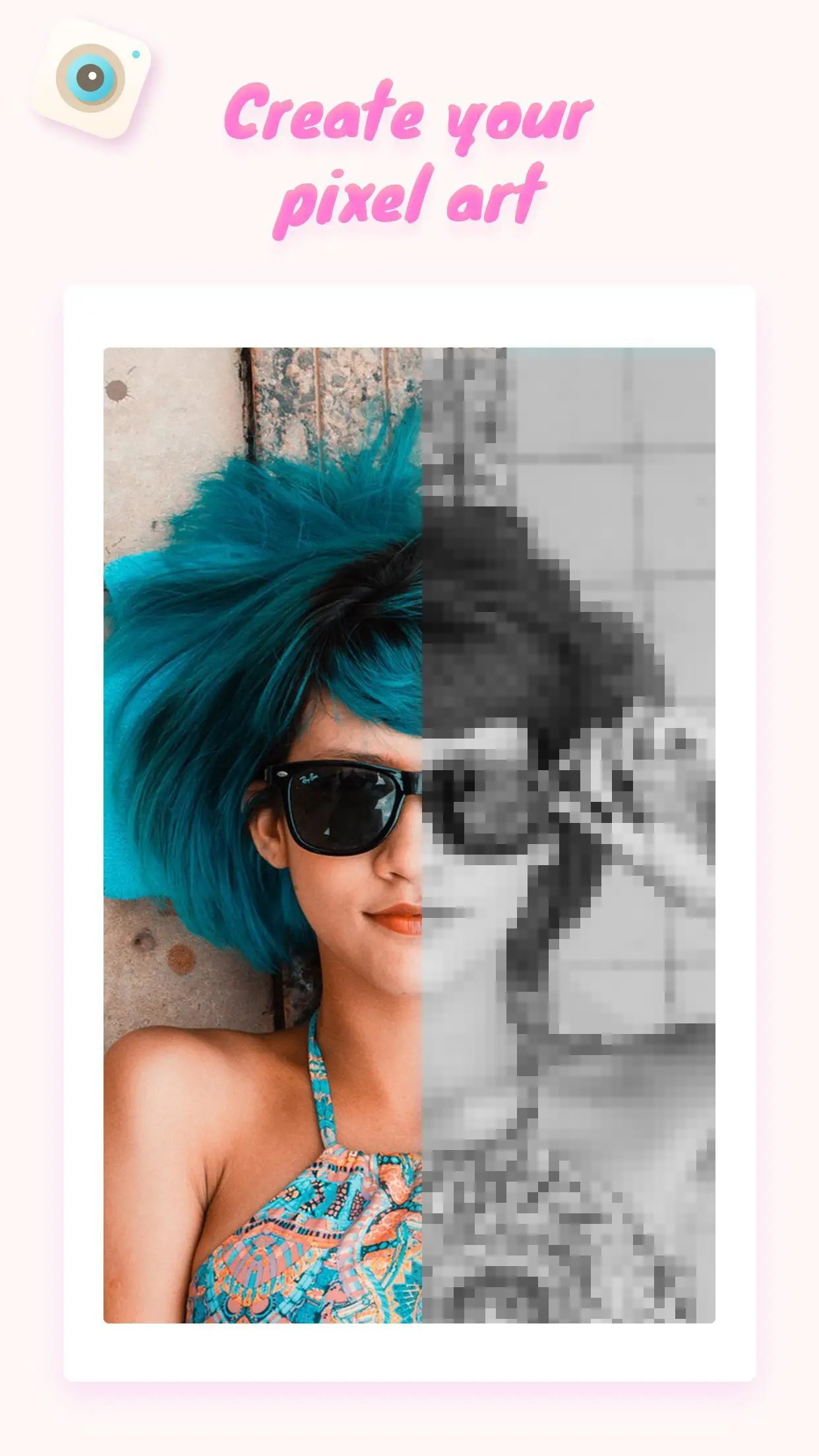Pixel Art PC
NextAPP
Download Pixel Art on PC With GameLoop Emulator
Pixel Art sa PC
Ang Pixel Art, na nagmumula sa developer na NextAPP, ay tumatakbo sa Android systerm sa nakaraan.
Ngayon, maaari mong laruin ang Pixel Art sa PC gamit ang GameLoop nang maayos.
I-download ito sa GameLoop library o mga resulta ng paghahanap. Hindi na tumitingin sa baterya o nakakadismaya na mga tawag sa maling oras.
I-enjoy lang ang Pixel Art PC sa malaking screen nang libre!
Pixel Art Panimula
Pixel Art is more than just a coloring book for adults. It’s an entertaining way to relax and release your inner artist for free.
Features:
✔ So many artworks to choose from. Color by number Mandalas, Flowers, Unicorns, Sweets, and other coloring pages from easy to very detailed. You’ll never run out of free artworks!
✔ Easy to color. Enjoy intuitive design, and simple and clear gameplay of our coloring book;
✔ Fresh new pictures every day. Regular updates in the gallery with new pics. Get daily new number coloring pages;
✔ Pixel Art Camera. Take selfies or use your photos to turn them into pixel art!! Pixelize and paint by numbers all your photos for free!
✔ Quick sharing. Share your video with friends on social networks or email in just one tap.
Coloring has never been easier! No stress of picking up colors. Just relax and color by number!
Tags
Single playerOfflineInformation
Developer
NextAPP
Latest Version
2.3.10
Last Updated
2023-10-26
Category
Casual
Available on
Google Play
Show More
How to play Pixel Art with GameLoop on PC
1. Download GameLoop from the official website, then run the exe file to install GameLoop
2. Open GameLoop and search for “Pixel Art” , find Pixel Art in the search results and click “Install”
3. Enjoy playing Pixel Art on GameLoop
Minimum requirements
OS
Windows 8.1 64-bit or Windows 10 64-bit
GPU
GTX 1050
CPU
i3-8300
Memory
8GB RAM
Storage
1GB available space
Recommended requirements
OS
Windows 8.1 64-bit or Windows 10 64-bit
GPU
GTX 1050
CPU
i3-9320
Memory
16GB RAM
Storage
1GB available space