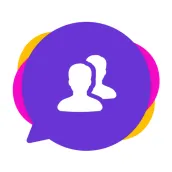
Messenger PC
NextAPP
Download Messenger on PC With GameLoop Emulator
Messenger sa PC
Ang Messenger, na nagmumula sa developer na NextAPP, ay tumatakbo sa Android systerm sa nakaraan.
Ngayon, maaari mong laruin ang Messenger sa PC gamit ang GameLoop nang maayos.
I-download ito sa GameLoop library o mga resulta ng paghahanap. Hindi na tumitingin sa baterya o nakakadismaya na mga tawag sa maling oras.
I-enjoy lang ang Messenger PC sa malaking screen nang libre!
Messenger Panimula
Messenger is a free app to manage all your chat and social apps, such as Facebook, Twitter, WhatsApp, Line, Instagram, Pinterest, Viber, Snapchat and so on. Help you keep connection with your family and friends. Send instant message or start a group chat at any time!
Besides chat and social apps, Messenger also includes other free apps, such as new media and shopping apps. You can check news and go shopping easily without installing many apps. Save the storage of your phone and have fun at the same time!
If you are curious about how often you use messenger and social apps, there is a time statistic feature. You can get statistics and analysis of app usage times and duration from a clear chart.
New feature -- Lonely Planet
It is a new, free and anonymous way to meet people from the world!
- Free entry without login
- Every rocket carries a message. Reply and chat with new friends.
- Every day you can launch five rockets to send your messages for free.
- A brand new chatting experience
- Beautiful design
With Messenger, you can have all your friends and family in one place. Send text, photos, emoji, or start a video chat. Stay connected at any time and any place!
In order to provide statistics and analysis of use duration, please allow Messenger in Accessibility. Please be assured that Messenger will never use it to access your private data.
Email: support@domobile.com
Website: www.domobile.com
Facebook: https://www.facebook.com/DoMessenger-290737181436784/
Google+: https://plus.google.com/communities/116217072619332021501
Twitter: https://twitter.com/do_messenger
Tags
SocialInformation
Developer
NextAPP
Latest Version
2.3.2
Last Updated
2024-07-21
Category
Social
Available on
Google Play
Show More
How to play Messenger with GameLoop on PC
1. Download GameLoop from the official website, then run the exe file to install GameLoop
2. Open GameLoop and search for “Messenger” , find Messenger in the search results and click “Install”
3. Enjoy playing Messenger on GameLoop
Minimum requirements
OS
Windows 8.1 64-bit or Windows 10 64-bit
GPU
GTX 1050
CPU
i3-8300
Memory
8GB RAM
Storage
1GB available space
Recommended requirements
OS
Windows 8.1 64-bit or Windows 10 64-bit
GPU
GTX 1050
CPU
i3-9320
Memory
16GB RAM
Storage
1GB available space

